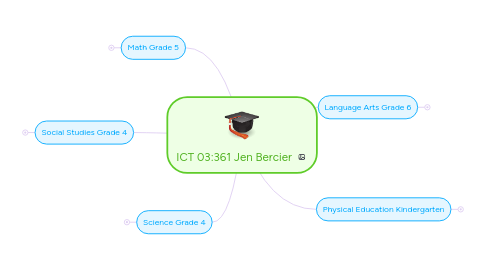
1. Language Arts Grade 6
1.1. Novel Study
1.1.1. Read Chapter by Chapter
1.1.1.1. Record using vocaroo
1.1.1.2. Computer, internet, Vocaroo, Audacity, Blog
1.1.2. Analyze each Chapter
1.1.2.1. Explain what happens in each chapter
1.1.2.2. Notebook, Vocaroo, computer, internet, audacity, blog
1.1.3. Summarize book
1.1.3.1. Give explanation of the main points in the novel: Characters, setting, plot, climax, etc.
1.1.3.2. Vocaroo, notebook, computer, internet, audacity, blog
1.1.4. Create vocabulary list
1.1.4.1. Identify vocabulary not understandable, use dictionary to define them.
1.1.4.2. Notebook, dictionary
1.2. Prerequisites
1.2.1. Blogger Account
1.2.2. Audacity Software
1.2.3. Vocaroo
1.2.4. Google Account
1.2.5. Google Chrome browser
1.2.6. Computer
1.2.7. Internet
1.3. Notes
1.3.1. Manitoba Curriculum
1.3.1.1. G.O. 2 G.O. 3
1.3.2. ICT Curriculum
1.3.2.1. P-1.2 P-2.2 P-3.2
1.3.2.2. G-1.3 G-2.3
1.3.3. Reasoning
1.3.3.1. Show understanding and comprehension
1.3.4. Method of Instruction
1.3.4.1. Presentation
1.3.4.2. Provide example
1.3.4.3. Step-by-step video
1.3.5. Method of Evaluation
1.3.5.1. Online portfolio, complete paper work
1.4. Resources
1.4.1. Reading books
1.4.2. Examples
1.4.3. Computer class
2. Math Grade 5
2.1. Place Value and Number Sense
2.1.1. Online homework
2.1.2. Online assignments
2.1.3. Online pre-test
2.2. Prerequisites
2.2.1. Computer/Laptop
2.2.2. Internet/Wi-fi
2.2.3. Textbooks
2.2.4. Google Account
2.2.5. Google Drive
2.2.6. YouTube Instructional Video
2.3. Notes
2.3.1. Manitoba Curriculum
2.3.1.1. 5.N.1.
2.3.2. ICT Continuum
2.3.2.1. S-1.1 S-1.3
2.3.2.2. M-1.1
2.3.2.3. P-1.2
2.3.3. Reasoning
2.3.4. Method of Instruction
2.3.4.1. Lecture
2.3.4.2. Examples
2.3.5. Method of Evaluation
2.3.5.1. Online portfolio
2.3.5.2. Completed paper work
2.4. Resources
2.4.1. Textbooks, computer, laptop
2.4.2. Computer lab
3. Social Studies Grade 4
3.1. Google Map
3.1.1. Create map of Canada
3.1.1.1. Label provinces, territories, geographical features, etc.
3.1.1.2. Maps, internet, computer.
3.1.2. Create map of Manitoba
3.1.2.1. Label cities, towns, reserves, lakes, rivers, national parks, etc.
3.1.2.2. Maps, internet, computer
3.1.3. Create map of Hometown
3.1.3.1. Label major businesses, names of areas, etc.
3.1.3.2. Map, internet, computer
3.2. Prerequisites
3.2.1. Internet/Wi-fi
3.2.2. Computer/Laptop
3.2.3. Google Account
3.3. Notes
3.3.1. Manitoba Curriculum
3.3.1.1. Cluster 1: Geography of Canada
3.3.2. ICT Curriculum
3.3.2.1. P-1.1. P-1.2. P-2.2 P-2.3
3.3.2.2. G-1.1 G-2.2 G-2.3
3.3.2.3. PR-1.1 PR-1.3
3.3.2.4. C-1.1 C-2.1
3.3.3. Objectives
3.3.3.1. Create maps: Canada, Manitoba, Hometown
3.3.4. Reasoning
3.3.4.1. Becoming more familiar with the places of Canada.
3.3.5. Method of Instruction
3.3.5.1. Instruction/Present
3.3.5.2. Sample
3.3.6. Method of Evaluation
3.3.6.1. Completion of maps
3.3.6.2. Online portfolio
3.4. Resources
3.4.1. Computers, samples, textbooks
3.4.2. Sample of my own
3.4.3. Computer Lab
4. Science Grade 4
4.1. Animal Adaptations
4.1.1. Match animal to their habitat
4.1.1.1. Identify animal and their proper environment.
4.1.2. Research and identify animal and type of food consumption.
4.1.2.1. Herbivore, omnivore, carnivore.
4.1.3. Identify significance of animal features.
4.1.3.1. Animal features and why it helps them survive their environment
4.2. Prerequisites
4.2.1. Science books
4.2.2. Internet
4.2.3. Library
4.2.4. Youtube
4.2.5. Computer/Laptop
4.3. Notes
4.3.1. Manitoba Curriculum
4.3.1.1. Cluster 1: Habitats and Communities
4.3.2. ICT Continuum
4.3.2.1. P-1.1
4.3.2.2. G-1.1
4.3.3. Reasoning
4.3.3.1. Get to know the homes of the animals.
4.3.4. Method of Instruction
4.3.4.1. Videos
4.3.4.1.1. Youtube
4.3.4.2. Lecture, presentation
4.3.4.3. Examples
4.3.5. Method of Evaluation
4.3.5.1. Completed paper work.
4.3.5.2. Science portfolio
4.4. Resources
4.4.1. Internet, computers, science books
4.4.2. Youtube videos, Examples displayed on board
4.4.3. Library, Computer class, nature walk
5. Physical Education Kindergarten
5.1. Movement
5.1.1. Experience different movements
5.1.2. Participate in sports/games.
5.1.3. Dance
5.2. Prerequisites
5.2.1. Laptop
5.2.2. Internet/Wi-fi
5.2.3. Skype Account
5.2.4. Youtube Account
5.2.5. Windows Media
5.3. Notes
5.3.1. Manitoba Curriculum
5.3.1.1. K.1.K.A.1.
5.3.2. ICT Continuum
5.3.2.1. P-1.1 P-1.2
5.3.2.2. E-1.1
5.3.3. Reasoning
5.3.3.1. In case of being away and I have a substitute, I could help the sub through YouTube videos and Skype with instruction.
5.3.4. Method of Instruction
5.3.4.1. Demonstrate moves
5.3.4.2. Lecture
5.3.4.3. Videos
5.3.5. Method of Evaluation
5.3.5.1. Participation
5.4. Resources
5.4.1. Laptop, internet, supplies(sports)
5.4.2. YouTube Presentations
5.4.3. Gymnasium
