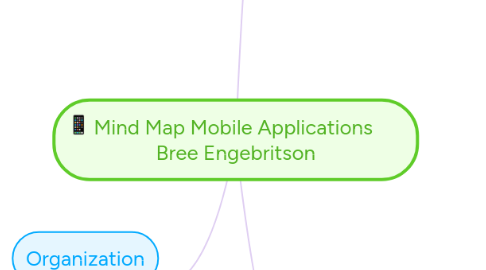
1. Organization
1.1. Intaglio sketchpad lite: This app allows you to use it for creative reasons or for organizational reasons. The examples shown flow charts and organizers.
1.1.1. Classroom use: Give this to students for creative assignments or allow them to use it to make flow charts to review material.
1.1.2. Administrative Use: Use it to plan out meetings that you will be leading and how you want the flow of things to go.
1.2. Simplemind: This is very similar to the mind map that I am creating right now. It allows you to categorize and organize information.
1.2.1. Classroom use: organizing content that you might use in your paper, project, etc.
1.2.2. Administrative use: Goal setting with students that may have discipline issues. Create goals with them and map out the reasoning behind those goals.
1.3. Popplet: Great for administrators, teachers, and students because it allows you to organize your thoughts visually. I particularly think this is a good application for someone who has troubled staying organized.
1.3.1. Classroom use: use during brainstorming sessions for project based learning with students. Project based learning can be very messy, so it'd be great for student use.
1.3.2. Administrative use: have your teachers use this program on a PD day where you are brainstorming ideas for the future school year.
1.4. Dropbox: It is a digital mailbox where you can access you files on any device connected to wifi.
1.4.1. Classroom use: A way for students to stay organized. You always hear the excuse that they left a paper on their laptop at home, so this would resolve that issue.
1.4.2. Administrative Use: A way to keep yourself organized and always have access to your important documents if you switch from iPad to laptop.
2. Creation/Presenting
2.1. Educreations interactive white board: This is a great tool to demonstrate ideas on your iPad device.
2.1.1. Classroom use: demonsration tool for teachers. Lots of good examples of math teachers using it as a tool for their students.
2.1.2. Administrative use: Hook your iPad up to a projector at a faculty meeting rather than using a powerpoint
2.2. Animoto Video Maker: Pretty similar to something like iMovie. Can make your photos on your phone a slideshow and add music, text, etc.
2.2.1. Classroom use: media literacy project
2.2.2. Administrative use: use at a faculty meeting or assembly to reflect on the year or special event through photos.
2.3. Splice Free is a video editing application that allows you to put photos, music, and videos into a presentation in an easy way.
2.3.1. Classroom use: honors projects that students create to teach the class about a topic connected to our unit.
2.3.2. Administrative use: A great tool to use in a faculty meeting, PTA night, or assembly.
2.4. Keynote is a pretty popular application that can be used to create cinematic presentations
2.4.1. Classroom use: a presentation tool that they can use to create a movie trailer for a book they read.
2.4.2. Administrative use: use this as a tool to present articles and research during meetings.
3. Communication
3.1. Tape a talk voice recorder is a great tool that allows you to record interviews and edit them on your phone. It also allows you send send them to people in your mailbox or put them in a filing space such as dropbox.
3.1.1. Classroom use: project based learning. This year we've had our student conduct a lot of intervies to expand their learning, and this could be a tool they'd use
3.1.2. Administrative: Recording conversations with students about incidents that occured instead of taking notes. Recording important meetings to reference
3.2. Adobe Connect is a tool that allows you to have a meeting over your mobile device with multiple parties.
3.2.1. Classroom use: group meetings when out of school
3.2.2. Administrative: meeting with other administrators or professionals that might be in different buildings than you.
3.3. Ustream allows you to watch videos or broadcast live to any number of viewers using the camera of your device.
3.3.1. Classroom use: this would be a great way to do a flipped classroom when students at your school go 1:1. We talked about this in our EDU500 class and how to implement it.
3.3.2. Administrative: This would be a cool way to send notes or reminders to faculty members at your school.
3.4. Google Talk allows you to have group conversations through messaging and also communicate live through videofeed.
3.4.1. Classroom use: group projects or even having a google talk for your class to help communicate expectations to students.
3.4.2. Administration: conversations with parents or stakeholders who aren't able to attend meetings. Also, it would be cool to have a good talk with your faculty or PLT members.
