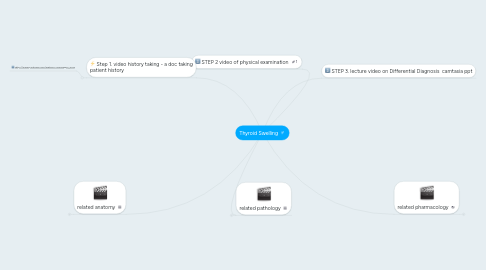
1. STEP 2 video of physical examination
2. Step 1. video history taking - a doc taking patient history
2.1. http://www.youtube.com/watch?v=buZQgmi_AU8
3. related anatomy
3.1. Use toolbar to add ideas
3.2. Key shortcuts
3.2.1. INS to insert (Windows)
3.2.2. TAB to insert (Mac OS)
3.2.3. ENTER to add siblings
3.2.4. DEL to delete
3.2.5. Press F1 to see all key shortcuts
3.3. Drag & Drop and double-click canvas
3.4. Find out more?
3.4.1. Online Help
3.4.2. Use Cases & Templates
3.4.2.1. Personal Todo List
3.4.2.2. Vacation Planning
3.4.2.3. Meeting Minutes
3.4.2.4. Project Plan
3.4.2.5. more...
3.4.3. Tools and Gadgets
3.4.3.1. Offline Mode
3.4.3.2. Geistesblitz Tools
3.4.3.3. Email & SMS Gateways
3.4.3.4. Offline Mode
4. related pathology
4.1. Use toolbar to add ideas
4.2. Key shortcuts
4.2.1. INS to insert (Windows)
4.2.2. TAB to insert (Mac OS)
4.2.3. ENTER to add siblings
4.2.4. DEL to delete
4.2.5. Press F1 to see all key shortcuts
4.3. Drag & Drop and double-click canvas
4.4. Find out more?
4.4.1. Online Help
4.4.2. Use Cases & Templates
4.4.2.1. Personal Todo List
4.4.2.2. Vacation Planning
4.4.2.3. Meeting Minutes
4.4.2.4. Project Plan
4.4.2.5. more...
4.4.3. Tools and Gadgets
4.4.3.1. Offline Mode
4.4.3.2. Geistesblitz Tools
4.4.3.3. Email & SMS Gateways
4.4.3.4. Offline Mode
5. STEP 3. lecture video on Differential Diagnosis camtasia ppt
6. related pharmacology
6.1. Use toolbar to add ideas
6.2. Key shortcuts
6.2.1. INS to insert (Windows)
6.2.2. TAB to insert (Mac OS)
6.2.3. ENTER to add siblings
6.2.4. DEL to delete
6.2.5. Press F1 to see all key shortcuts
6.3. Drag & Drop and double-click canvas
6.4. Find out more?
6.4.1. Online Help
6.4.2. Use Cases & Templates
6.4.2.1. Personal Todo List
6.4.2.2. Vacation Planning
6.4.2.3. Meeting Minutes
6.4.2.4. Project Plan
6.4.2.5. more...
6.4.3. Tools and Gadgets
6.4.3.1. Offline Mode
6.4.3.2. Geistesblitz Tools
6.4.3.3. Email & SMS Gateways
6.4.3.4. Offline Mode
