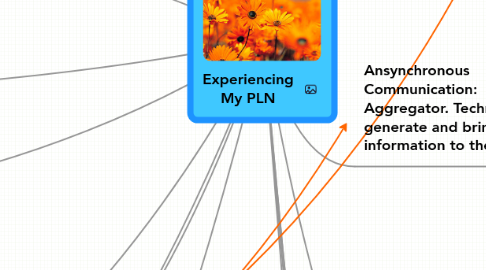
1. Ways I Mine Content
1.1. Where I gather and consume information
2. The models mutually inform, nurture one another. One provides a model of online communication theory and technology connections that inform my understanding of Educational Technology and constructs a communicative dialogue mental model. The other provides my real world practice of the theory content and my goals. The arrows reinforce how the nodes and models mutually inform my PLN and those experiences.
2.1. Virtual Conferences
2.1.1. PoP Tech
2.1.2. RPN
2.2. Webinars
2.3. Delicious Social Bookmarking community
2.4. Facebook
2.5. Twitter
2.6. Google
2.7. Blogs
2.8. YouTube
2.9. Teacher Tube
2.10. The Yard Learning Community
2.11. Email, Community Digests, Org updates, Colleague communication
3. Existing Relationships with Experts
3.1. DCE Educational Technology Course Professors, Instructors and Lecturers, and Staff
3.1.1. DCE Environmental Management Department
3.1.2. Church St. Computer Center
3.1.3. HSPH
3.1.4. Warren Prescott Elementary School
3.1.5. Quen.ch
3.1.6. Oceanic Society
3.1.7. Harvard Office for Sustainability
3.1.8. DCE Communications Office
3.2. Classmates
3.3. Professional Colleagues
3.4. Personal Friends
3.5. Mark Campbell Productions (Film Studio)
4. Known Experts: Academic, Professional, Multidisciplinary, Organizations connected Via Social Networking Technologies and Tools
4.1. Following 25 Colleagues, Environmental Management, Communications and Educational Technology on Twitter
4.2. Around 80 'Professional Friends' on Facebook
4.3. Andrew Revkin
4.4. Daniel Pink
4.5. Karl Fisch
4.6. PoP Tech Experts
4.6.1. Multidisciplinary Content and Experts favorite
4.7. Howard Rheingold
4.8. Berkman Center, Harvard
4.9. Learn Central
4.10. Planet Green
4.11. Earth Hour
4.12. LearnCentral Community Digest
5. Experts to know better
5.1. Henry Jenkins
5.2. Howard Reheingold
5.3. Peter Duffy
5.4. ISTES
6. Ways I can meet and learn and connect with my fields and inspiration
6.1. Virtual Conferences
6.1.1. Actively Participate in Live Stream Chats
6.1.1.1. Tweet about my interests, authentic projects, re-tweet
6.1.1.1.1. Comment on Expert, Community Tweets and Blogs
6.1.2. Webinars
6.1.2.1. Listen, mine information relevant to me
6.1.2.1.1. Add vetted information to my PLN (Twitter Feed, Facebook, Delicious Accounts), communicate via posts, re-Tweets, comments, questions using these tools.
6.2. Join Alumni groups on Facebook and Twitter. Actively participate in those communities.
6.3. Groups I belong to, Panels I sit on
6.3.1. Harvard Climate Colaborative
6.3.1.1. Harvard Energy & Environment Network
6.3.1.1.1. 'Meet Up' Groups
6.4. Organizations from Facebook, Twitter
6.5. Explore and learn new technologies
7. Ways I can Promote myself, work: Publish
7.1. Connect or Partner with other Organizations
7.2. Publish on Websites with stronger google aggregator
7.3. Attend Field Events, Panel discussions and discuss interests and projects
7.4. Maintain presecence with experts, colleagues
7.5. Nominate projects and self for events, conferences, competitions
7.6. Stay connected with current happenings
7.7. Continue to explore my interests, enjoy my work, projects, personal life
7.8. Meeting New Experts
7.8.1. Inform Alumni Publications
7.9. Measure my audience participation using bit.ly
7.9.1. Can gage my audiences interest in my Tweets.
7.9.1.1. I learn how to better develop my communication: Tweeting Strategy
7.9.1.1.1. Informs me about new audience building, connections I'd like to add to stay inspired and promote myself in my fields of interests.
7.10. Publish MindMeister Maps on Twitter to outline projects, inspire interest, response from my Twitter Community
8. Where I publish
8.1. WordPress
8.2. Twitter
8.3. Facebook
8.4. Delicious
8.5. The Yard
8.6. YouTube
8.7. Vimeo
8.8. VoiceThread
8.9. HES Teaching Assistant: Content I design and discuss
8.10. Presentations
8.10.1. MGH
8.10.1.1. Harvard Events I organize
8.10.1.1.1. TA Discussions
8.11. HES website, course video
9. Additional Ways I communicate
9.1. Cell Phone
9.2. Texting
9.3. Email
9.4. Conference Call Technologies
9.5. Skype
9.6. Instant Messaging
9.7. Face to Face Conversation
10. Alisyn's PLN Goals: Mine Content for Academic and Personal Interest Research, Expand online Communication, Promote Myself, stay in touch with world views and multidisciplinary connections, Inspiration
11. "Regardless, at the heart of every PLN is it's members" (Warlick, ISTE,March/April2009). My hope is this will help me 'get to know' my fellow PLN members and engage in a more rich iterative reflection process about the content, research and subject.
12. My PLN is primarily research based. I would like to add the above tools to expand my use of a PLN such as, reflection, writing, communication and exploring the weaknesses (my narrow worldview) in the subject content of my PLN.
12.1. Expand PLN for writing
12.1.1. To expand my subject content exploration and world view.
13. Exercise: follow 5 Ways to Begin Building Your Personal Learning Network 1.05 Ways to Begin Building Your Personal Learning Network 1.0 suggested by The Innovative Blogger blog, 10/12/2008
14. My PLN Network Tool Needs (Weaknesses):
14.1. An RSS Feed (I have not successfully used this tool for content mining)
14.1.1. An RSS Aggregator: from new bogging site?
14.1.1.1. A Personal Blog Space to send PLN members to for more information: a place that aggregates my tools and information in 1 place outside of my Facebook Platform
14.1.1.1.1. Develop a richer communication via
14.1.1.1.2. Responding to Professional Tweets, Blogs
14.1.1.1.3. Developing a blog site
14.1.1.1.4. Tweeting my blogs
14.1.2. 1)An RSS Feed Aggregator such as, Facebook,
14.1.3. 2) igoogle account and draw from google reader?
14.1.4. New node
14.2. New PLN active growth because of the creation of this PLN mind map, synphonic thinking.
14.2.1. Use of Google Blog Search Engine
14.2.2. Search for VoiceThread Blog to inform the capstone project
14.2.3. mindmeister, Mind Mapping Tool and visualization tool
14.2.4. TimeGlider Project Planning tool
14.2.5. Created a bit.ly account to nourish Twitter communcation
15. My Networking Tools cultivate my communication, professional strtegies, and unfolds synphonic thinking as it creates my 'big picture'. My Networking technologies and tools help me achieve my professional strategies. They can inter-relate, reveal connections, cultivate relationships and afford structures such as my professional research data base.
16. Semisynchronous Communication: 'nearly now', communication that does not have to happen in real time.
16.1. Twitter
16.1.1. Email
16.1.1.1. Delicious
16.1.1.1.1. Facebook
16.2. Twitter Networks
16.3. Facebook
16.3.1. Primary PLN Network connections
16.3.1.1. wall posts
16.3.1.1.1. Link to Twitter Feeds
16.3.1.1.2. Aggregates my content, research links
16.3.2. Personal Messages
16.3.2.1. Wall Posts
17. Snychronous: Real Time Communication I experience
17.1. Real Time communication
17.2. Texting
17.3. Skype
17.3.1. Video Chat
17.3.1.1. Im'ing
17.3.1.1.1. Audio Chat
17.4. Gmail Chat
17.5. Facebook Chat
17.6. Cell Phone Conversations
17.6.1. Conference Calls
17.7. Physical Conversation
17.8. Virtual World Conferences: avatars
17.9. Live Stream Video
17.10. The Wire
18. How my PLN inter-relates technologies, their affordances and forms of 21 first Century communication.
18.1. Communication: local, universal Professionals, colleagues, classmates, Professors all inform
18.1.1. Content
18.1.1.1. Research Needs
18.1.1.1.1. Other networks that cultivate my goals, interests and inspire.
