Interactive portal for students/teachers
by Keyur joshi
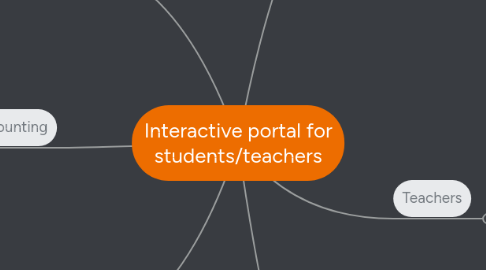
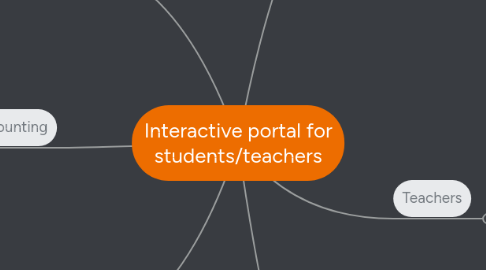
1. Parents
1.1. Registration
1.1.1. Regular Form Basis
1.1.2. Social Media
1.1.2.1. Facebook
1.1.2.2. Gmail
1.1.2.3. Email
1.2. View Students analysis
1.3. View Results/Progress of Test
1.4. View notifications
1.5. View detailed info about Teachers and Courses
1.6. Rate/comment on courses
2. Accounting
2.1. View payments
2.2. approve payments
2.3. send payment related notifications to students/parents
3. Admin
3.1. All functionalities of Moderator
3.2. Approve Registration of Moderator
3.3. Send notifications to all the other users
3.4. Add content
3.5. Modify content
3.6. Delete content
3.7. Add new users
3.8. Delete users
3.9. can take back-up and restore when required
3.10. can view activity updates on dashboard
4. Students
4.1. Registration
4.1.1. Regular Form Basis
4.1.2. Social Media
4.1.2.1. Facebook
4.1.2.2. Gmail
4.1.2.3. Email
4.2. Create accounts with save balance functionality
4.3. Pay for different courses using Balance functionality
4.4. Watch videos
4.5. take tests (Quiz)
4.6. View test results/progress
4.7. Invite other students to learn and take tests simultaneously
4.8. Can participate Online competitions
4.9. Check personal rankings and ratings
4.10. Ask relevant question on forums
4.11. Access to additional materials
4.11.1. interviews
4.11.2. Advices
4.12. Can participate in voting
4.13. Request for a webinar
4.14. Check notifications from different Users
4.15. View detailed info about courses and teachers
4.16. rate and comment on courses, videos, teachers
5. Teachers
5.1. Registration
5.1.1. Regular Form Basis
5.1.2. Social Media
5.1.2.1. Facebook
5.1.2.2. Gmail
5.1.2.3. Email
5.2. Can upload and view videos
5.3. Can create Test for particular Video or Subject
5.4. Check statistics
5.4.1. How many times video is watched
5.4.2. Test average score
5.4.3. Easy and tough questions
5.5. Answers on forums for students
5.6. View and Organize webinars
5.7. Check personal notifications
6. Moderaters
6.1. Registration
6.1.1. Regular Form Basis
6.1.2. Social Media
6.1.2.1. Facebook
6.1.2.2. Gmail
6.1.2.3. Email
6.2. Can view list of all active students
6.3. BAN students from forums
6.3.1. Restrict access of students to Forum on timely basis
