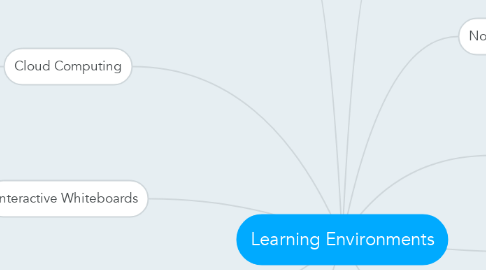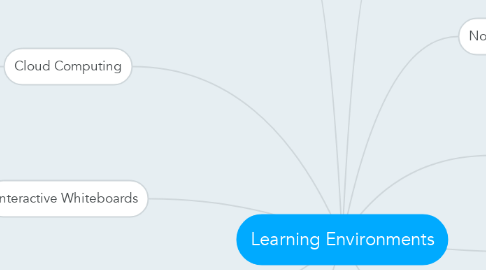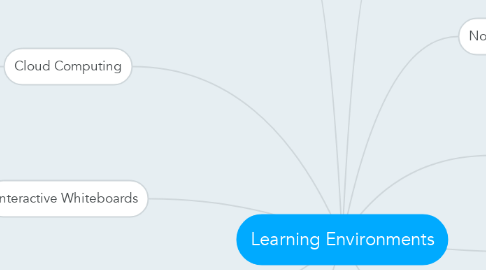Learning Environments
by Kenzie Brand
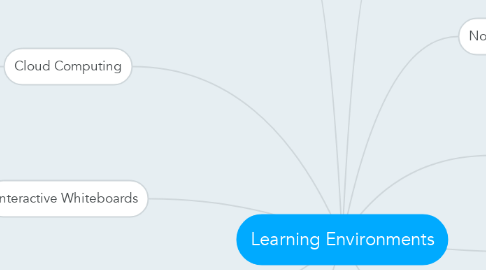
1. Interactive Whiteboards
1.1. Pro: Students are engaged with whole class learning, easy to project work
1.2. Con: Difficult to plan if it breaks
2. B.Y.O.D.
2.1. Pro: Mixed devices available, students are exposed to various devices
2.2. Con: Possible IT issues, very difficult to monitor
3. Cloud Computing
3.1. Pro: Can access work anywhere, anytime
3.2. Con: Not all students have access to technology at home
4. Blended Learning/Flipped Classroom
4.1. Pro: Better class discussion, students work at own pace
4.2. Con: Not all students have access to technology at home
5. Tablet Computing
5.1. Pro: Multiple Uses
5.2. Con: High student responsibility, especially for primary
6. One-Computer Classroom
6.1. Pro: Students are able to directly focus on their own tech project
6.2. Con: Limited student access
7. Computer Lab
7.1. Pro: Every student can access and follow along with the lesson
7.2. Con: Difficult to monitor and support entire class
8. One-to-One
8.1. Pro: All students have access, differentiated lessons
8.2. Con: High student responsibility, difficult to monitor younger students
9. Online Learning
9.1. Pro: Students can access anywhere, boundless collaboration
9.2. Con: No face to face interactions
10. No Computers
10.1. Pro: Hands on Learning
10.2. Con: Students are not learning critical skills for the digital age