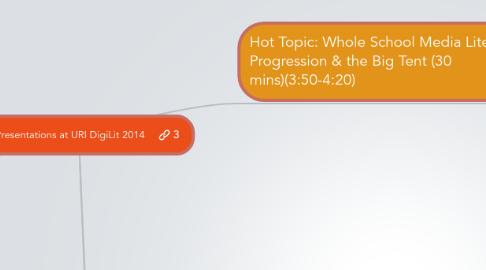
1. Keynote
2. Medudlab1
3. Hot Topic: Whole School Media Literacy Progression & the Big Tent (30 mins)(3:50-4:20)
3.1. Keynote Structure
3.1.1. (10 min) 8:45-8:55: Intro to the Session
3.1.1.1. Who are we?
3.1.1.1.1. Rhys intro - show video related to 3 terms
3.1.1.1.2. Renee - remote control related to 3 terms
3.1.1.2. Introduce how media literacy fits into the constellation of related terms re: modern ed.
3.1.1.3. Then we tell them our story in relation to what the terms
3.1.1.3.1. Rhys: Aspiring media maker, loved digital storytelling, and the low overhead of digital tools; delivered films through web; hooked up with a small flexible school where they were willing and I was able to work with a great teacher to experiment with making films that built on ideas in the curriculum. The political (use intro from K-12 media lit mindmap)
3.1.1.3.2. Movie/TV lover
3.1.1.3.3. Digital Media Maker
3.1.1.3.4. Heightened Awareness of Media Influence
3.1.1.3.5. Started making videos based on social studies content and that exposed TV formulas in a flexible progressive school, then in NYC as a volunteer
3.1.1.3.6. Grad Student - read Renee Hobbs 7 Debates - Renee found my videos online around 2002
3.1.1.3.7. NYC: DeFacto Technology Integrator
3.1.1.3.8. DeFacto Field Researcher
3.1.1.3.9. Whole School Media Literacy Coach
3.1.1.4. Introduce the Remote Control
3.1.2. What are we talking about when we talk about Digital Literacy???
3.1.2.1. Big Tent, Continuum of Stakeholders, Evolving Vision that Encompasses all below
3.1.2.2. Model of Pair/Share: Rhys & Renee interview each other about the terms
3.1.2.2.1. "what are the most important terms to you?"
3.1.2.3. Critical Analysis and Media Production = Reading and Writing
3.1.2.3.1. deconstructing builds appreciation and builds towards production
3.1.2.3.2. show ~4 examples of critical analysis and media productions
3.1.2.4. Whole group instruction on Screencasting
3.1.2.4.1. show 45 seconds of something that happened on Monday in a Screencast or something we've done in the past
3.1.3. Activity: Make a Screencast
3.1.3.1. show example of a screencast where a student deconstructs a piece of media
3.1.3.2. model the making of a screencast using the ML remote control
3.1.3.3. OR work at the table level - answer the 5 questions about the artifact, then we call on one table to make the screencast, we model the screencast production process with them as the content.
3.1.3.4. each table represents a different critical question and we do it together -- we perform a screencast
3.1.3.5. Do one screencast together, pulling people from 5 tables related to the 5 questions.
3.1.3.5.1. NOT having all produce their own, demonstrates a compromise that a classroom teacher might make to value reading over writing due to logistics (the entree into the "Both/And") this is the bridge to whole school... we deconstruct the pedagogy we just lived through.
3.1.3.5.2. We emphasized discussion, critical questions, collaboration, performance, we demphasized ICT hands-on skill development.
3.1.4. Whole school integration Show and Tell
3.1.4.1. Show how this type of production activities activate critical reading and writing skills
3.1.5. 10-10:15: BREAK
3.1.6. Tier 2 Joins
3.1.7. 10:15-11:00: Screencasting Demo
3.1.7.1. activity
3.1.7.1.1. pick a URL of a text out of a hat
3.1.7.1.2. analyze using 5 Key Questions (remote control handout)
3.1.7.1.3. screencast that demonstrates their understanding
3.1.7.2. debriefing
3.2. Think, Debate, Discuss
3.3. Exploring Terminology: See how you define yourself under the big tent
3.3.1. Handout (define your top 3)
3.3.1.1. They fill out a handout with terms. They wander with and prompts for discussion.
3.3.1.2. First (write in what you think 3 of these mean and talk about these a little...)
3.3.2. Pair/Share: define these terms
3.3.2.1. fit yourself into the tribe
3.3.2.2. find a partner in the process
3.3.3. We wander and listen (and video)
3.3.4. Faculty Intros
3.3.4.1. introduce ourselves
3.3.4.2. each of us define our identity in relation to these terms a term from our perspective
3.3.4.3. we all transcend these terms
3.3.5. Goal: at the end of week we are aiming for a shared understanding of these terms, BUT we don't know what that will look like... We are demonstrating that we are all coming to this from different perspectives.
3.3.6. Motivations Activities
3.3.6.1. introduce the participants (ID themselves: K-12, librarian, teacher etc.)
3.3.6.2. do the motivations activity
3.3.6.3. share out where you fall
3.4. BSI Handout year to year (Whole School Integration - Hot Topic)
3.4.1. Year 1 2009-10 (Gr K-1)
3.4.1.1. Building habits of mind
3.4.1.1.1. skill development in lab, but focus on understanding as a tool of expression
3.4.1.2. Focus on side projects
3.4.1.2.1. students pulled out to create based on
3.4.1.3. Isolated projects co-planned
3.4.1.4. Show the video
3.4.1.5. Student Interaction
3.4.1.5.1. Projects are 1 teacher 1 computer students rotating through
3.4.1.5.2. Hands on practice in "Tech" cluster
3.4.1.5.3. Media literacy concepts drive use of tech
3.4.1.6. Google Docs Comment: "need to work on the tech class page: add videos and more info on Media Literacy, change the name to "Media Literacy" -Rhys Daunic 3/4/10 6:42 AM"
3.4.1.7. Building Structure
3.4.1.7.1. Building infrastructure (tech landscape and issues that come with it)
3.4.1.7.2. Cart of laptops stays mostly in tech lab
3.4.1.8. Administrator Interaction
3.4.1.8.1. Realizing it's integrated throughout
3.4.1.8.2. Focus on Administrators with concepts
3.4.1.9. Teacher Interaction
3.4.1.9.1. Teachers getting comfortable with tools: Smartboards, Document Cameras, Laptops, software
3.4.1.9.2. Teacher projects do not pull in all laptops, but are group projects that use 1 computer and rotate kids through different interactive collaborative roles.
3.4.2. Year 2 (Gr K-3)
3.4.2.1. Looked at curriculum for potential projects and approached teachers/and vice versa
3.4.2.2. Created a curriculum map that was sporadic and not focused on skill development -- just extensions of traditional units that would engage critical thinking and show that these things could be successful and not a stress fest
3.4.2.3. PROCESS: push-in skill devleopment: introductions to the computer, integrated in lessons (virtual tours, maps, small group stations, reading buddies online, recording read-alouds, skype poetry etc.) establishing routine activities that use computers, video, audio for: reflections, digital citizenship typing practice Dance Mat Typing (introduced, and suggested as extension activity), class Tweets (monthly/weekly), blogging on the class website (posts or comments) typing short pieces in Google Docs in grade 2 -- publishing to the website starting digital portfolios in Google Docs, shared through the school website of their best work
3.4.2.4. Kyra’s Hand Signals Movie Kids shot filp interviews, Kyra imported the clips to iMovie Kids looked at what they shot, talked about what worked and what didn’t, and marked some favorite parts
3.4.2.5. set up Google Apps for Education
3.4.2.5.1. Parent coordinator is doing most of the home-school online communications
3.4.2.6. "PSAs with Ethan"
3.4.3. Year 3 K-4
3.4.3.1. PD: What's Media Literacy?
3.4.3.2. How could these projects fit into your existing curriculum?
3.4.3.3. The iPad Arrives
3.4.4. Year 4 2012-13
3.4.4.1. Michael arrives at the end of the year
3.4.4.2. Focus on student skill development
3.4.4.3. All Staff 3:15 - 4:30 (9.13.12) Review of the big picture mind map: tech skills, staff-parent communications, media literacy (projects that incorporate the way the world is communicating in the idea of literacy) Look at the Staff Website Calendars Links to help tutorials How to get there Student Tech Skill Development (Keyboarding, Research, Word Processing, Gathering & Using Multimedia) post on the class blogs start with typing practice announcement for Dance Mat Typing 15 mins a night for 2 weeks (?) next up would be Review class website routines (mainly the curriculum section) let them know about picasa slideshow if necessary project planning (look at the curriculum map if there's time) blogging review Calendar you can add to it by clicking the link under the calendar on the staff home page
3.4.4.4. Formed the digital strategy team
3.4.4.5. started scope and sequence for media literacy cluster
3.4.4.6. Red Hook interdisciplinary project
3.4.4.7. independent student video editing in 3rd grade class
3.4.4.8. Students introduced to Google Apps for Education Accounts
3.4.5. Year 5 2013-2014
3.4.5.1. media literacy cluster
3.4.5.2. interdisciplinary planning of projects
3.4.5.3. increase in teacher use of media for collaboration on curriculum planning online, communicating home-school connection
3.4.5.4. increased capacity for
3.4.5.5. Show: Mr. Michael's Website, his Prezi, the best curriculum map, and Sara's unit plan.
3.4.5.6. Rhys' role shifts into more of a strategist, brainstormer, bridger to core curriculum, and idea tweaker, Mr. Michael taking over the role of hands-on creative practice and direct student interaction.
3.4.6. Overarching theme: Teachers will improve their own media literacy and capacity for teaching with and about media if they consider how these tools can help them in their own practice (sharing what they think is important in their classrooms, and considering how online tools can help them educate, collaborate and communicate)
3.4.6.1. This is a two-fold approach: It treats media use as something that is not inevitable -- it challenges their authority. Tries to present everything to the staff as a question. Builds media literacy, digital skills and critical analysis. Tries to account for teacher fatigue, and tries to get teachers to embrace their role as and model themselves as lifelong learners.
3.5. Teacher Takeaways
3.5.1. Integrating digital literacy however it's defined is a process that takes time, collaboration, and people's roles change over time.
3.5.2. Understand this is a process
3.5.3. Understand where they are on the spectrum
3.5.4. Understand big tent concept and what makes media literacy stand out
3.5.5. Examine a model of project-based learning, talk about a media text, practice deconstruction, synthesize a take-away.
3.5.6. KEY IDEAS: Media constructedness improves reading and writing; and media literacy is critical in real world relationships; personal leisure habits need are relevant to whole humans; politics & power are tied up in ability to read/write with media
