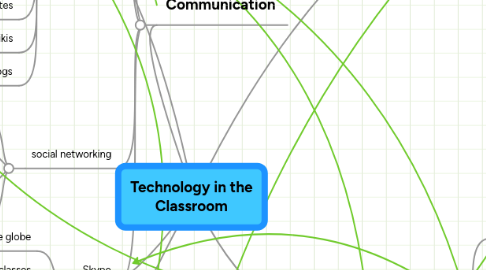
1. Student Learning
1.1. Interactive
1.1.1. webquests
1.1.1.1. good for subject integration
1.1.1.2. students can design their own
1.1.2. group inquiry
1.1.3. wikis
1.1.4. blogs
1.1.4.1. opinion based
1.1.4.2. make part of lesson plan
1.1.4.3. have students blog for journals writing
1.1.4.3.1. share ideas with the internet
1.1.4.3.2. publish students' work
1.1.4.3.3. share with other classes
1.1.4.3.4. invite parents to veiw blogs
1.2. Student centered
1.2.1. inquiry
1.2.1.1. ask questions of interest
1.2.1.2. search for answers using various tools
1.2.1.3. present in creative way
1.2.1.3.1. powerpoint
1.2.1.3.2. graphs
1.2.1.3.3. multimedia
1.2.1.3.4. visuals
1.2.1.3.5. music
1.2.2. self teaching
1.2.2.1. responsibility
1.2.2.2. learn at own pace
1.2.2.3. learn what interests
1.2.2.4. challenge oneself
1.2.3. discovery
1.2.3.1. self discovery
1.2.3.2. discovery of new material
1.2.3.3. uncover new interests and passions
1.3. Various Tools
1.3.1. digital cameras
1.3.2. computers
1.3.3. ipod touch
1.3.4. Smart Board
1.3.5. Microsoft
1.3.5.1. word
1.3.5.2. excel
1.3.5.3. powerpoint
1.3.5.3.1. lesson plans
1.3.5.3.2. presentations
1.3.5.3.3. photo collection
2. Fun
2.1. Digital Games
2.1.1. Educational Games
2.1.2. Games tied to the curriculum
2.2. Webquests
2.3. Experimentation
2.4. interaction
2.4.1. Google Docs
2.4.2. Social Networking
2.4.3. Group Projects
2.4.3.1. Movies
2.4.3.2. Inquiry
2.4.3.3. Multimedia
2.4.3.3.1. MovieMaker
2.4.3.3.2. Powerpoint
2.4.3.3.3. visuals
2.4.3.3.4. audio
2.4.3.3.5. Music
3. Internet
3.1. research
3.2. social networking
3.3. Podcasts
3.4. Wikis
3.5. videos
3.5.1. youtube
3.5.2. teachertube
3.5.3. create your own
4. Communication
4.1. Email
4.1.1. hotmail
4.1.2. gmail
4.1.3. work email
4.1.4. good way to keep in touch
4.2. webpages
4.2.1. bookmarking
4.2.1.1. Diigo
4.2.1.1.1. share great websites
4.2.1.1.2. join groups of interest
4.2.1.1.3. learn of new and exciting resources
4.2.1.2. Delicious
4.2.1.3. educational or personal purposes
4.2.2. class websites
4.2.3. wikis
4.2.4. Blogs
4.3. social networking
4.3.1. facebook
4.3.2. Twitter
4.3.3. MySpace
4.3.4. instant communication
4.4. Skype
4.4.1. talk with classes around the globe
4.4.2. share lessons with other classes
4.4.3. view and learn from other cultures
5. Literacy with ICT
5.1. Critical and Creative thinking
5.1.1. experimenting
5.1.1.1. different tools
5.1.1.2. risks
5.1.1.3. enjoyment
5.1.2. knowledge of various tools
5.1.3. Freedom
5.1.3.1. Inquiry projects
5.1.3.2. staying within reason
5.1.4. Discovery
5.2. Ethics and Responsibility
5.2.1. gradual release of responsbility
5.2.2. Internet ethics
5.2.2.1. proper research
5.2.2.1.1. Educational websites
5.2.2.1.2. Author? Domain?
5.2.2.2. decoding of ULR's
5.2.2.2.1. ~
5.2.2.2.2. %
5.2.2.3. evaluating websites
5.2.2.3.1. author?
5.2.2.3.2. domian?
5.2.2.3.3. personal page?
5.2.2.3.4. date?
5.2.2.4. Learning networks vs personal networks
5.2.2.4.1. online security
5.2.2.4.2. be aware of personal information you put on the web
5.3. Learning continuum
5.3.1. Plan and Question
5.3.1.1. follows given plans
5.3.1.2. adapt plans
5.3.1.3. designs own plan
5.3.2. Gather and make Sense
5.3.2.1. finds and collects information
5.3.2.2. analyzes data
5.3.2.3. assesses information found
5.3.3. Produce to show Understanding
5.3.3.1. participates in establishing criteria
5.3.3.2. composes and edits texts, records sounds, graphs data, videos
5.3.3.3. designs and creates simulations
5.3.4. Communicate
5.3.4.1. displays and discusses electronic work
5.3.4.2. adjusts communication based on self-evaluation
5.3.5. Reflect
5.3.5.1. participates in conferences
5.3.5.2. invites and shares constructive feedback
5.3.5.3. self-monitors learning goals
5.4. Resource: "A Continuum Model for Literacy with ICT Across tje Curriculum."
6. Teaching
6.1. Web 2.0
6.1.1. Animoto
6.1.2. Blabberize
6.1.3. Evernote
6.1.4. New node
6.2. Integration
6.2.1. using technolgy as a teaching tool
6.2.2. find uses for technology in all subjects
6.3. learning
6.3.1. Learning with the students
6.3.2. Experimenting with new tools
6.3.3. student centered teaching
