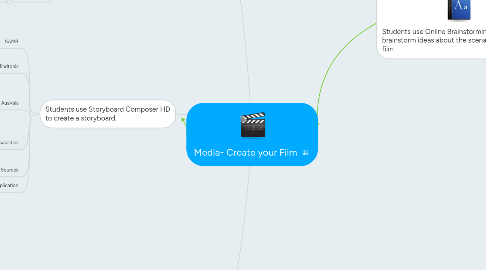
1. Students use Online Brainstorming Rooms to brainstorm ideas about the scenario of the film
1.1. Mindtools
1.1.1. Knowledge construction not reproduction Leaning with technology (un)intelligent tools
1.2. SAMR
1.2.1. Augmentation
1.3. Ausvels
1.3.1. Apply decision making skills to find the most effective way to implement ideas. Design, create and make arts works devised from a range of stimuli, demonstrating development of a personal style. Evaluate, reflect on, refine and justify their work’s content, design, development and their aesthetic choices
1.4. Australian Curriculum ICT General Capability
1.4.1. Use a mobile device to document movement ideas use a mindmap to describe a character or situation when devising drama
1.5. Sources
1.5.1. https://www.youtube.com/watch?v=N0yqUmedyOM
1.5.2. https://www.youtube.com/watch?v=_7whLKkyGYo
1.6. Application
1.6.1. http://www.brainreactions.net/rooms/signup
2. Students use Padlet to exchange sources about film techniques relating to the depiction of their scenario
2.1. SAMR
2.1.1. Modification
2.2. Mindtools
2.2.1. Leaning with technology Distributing cognitive processing (Un)Intelligent Tools
2.3. Ausvels
2.3.1. Apply decision making skills to find the most effective way to implement ideas. Design, create and make arts works devised from a range of stimuli. Demonstrating development of a personal style. Evaluate, reflect on, refine and justify their work’s content, design, development and their aesthetic choices
2.4. Australian Curriculum ICT General Capabilities
2.4.1. Use a mobile device to document movement ideas Use a digital tool or app to make a comic or stop-motion animation Compose and record a backing track to accompany a song
2.5. Sources
2.5.1. https://www.youtube.com/watch?v=CYPrtXZ7HVE
2.5.2. https://www.youtube.com/watch?v=O3EnnBDgMww
2.6. Application
2.6.1. http://padlet.com/
3. Students use Google docs to create call sheets
3.1. SAMR
3.1.1. Substitution
3.2. Mindtools
3.2.1. Learners as Designers Cost and Effort Beneficial Distributing Cognitive Processing
3.3. AusVels
3.3.1. Apply decision making skills to find the most effective way to implement ideas Realise their ideas, represent observations and communicate their interpretations by effectively combining and manipulating selected arts elements, principles and/or conventions to create the desired aesthetic qualities.Maintain a record of how ideas develop in the creating, making and presenting of their arts works.
3.4. Australian Curriculum ICT General Capabilities
3.4.1. Develop and refine media production skills to integrate and shape the technical and symbolic elements in images, sounds and text for a specific purpose, meaning and style Plan, structure and design media artworks
3.5. Sources
3.5.1. http://lessonbucket.com/filmmaking/call-sheets/
3.5.2. https://www.youtube.com/watch?v=9BbFhz5M9L4
3.6. Application
3.6.1. https://docs.google.com/
4. Students use Storyboard Composer HD to create a storyboard.
4.1. SAMR
4.1.1. Redefinition
4.2. Mindtools
4.2.1. Learners as Designers Knowledge Construction, Not Reproduction Learning with Technology (Un)intelligent Tools Distributing Cognitive Processing Cost and Effort Beneficial Developing autonomy and confidence
4.3. AusVels
4.3.1. Students apply decision making skills to find the most effective way to implement ideas, They evaluate, reflect on, refine and justify their work’s content, design, development and their aesthetic choices Independently and collaboratively, they apply their knowledge and understanding to design, create and produce arts works influenced by the style of particular artists or cultures.
4.4. Australian Curriculum ICT General Capabilities
4.4.1. Experiment with the organisation of ideas to structure stories through media conventions and genres to create points of view in images, sounds and text Plan, structure and design media artworks that engage audiences Experiment with ideas and stories that manipulate media conventions and genres to construct new and alternative points of view through images, sounds and text
4.5. Sources
4.5.1. https://www.youtube.com/watch?v=tHdis1sJhDo
4.6. Application
4.6.1. https://itunes.apple.com/au/app/cinemek-storyboard-composer/id441589465?mt=8
