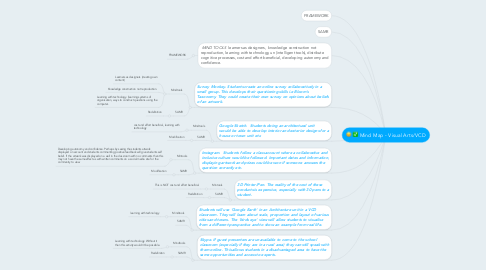
1. FRAMEWORK
2. Students will use 'Google Earth' in an Architecture unit in a VCD classroom. They will learn about scale, proportion and layout of various cities and towns. The 'birds eye' view will allow students to visualise from a different perspective and to show an example from real life.
2.1. Mindtools
2.1.1. learning with technology
2.2. SAMR
3. Skype. If guest presenters are unavailable to come to the school classroom (especially if they are in a rural area) they can still speak with them online. This allows students in a disadvantaged area to have the same opportunities and access to experts.
3.1. Mindtools
3.1.1. Learning with technology. Without it then this activity wouldn't be possible.
3.2. SAMR
3.2.1. Redefiniton
4. Instagram. Students follow a class account where a collaborative and inclusive culture would be followed. Important dates and information, displaying artwork and prizes could be won if someone answers the question correctly etc.
4.1. Mintools
4.1.1. Developing autonomy and confidence. Perhaps by seeing the students artwork displayed on account and students commenting positive feedback will give students self belief. If the artwork was displayed on a wall in the classroom with no comments then this may not have the same effect as with written comments on a social media site for the community to view.
4.2. SAMR
4.2.1. Modification
5. Google Sketch. Students doing an architectural unit would be able to develop interior and exterior designs for a house or town unit etc.
5.1. Mindtools
5.1.1. cost and effort beneficial, learning with technology
5.2. SAMR
5.2.1. Modification
6. 3D Printer/Pen. The reality of the cost of these products is expensive, especially with 30 pens to a student.
6.1. Mintools
6.1.1. This is NOT cost and effort beneficial
6.2. SAMR
6.2.1. Redefinition
7. * MIND TOOLS * learners as designers, knowledge construction not reproduction, learning with technology, un (intelligent tools), distribute cognitive processes, cost and effort beneficial, developing autonomy and confidence.
7.1. FRAMEWORK
8. Survey Monkey. Students create an online survey collaboratively in a small group. This develops their questioning skills i.e Bloom's Taxonomy. They could create their own survey on opinions about beliefs of an artwork.
8.1. Mindtools
8.1.1. Learners as designers (creating own content)
8.1.2. Knowledge construction not reproduction.
8.1.3. Learning with technology. (learning systems of organisation, ways to construct questions using the computer.
8.2. SAMR
8.2.1. Redefinition
