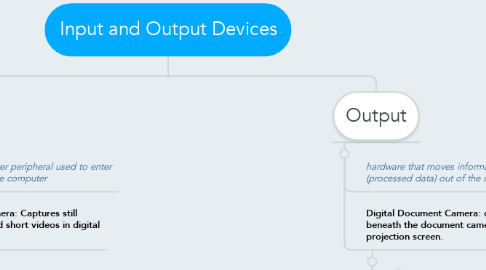
1. Input
1.1. any computer peripheral used to enter data into the computer
1.2. Digital Camera: Captures still pictures and short videos in digital form
1.2.1. Benefits: portable; simple to operate; easy to transfer photos to a computer where they can be edited, manipulated, printed and shared; images can be transferred wirelessly, via USB or with a memory card reader; LCD display to preview pictures as soon as taken (instant feedback)
1.2.2. Challenges: High-resolution photos require more memory space; cost; fragile; appropriate use of photos; student safety (identifying information)
1.2.3. Applications to learning: i. Build models and take pictures of finished work ii. Document each step in an experiment or procedure iii. Add graphics to publications and presentations iv. Digital Storytelling
2. Output
2.1. hardware that moves information (processed data) out of the computer
2.2. Digital Document Camera: displays whatever is placed beneath the document camera’s lens onto an LCD monitor or projection screen.
2.2.1. Benefits: USB output allows the images to run through the computer where they can be manipulated; display 3D objects, student work, or pages from a book; zoom in to show detail or enlarge text; take still pictures or videos of the display
2.2.2. Challenges: Expensive, generally mounted (not portable)
2.2.3. Applications to learning: i. Use the computer to “write” on displayed digital images without actually altering the original ii. Modeling, showing sample work iii. Optional microscope attachments for science iv. Point lens at students for live projection of skits, etc. v. Display text for shared reading
