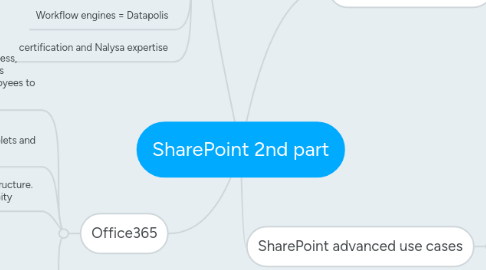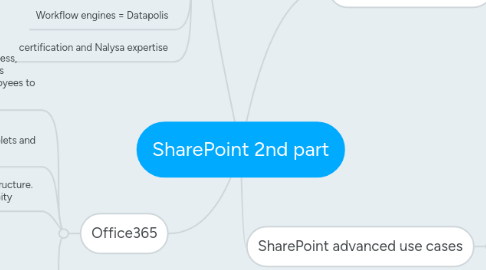SharePoint 2nd part
by Vannick TRINQUIER
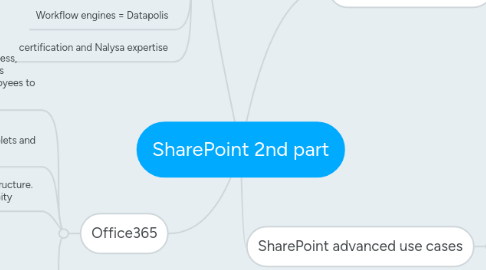
1. Office365
1.1. Get business-class email, a public website for your business, video conferencing, and document sharing, Office 365 is available for any types of business, starting from 5 employees to thousands
1.2. When u need and where you need. Access your documents and emails from your computers, tablets and smartphones
1.3. No need to invest in complex and expensive infrastructure. Automatic updates and guaranteed 99.9% of availibity
1.4. Features
1.4.1. Collaborate on your projects with SharePoint
1.4.2. Retrieve and access to your email with Outlook
1.4.3. Online conferencing and instant messaging with Lync
1.4.4. Store your personal documents on the cloud and access it from everywhere
1.4.5. Edit your documents with office and get automatically the most up-to-date Office version
2. EDU
2.1. office 365, no need to invest + grow with your business (pay as you grow)
2.2. online / onpremises
2.3. meeting room, flotte de bagnole
2.4. pivot table, complete integrtion with office outlook, word, lync, etc...share your calendars, coediting, drag and drop, video conf
2.5. Microsoft BI tools
2.6. Workflow engines = Datapolis
2.7. certification and Nalysa expertise
3. Nalysa delivery model
3.1. Engage
3.2. Analyse
3.3. Design
3.4. Build
3.5. Deploy
3.6. Govern
4. SharePoint advanced use cases
4.1. Pull contacts from your customer database and retrieve them directly in SharePoint
4.2. Generate and display financial report retrieving information from your finance application
4.3. Schedule a meeting and invite people to join
4.4. Publish your Excel or PowerPivot dashboard and make them easily accessible from SharePoint
4.5. Manage and automate your process (expense sheets, booking rooms, employee leaves) from one unique application: SharePoint