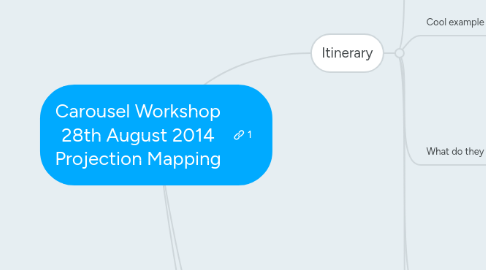
1. Itinerary
1.1. Intro
1.1.1. Who is everybody
1.1.2. Introduce myself
1.1.3. What we will cover
1.1.3.1. What is projection mapping?
1.1.3.2. What is Arkaos?
1.1.3.3. How to set up Arkaos to do Vjing
1.1.3.4. How to map the output of our VJing onto objects
1.1.3.5. Play around with VJing on some boxes
1.1.4. Please interrupt at any point with any questions you have, and please tell me if I get too technical and stop making sense!
1.2. Cool example projects
1.2.1. AntiVJ
1.2.2. Exploratorium
1.2.3. Amon Tobin
1.2.4. Kimchi and Chips
1.2.5. Light Leaks
1.3. What do they know already?
1.3.1. How do they like to use it?
1.3.2. What do they find annoying/difficult about using it?
1.4. Interface Overview
1.4.1. Made to be customizable so you can use it in whatever way makes sense to you
1.4.2. Two main modes : Synth & Mixer mode
1.4.2.1. Try triggering clips in both modes to see the difference
1.4.3. Turning bits on and off
1.4.3.1. Synth & mixer mode have different interfaces
1.4.3.2. If it gets messy, just go to View->reset interface
1.4.4. Panels
1.4.4.1. Banks
1.4.4.2. Browser Panel
1.5. Synth Mode VS Mixer Mode
1.5.1. Output mapping?
1.5.2. MID mapping?

