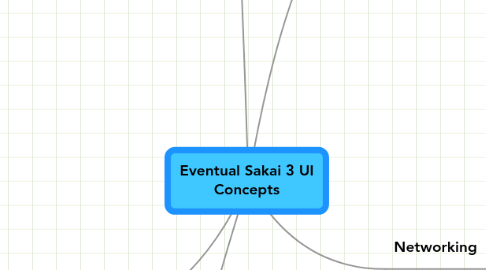
1. UI Requirements
1.1. Mobile devices
1.2. Keyboard
2. Content
2.1. Authored Content
2.1.1. Pages
2.1.1.1. In page Widgets
2.1.1.1.1. External Integration of Data Feeds via widgets
2.1.1.1.2. Phonetics and Equations
2.1.1.2. Page Components
2.1.1.3. Name seperate from Link
2.1.1.4. Embedding
2.1.2. Auto Created Pages
2.1.2.1. List of Files from Collection
2.1.3. Graphical Content
2.2. Uploaded
2.2.1. Media Objects
2.2.1.1. Freedom and Flexability
2.2.1.2. Streamed Video Uploaded
2.2.1.3. Photo Albums
2.2.1.4. Video Albums
2.2.2. Online Handling of Office Formats
2.3. Archived material
2.4. External
2.4.1. URL
2.4.2. Proxed
2.5. Persistent Content
2.6. Access Control of Content
2.6.1. Groups
2.6.2. Rules based
2.6.2.1. Timed
2.6.3. Users
2.6.4. Delegated Control
2.7. Journal/Blog
2.7.1. Private
2.7.2. Group Readable
2.7.3. Public
2.7.4. Aggregated
2.8. Student Managed Content
2.9. Accessable Versions of Content
2.10. Personal Space
2.10.1. Private Content
2.11. Collected Content from elsewhere
2.12. Citation Lists
2.12.1. Import
2.12.1.1. Standard Formats
2.12.2. Export
2.13. Nice URLS
2.13.1. Perm Links
2.14. Analytics of Use
2.15. Managed Metadata
2.16. Searching
2.16.1. On Metadata
2.16.2. On Content
2.17. Commenting annotations
3. Authorizables
3.1. Users
3.1.1. Invited Users
3.1.1.1. visiting group membership
3.1.2. Recent Items
3.1.3. Impersonation
3.1.3.1. into Group
3.1.3.2. into User
3.1.4. Personal Space
3.2. Groups
3.2.1. Membership
3.2.1.1. Temporary Banning Users
3.2.2. Small Team Working
3.2.2.1. Groop Collaborative Apps
3.2.3. External Sources
3.2.4. Student Managed Groups
3.3. Assignments
3.3.1. Request Resubmit
3.3.2. Stored Student Questions
3.3.3. Closed Assignments
3.3.4. Open Assignments
3.3.5. Collaborative Assignments
3.3.6. Tasks
3.3.7. Log Data of Assignments
3.4. Grading
3.4.1. Feedback
3.4.1.1. Given Feedback
3.4.1.2. Requested Feedback
3.4.2. Group Ranking
3.5. Assesments
3.5.1. Survey
3.5.2. Tests
3.5.2.1. Low Stakes
3.5.2.2. High Stakes
3.5.2.3. Formative
3.5.3. Feedback
3.6. Recent Activity
4. Networking
4.1. messaging
4.1.1. email
4.1.2. chat
4.1.2.1. Live Chat
4.1.3. to groups
4.1.3.1. Discussion
4.1.3.1.1. Permissions on messages
4.1.3.2. FAQ
4.1.3.3. email
4.1.4. System Notification
4.1.4.1. User Configurable
4.1.5. Disabling for Groups
4.1.5.1. rule based
4.2. profile
4.2.1. my profile
4.2.2. others profiles
4.2.2.1. contacts profile
4.2.2.2. public profile
4.2.2.3. x profile
4.2.2.4. Browsing Profiles by Group
4.3. contacts
4.4. Events
4.4.1. Group Events
4.4.2. Individual Events
4.4.3. My Agenda
4.4.4. ToDo List
4.5. Presence
4.5.1. Privacy Controls
5. Sites
5.1. Collection of Content
5.1.1. Structured organization
5.1.2. User generated Content
5.1.3. Exportable Package of Content
5.1.3.1. PDF
5.1.3.2. Offline Object
5.2. Associated Authorizables
5.3. Templated Sites
5.3.1. Projects
5.3.1.1. Public Presence Site
5.3.1.2. Collaboration Site
5.3.2. Courses
5.3.2.1. Attendence
5.3.2.2. Syllabus
5.3.2.3. Consistency of simular courses
5.3.2.4. Structured Content
5.3.3. Portfolios
5.3.3.1. Goal Planning
5.3.4. Other Sites
5.3.5. Library of templates
5.3.5.1. House Style available
5.4. Messaging (exposed here)
5.5. Student Managed Sites
5.6. Copy entire structure and Content
5.6.1. By Copy
5.6.2. By Reference
