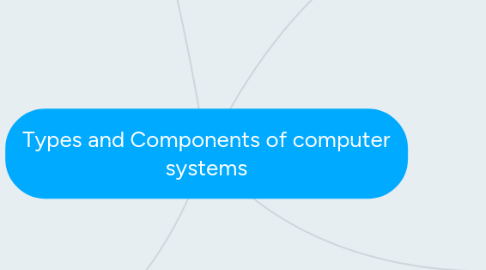
1. Operating Systems
1.1. Controlling the operation of the input, output and backing storage devices
1.2. Supervises the loading, running and storage of application programs
1.3. dealing with errors that occur in application programs
1.4. maintaining security of the whole computer system
1.5. maintaining a computer log
1.6. allowing communications between user and the computer system
1.7. Command Line Interface
1.7.1. require a user to type in instructions in order to choose options from menus.
1.8. Graphic User Interface
1.8.1. allows users to interact with computer
1.8.1.1. Mp3
1.8.1.2. Gaming Devices
1.8.1.3. Mobile Phone
2. Types of Computers
2.1. PC/ Desktop Computers
2.1.1. Advantage
2.1.1.1. Spare parts and connection are cheaper
2.1.1.2. Better specification for a given price
2.1.2. Disadvantage
2.1.2.1. Not portable
2.1.2.2. All components need to be hooked up by wiring
2.2. Laptop computers
2.2.1. Advantage
2.2.1.1. Portable
2.2.1.2. Long battery life
2.2.1.3. No trailing wires
2.2.2. Disadvantage
2.2.2.1. Easy to be stolen
2.2.2.2. Limited battery, so we have to bring a charger
2.2.2.3. Heat dissipation
2.3. Netbooks
2.3.1. Advantage
2.3.1.1. They have the same advantage as a laptop but they are just smaller by size
2.3.2. Disadvantage
2.3.2.1. Don't have optional drives
2.3.2.2. Small keyboard and mouse
2.4. Personal Digital Assistants
2.4.1. Advantage
2.4.1.1. They can be used anywhere
2.4.1.2. They are lightweight and even more portable than laptops
2.4.2. Disadvantage
2.4.2.1. Difficult to enter text quickly
2.4.2.2. Limited capabilities due to the software
2.5. Mainframe Computers
2.5.1. Advantage
2.5.1.1. Used for large jobs which require fast processor and large memories
2.5.1.2. They are capable of very large number crunching
2.5.2. Disadvantage
2.5.2.1. Needs to be permanently housed in a large room
3. Hardware and Software
3.1. Hardware
3.1.1. Physical Components that make up a computer
3.1.1.1. E.g.: Keyboard, Mouse, Monitor, Processor
3.2. Software
3.2.1. System Software
3.2.1.1. Programs that allow the hardware to run properly
3.2.1.1.1. E.g. Operating Systems
3.2.2. Application Software
3.2.2.1. Programs that allow the user to do specific tasks.
3.2.2.1.1. E.g. Spreadsheets, PowerPoint
4. Main Components of Computer Systems
4.1. Input Devices
4.1.1. Input devices are devices we use to operate the computer
4.1.1.1. E.g Keyboard, Mouse, Headphones
4.2. Output Devices
4.2.1. Output Devices are devices that allows us to see the end product of something
4.2.1.1. E.g. Monitor, Printers
4.3. Secondary Storage Devices
4.3.1. Secondary Storage Devices are devices that allows us to keep memories but can be kept outside of the computer
4.3.1.1. E.g. DVD R/W drive, Hard Disk, Flash Disk, Removable Hard Drive
4.4. Processor and internal memory devices
4.4.1. Central Processing Unit (CPU)
4.4.1.1. Part of the computer which interprets and executes the commands.
4.4.2. Hard Disk
4.4.2.1. Main memory where application software, disk operating systems and data files are stored.
4.4.3. Random Access Memory (RAM)
4.4.3.1. An internal chip where data is temporarily stored when running applications
4.4.4. Read Only Memory (ROM)
4.4.4.1. A memory used to store information that needs to be permanent
