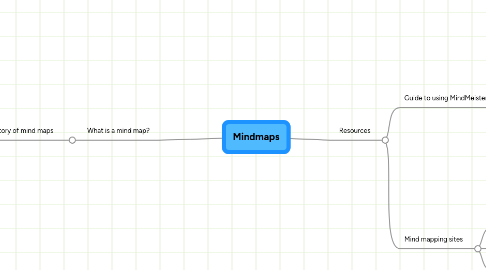
1. What is a mind map?
1.1. History of mind maps
1.1.1. First known mind maps created by Porphyry of Tyros around the third century
1.1.1.1. He used the mind maps to illustrate Aristotle's categories
2. Resources
2.1. Guide to using MindMeister
2.1.1. Accounts
2.1.1.1. Create an account
2.1.1.2. Log in
2.1.2. Editing a mind map
2.1.2.1. Double click on a node to edit the text
2.1.2.2. Creating nodes
2.1.2.2.1. Hit Tab to create a child of the current node
2.1.2.2.2. Hit Enter to create a sibling of the current node
2.1.2.3. Moving nodes
2.1.2.3.1. Drag and drop nodes around to restructure the map
2.1.2.3.2. If you drag a node to above or below another node, it will become a sibling
2.1.2.3.3. If you drag a node on top of a node with no children, it will become its child
2.1.2.4. Expanding/contracting nodes
2.1.2.4.1. To expand a closed node, click the '+' sign
2.1.2.4.2. To contract an expanded node, click the '-' sign
2.2. Mind mapping sites
2.2.1. Mind mapping software list
2.2.1.1. http://www.mind-mapping.org/
2.2.2. Mind mapping blogs
2.2.2.1. http://mindmapping.typepad.com/
2.2.3. Wikipedia:http://en.wikipedia.org/wiki/Mind_map
