Digital Story
by Jen Zuvella
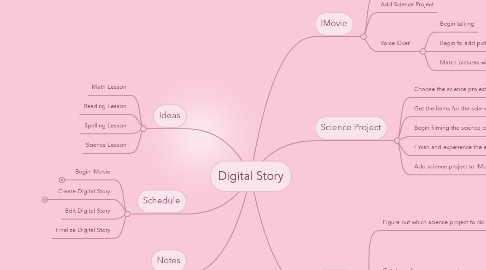
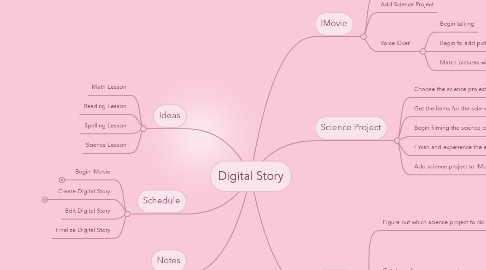
1. Ideas
1.1. Math Lesson
1.2. Reading Lesson
1.3. Spelling Lesson
1.4. Science Lesson
2. Notes
3. IMovie
3.1. Open IMovie
3.2. Add Science Project
3.3. Voice Over
3.3.1. Begin talking
3.3.2. Begin to add pictures
3.3.3. Match pictures with voice over
4. Schedule
4.1. Begin IMovie
4.1.1. Project specifications
4.1.2. End User requirements
4.1.3. Action points sign-off
4.2. Create Digital Story
4.2.1. Pick which lesson to do
4.3. Edit Digital Story
4.4. Finalize Digital Story
5. Science Project
5.1. Choose the science project
5.1.1. Materials
5.1.2. Personel
5.1.3. Services
5.1.4. Duration
5.2. Get the items for the science project
5.3. Begin filming the science project
5.4. Finish and experience the science project
5.5. Add science project to IMovie
6. Actions
6.1. Figure out which science project to do
6.1.1. Color changing milk
6.1.2. Melting Chocolate
6.1.3. Does an orange float or sink?
6.1.4. Bouncing Balls
6.2. Get items for science project
6.2.1. Schedule
6.2.2. Budget
6.3. Film science project
6.3.1. KPI's
