PC Operating Systems
por Nataly Carbajal
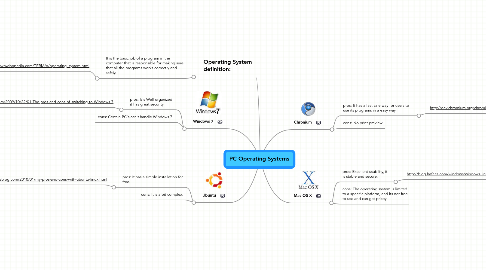
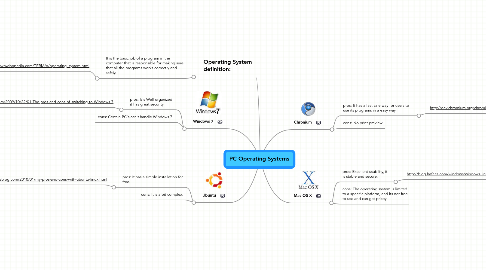
1. Operating System definition:
1.1. It is the basic job of a program in the computer that is responsible for making sure that all the programs works correctly and safely.
1.1.1. http://www.webopedia.com/TERM/o/operating_system.html
2. Windows 7
2.1. pros: Is's Well organized, it has great security.
2.1.1. http://www.windowssecrets.com/2009/10/22/01-The-pros-and-cons-of-switching-to-Windows-7
2.2. cons: Certain PC's can't handle Windows 7.
3. Ubuntu
3.1. pros: It has a simple installation for free.
3.1.1. http://www.anotherwindowsblog.com/2010/01/my-pros-and-cons-with-ubuntu-linux.html
3.2. cons: It is a bit complex.
4. Mac OS X
4.1. pros: Excellent usability, it is stable and secure.
4.1.1. http://blog.hafees.com/windows/windows-linux-and-mac-a-comparison/
4.2. cons: The operating system is limited to a specific platform, and its not free to use and can get pricey.
5. Chronium
5.1. pros: It has a fast safe way for users to use its programs in a easy way.
5.1.1. http://dev.chromium.org/chromium-os
