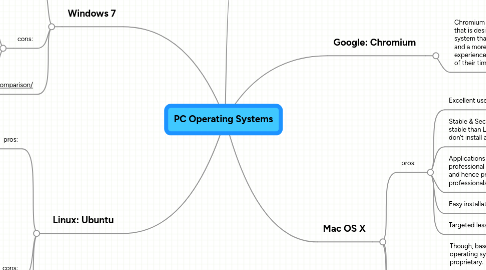
1. Windows 7
1.1. pros:
1.1.1. Most popular operating system
1.1.2. Easy to use- because most computers started with windows
1.1.3. Applications and driver support
1.2. cons:
1.2.1. Not free, restricted, and no freedom
1.2.2. Not very stable- "blue screen of death"
1.2.3. Most spyware and viruses
1.3. http://blog.hafees.com/windows/windows-linux-and-mac-a-comparison/
2. Linux: Ubuntu
2.1. pros:
2.1.1. Free Software- no cost, no restrictions- complete freedom.
2.1.2. Targeted less by viruses and spywares
2.1.3. Excellent community- if you run into a problem, seek help from your community
2.1.4. More secure and stable
2.2. cons:
2.2.1. Unstable- it is true that Linux is one of the most stable and secure operating system, you might have experienced many crashes.
2.2.2. Lack of high quality professional software
2.2.3. Updating and installing additional package can be difficult if you do not have an internet connection.
2.2.4. Installation may be difficult if your hardware is not standard
2.3. http://blog.hafees.com/windows/windows-linux-and-mac-a-comparison/
3. Mac OS X
3.1. pros:
3.1.1. Excellent user interface and usability
3.1.2. Stable & Secure – I didn’t mean it is more stable than Linux, Linux is also stable if you don’t install any experimental package.
3.1.3. Applications – A large number of excellent professional applications are available in this platform and hence preferred by designers and other professionals.
3.1.4. Easy installation of applications
3.1.5. Targeted less by viruses & spywares
3.2. cons:
3.2.1. Though, based on open source operating systems, it is still proprietary.
3.2.2. The Operating system is limited to a specific platform
3.2.3. Cost of ownership is high – User is not free to try it out by paying for the operating system alone, instead the user is forced to buy new hardware at premium prices.
3.3. http://blog.hafees.com/windows/windows-linux-and-mac-a-comparison/
4. Google: Chromium
4.1. Chromium OS is an open-source project that is designed to build an operating system that provides a fast, simple, and a more secure computing experience for people who spend most of their time on the internet.
4.1.1. http://dev.chromium.org/chromium-os
5. Operating System Defintion
5.1. Software that controls the allocation and usage of hardware resources such as memory, CPU time, disk space, and input and output devices.
5.1.1. http://en.wiktionary.org/wiki/operating_system
