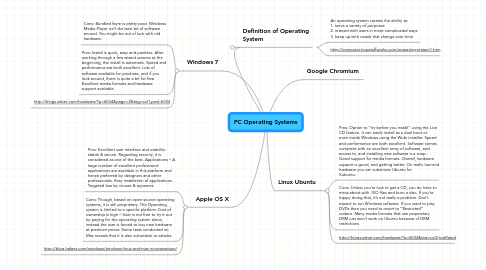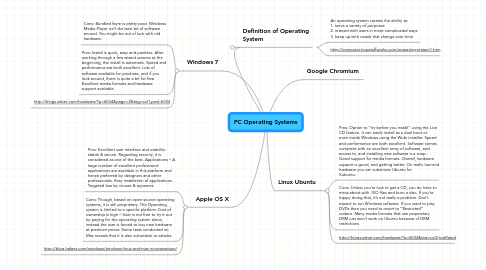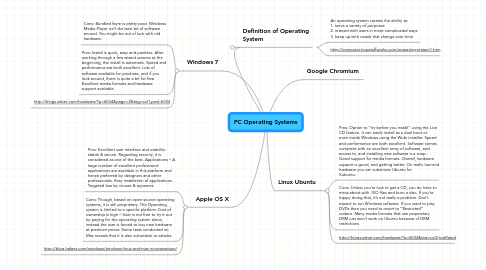PC Operating Systems
by Wendy Cardenas
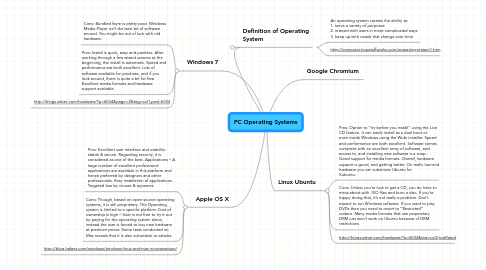
1. Definition of Operating System
1.1. An operating system creates the ability to: 1. serve a variety of purposes 2. interact with users in more complicated ways 3. keep up with needs that change over time
1.2. http://computer.howstuffworks.com/operating-system1.htm
2. Windows 7
2.1. Cons: Bundled fayre is pretty poor. Windows Media Player isn’t the best bit of software around. You might be out of luck with old hardware.
2.2. Pros: Install is quick, easy and painless. After working through a few wizard screens at the beginning, the install is automatic. Speed and performance are both excellent. Lots of software available for purchase, and if you look around, there is quite a bit for free. Excellent media formats and hardware support available.
2.3. http://blogs.zdnet.com/hardware/?p=6034&page=2&tag=col1;post-6034
3. Apple OS X
3.1. Pros: Excellent user interface and usability: stable & secure. Regarding security, it is considered as one of the best. Applications – A large number of excellent professional applications are available in this platform and hence preferred by designers and other professionals. Easy installation of applications. Targeted less by viruses & spywares
3.2. Cons: Though, based on open source operating systems, it is still proprietary. The Operating system is limited to a specific platform Cost of ownership is high – User is not free to try it out by paying for the operating system alone, instead the user is forced to buy new hardware at premium prices. Some tests conducted on Mac reveals that it is also vulnerable to attacks.
3.3. http://blog.hafees.com/windows/windows-linux-and-mac-a-comparison/
4. Linux Ubuntu
4.1. Pros: Option to “try before you install” using the Live CD feature. It can easily install as a dual boot or even inside Windows using the Wubi installer. Speed and performance are both excellent. Software comes complete with an excellent array of software, and access to, and installing new software is a snap. Good support for media formats. Overall, hardware support is good, and getting better. On really low-end hardware you can substitute Ubuntu for Xubuntu.
4.2. Cons: Unless you’re luck to get a CD, you do have to mess about with .ISO files and burn a disc. If you’re happy doing that, it’s not really a problem. Don’t expect to run Windows software. If you want to play DVDs then you need to resort to “Restricted” codecs. Many media formats that use proprietary DRM just won’t work on Ubuntu because of DRM restrictions
4.3. http://blogs.zdnet.com/hardware/?p=6034&tag=col2;topRated
5. Google Chromium