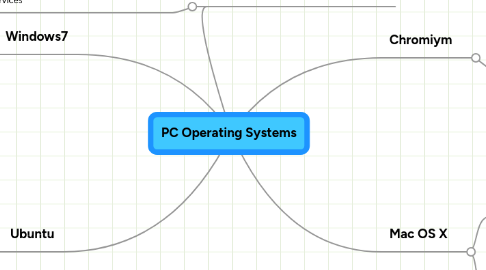
1. Windows7
1.1. pros:
1.1.1. this Windows version feels as if it were designed and built by a single, coordinated team instead of being assembled from interchangeable parts.
1.2. cons:
1.2.1. Yes, there are downsides to the Windows 7 transition.
2. Ubuntu
2.1. pros:
2.1.1. Excellent community – Most of the Linux distributions (or simply called as a distro), especially Ubuntu has excellent community support. So if you ran into a problem, just seek help from the community.
2.2. cons:
2.2.1. May be difficult to decide which Linux flavor. The options are plenty and a ‘non techie’ user may be confused to choose the right distro. But Linux has an excellent community and just ask your questions in the forums or user groups. You can always find a linux distro for almost all of your need.
3. Operating System definition
3.1. software that controls the execution of computer programs and may provide various services
4. Chromiym
4.1. s the open source development version of Google's Chrome OS. Chrome OS's source code was released on November 19, 2009 under the BSD license as Chromium OS.[3]
5. Mac OS X
5.1. Pros:
5.1.1. Stable & Secure – I didn’t mean it is more stable than Linux, Linux is also stable if you don’t install any experimental package. But I have to agree that, with all the eye-candy Mac OS X is stable as any Linux distro – this cannot be true with Linux. You have to decide between eye-candy interface or stable OS, not both – well, at least until this time. Regarding security, it is considered as one of the best – but some tests conducted on Mac reveals that it is also vulnerable to attacks but it is less targeted by hackers (only below 5% of people use mac).
5.2. cons:
5.2.1. Cost of ownership is high – User is not free to try it out by paying for the operating system alone, instead the user is forced to buy new hardware at premium prices.
