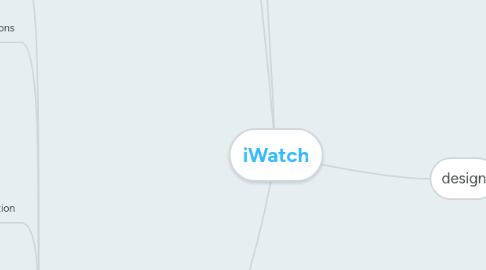
1. Features
1.1. need not to set the time yourself
1.1.1. continually checks against the definitive global time standard
1.1.1.1. with GPS satellites
1.1.1.2. automatically adjusts
1.2. add specialized functions
1.2.1. examples
1.2.1.1. stopwatches
1.2.1.2. stock quotes
1.2.1.3. weather updates
1.3. communication
1.3.1. button next to the Digital Crown
1.3.1.1. access Friends
1.3.1.1.1. send a message
1.3.1.1.2. make a call
1.3.1.1.3. mail
1.4. Digital touch
1.4.1. Sketch
1.4.1.1. draw something
1.4.1.2. Your friend can watch your drawing animate, then respond
1.4.2. Walkie-Talkie
1.4.2.1. trade spur-of-the-moment sound bites
1.4.3. Tap
1.4.3.1. gentle tap,friends will feel on the wrist
1.4.4. Heartbeat
1.4.4.1. press two fingers on the screen
1.5. installed apps
1.5.1. Activity App
1.5.1.1. provides a graphic of daily activity
1.5.1.1.1. The Move ring
1.5.1.1.2. The Exercise ring
1.5.1.1.3. the Stand ring
1.5.1.2. reason
1.5.1.2.1. fitness
1.5.2. Workout App
1.5.2.1. reason
1.5.2.1.1. fitness
1.5.2.2. shows time, distance, calories, and pace
1.5.2.3. setting goals for each workout
1.5.2.4. give you a summary of what you’ve achieved
1.5.2.5. your workout is included in Activity app measurements
1.6. Apple Pay
1.6.1. Passbook
1.6.1.1. keeps tickets, boarding passes, and loyalty cards
1.6.1.2. for you to use credit and debit cards
2. technology behind
2.1. Digital Crown
2.1.1. allows you to zoom and scroll without obstructing your view
2.1.2. push it like a button to return to the Home screen
2.2. Retina display
2.2.1. incredibly high pixel density
2.2.1.1. makes numbers and text easy to read at a glance, even while you’re moving.
2.2.1.2. Images and graphics render with remarkable sharpness and contrast
2.2.2. energy efficient
2.3. Force Touch
2.3.1. distinguish between a light tap and a deep press
2.4. Glances
2.4.1. optimized your favorite apps
2.5. Siri
2.6. Taptic Engine
2.6.1. a linear actuator producing haptic feedback
2.7. heart rate sensor
2.7.1. uses infrared and visible-light LEDs and photodiodes to detect
2.7.2. with GPS and Wi‑Fi in your iPhone
2.7.2.1. measure all kinds of physical movement
2.8. MagSafe technology
2.8.1. charging
2.8.1.1. completely sealed system free of exposed contacts
2.8.1.2. requires no precise alignment
3. background
3.1. label
3.1.1. WATCH
3.2. type
3.2.1. smartwatch created by Apple
3.3. Release date
3.3.1. Early 2015
4. design
4.1. Two different-sized
4.1.1. reason
4.1.1.1. different wrist
4.1.2. sizes
4.1.2.1. 38mm
4.1.2.2. 42mm
4.2. Custom alloys
4.2.1. reason
4.2.1.1. good looking
4.2.1.2. stand up to the physical demands of daily wear
4.2.2. types
4.2.2.1. Stainless Steel
4.2.2.2. Silver Aluminum
4.2.2.3. 18-Karat Yellow Gold
4.2.2.4. 18-Karat Rose Gold
4.2.2.5. Space Gray Aluminum
4.2.2.6. Space Black Stainless Steel
4.3. different bands
4.3.1. reasons
4.3.1.1. provide the perfect finishing touch
4.3.1.2. change the look of Apple Watch
4.3.2. types
4.3.2.1. Link Bracelet
4.3.2.2. Leather Loop
4.3.2.3. Modern Buckle
4.3.2.4. Milanese Loop
4.3.2.5. Sport Band
4.3.2.6. Classic Buckle
4.4. different appearances
4.4.1. functions
4.4.1.1. change colors
4.4.1.2. choose design elements
4.4.1.3. add functionality
4.4.2. reason
4.4.2.1. precisely right for everyone
4.4.3. types
4.4.3.1. Chronograph
4.4.3.2. Color
4.4.3.3. Timelapse
4.4.3.4. Solar
4.4.3.5. Motion
4.4.3.6. Utility
4.4.3.7. Photo
4.4.3.8. Simple
4.4.3.9. Mickey Mouse
4.4.3.10. Astronomy
4.4.3.11. Modular
4.5. three distinctive collections
4.5.1. iWatch
4.5.2. iWatch Sport
4.5.3. iWatch Edtion

