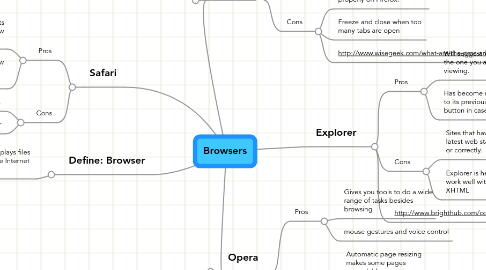
1. FireFox
1.1. Pros
1.1.1. Offers a high level of customisability due to third-party support
1.1.2. Firefox’s developer, Mozilla, claims more than 6000 free add-ons are available to choose from
1.2. Cons
1.2.1. Some websites do not show properly on Firefox.
1.2.2. Freeze and close when too many tabs are open
1.2.3. http://www.wisegeek.com/what-are-the-pros-and-cons-of-firefox.htm
2. Safari
2.1. Pros
2.1.1. Speed, bookmark imports dragging of tabs into new windows.
2.1.2. Drag links in to new tabs. Resizable textares.
2.2. Cons
2.2.1. Lacks extension support.
2.2.2. Lacks anti phishing and smart toolbar
3. Explorer
3.1. Pros
3.1.1. Will suggest five similar sites to the one you are currently viewing.
3.1.2. Has become more compliant to web standards to its previous versions, with a compatibility button in case a site does not display properly.
3.2. Cons
3.2.1. Sites that have still not complied with the latest web standards may not display easily or correctly.
3.2.2. Explorer is heavy to load. Does not work well with CSS, HTML, AND XHTML
3.3. http://www.brighthub.com/computing/windows-platform/articles/40549.aspx
4. Opera
4.1. Pros
4.1.1. Gives you tools to do a wide range of tasks besides browsing
4.1.2. mouse gestures and voice control
4.2. Cons
4.2.1. Automatic page resizing makes some pages unreadable.
4.2.2. Lack of compatibility makes pages unusable.
