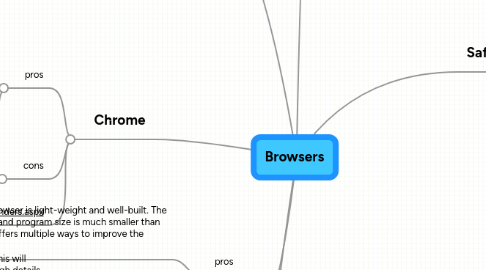
1. Web Browser Definition
1.1. Software that interprets the markup of files in HTML, formats them into Web pages, and displays them to the user.
1.2. http://www.west.asu.edu/achristie/545/webgloss.htm#webb
2. Opera
2.1. pros
2.1.1. Opera's browser is light-weight and well-built. The download and program size is much smaller than IE, and it offers multiple ways to improve the speed.
2.1.2. The Opera browser now offers a Turbo mode that compresses pictures as webpages load, which is perfect for dial-up and poor wifi connection users.
2.2. cons
2.2.1. Quite simply, IE is integrated with the operating system. It's already installed on the computer, so your computer will download the latest version, patches, and any other related tool for you, providing you use automatic updates. Opera is a separate company, so downloading is necessary. For slow connections, downloading this program could be difficult and you may have problems getting it downloaded.
2.2.2. Also, Opera is simply different. People who do not need many bells and whistles and don't use the Internet very often may not see the need for another browser or all of it's features. Handy helpful shortcuts may simply be a confusing hassle to someone who is not accustomed to new features, like mouse gestures (allows you to move forward, back, open new tabs, etc., by clicking and moving the mouse).
2.3. http://ezinearticles.com/?Opera-Browser---Pros-and-Cons&id=3103923
3. Explorer
3.1. pros
3.1.1. Similar Sites: IE8 will suggest to you five similar sites to the ones you are currently viewing. This will enable you to find more information quite easily if the site you are on does not give you enough details.
3.1.2. Compatibility IE8 has become more compliant to web standards than its previous versions. It has a compatibility button which you can press if sites that have lower web standards do not display properly. This then enables the browser to open the site in the more compatible, lower version.
3.2. cons
3.2.1. Microsoft Playing Catch Up IE8 really seems like an effort by Microsoft to catch up with other browsers like Firefox but no real attempt at anything new. So, whether this will help Microsoft retain its market share is something the market has to decide.
3.2.2. Heavy to Load Internet Explorer 8 is quite heavy to load, and smaller home users may have to watch their hard drives before they can decide on an upgrade to IE8
3.3. http://www.brighthub.com/computing/windows-platform/articles/40549.aspx
4. Chrome
4.1. pros
4.1.1. A notable feature is its stability – each tab works independently, so if one crashes, the others don’t go down with it. Another is the Omnibox – Chrome’s address bar that doubles as a search box. It also has an “incognito” mode for private browsing.
4.1.2. Google’s open source browser, released in late 2008. Chrome’s emphasis is on speed, simplicity and style, using layout themes and an uncluttered look.
4.2. cons
4.2.1. Chrome still doesn’t have a print preview feature.
4.2.2. Doesn't work with many applications such as Serius Satellite Radio
4.3. http://www.choice.com.au/Reviews-and-Tests/Technology/Software-and-online-services/Internet/Web-browsers-review-and-compare/Page/The%20Contenders.aspx
5. FireFox
5.1. pros
5.1.1. Speed. Firefox® is reported to be the fastest browser when it comes to download speed. Not only do programs and files download faster, but you get a record of all your downloads in the form of a table, so you can erase or move them at your convenience.
5.1.2. Security. Firefox® has some advanced security measures that protect your computer from spyware and even certain viruses. Firefox® also comes with a state-of-the-art popup blocker that stops almost 100 percent of popups.
5.2. cons
5.2.1. Compatibility issues. The main disadvantage of Firefox® is compatibility. Some websites do not show properly in Firefox®, and require you to view them with IE. This includes pages with ActiveX and VBScript, both of which are not supported by Firefox®.
5.2.2. Memory. Firefox® takes a lot of memory to run. Even with an up-to-date computer, you may find that it becomes hard to run Firefox along with a couple of programs. Firefox® also tends to freeze and close when too many tabs are open simultaneously, which is why Firefox® invested heavily in creating the recovery memory feature.
5.3. http://www.wisegeek.com/what-are-the-pros-and-cons-of-firefox.htm
6. Safari
6.1. pros
6.1.1. stretchable form fields - this is great for editing the del.icio.us Notes field, the Blogger "Edit Html" field (but unfortunately not the Blogger WYSIWYG "Compose" field), and lots of other form fields
6.1.2. nice built-in PDF viewer (which I've now set as the default PDF viewer on my system)
6.2. cons
6.2.1. can't change the built-in search engine from Google
6.2.2. can't right-click on an image and choose "View Image" or "Block Images from This Server" or "Properties", all of which I use all the time in SeaMonkey
