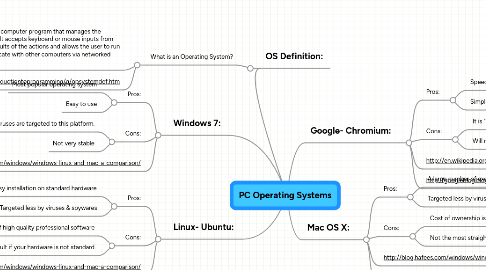
1. OS Definition:
1.1. What is an Operating System?
1.1.1. An Operating System is a computer program that manages the resources of a computer. It accepts keyboard or mouse inputs from users and displays the results of the actions and allows the user to run applications, or communicate with other computers via networked connections.
1.1.2. http://cplus.about.com/od/introductiontoprogramming/g/opsystemdef.htm
2. Windows 7:
2.1. Pros:
2.1.1. Most popular operating system
2.1.2. Easy to use
2.2. Cons:
2.2.1. Most spywares and viruses are targeted to this platform.
2.2.2. Not very stable
2.3. http://blog.hafees.com/windows/windows-linux-and-mac-a-comparison/
3. Linux- Ubuntu:
3.1. Pros:
3.1.1. Easy installation on standard hardware
3.1.2. Targeted less by viruses & spywares
3.2. Cons:
3.2.1. Lack of high quality professional software
3.2.2. Installation may be difficult if your hardware is not standard
3.3. http://blog.hafees.com/windows/windows-linux-and-mac-a-comparison/
4. Google- Chromium:
4.1. Pros:
4.1.1. Speed
4.1.2. Simplicity
4.2. Cons:
4.2.1. It is "Cloud computing based" and can be "claustrophobic"
4.2.2. Will run only on specifically designed hardware
4.3. http://en.wikipedia.org/wiki/Google_Chrome_OS
4.4. http://googleblog.blogspot.com/2009/07/introducing-google-chrome-os.html
5. Mac OS X:
5.1. Pros:
5.1.1. A large number of excellent professional applications
5.1.2. Targeted less by viruses & spywares
5.2. Cons:
5.2.1. Cost of ownership is high
5.2.2. Not the most straightforward installation
