Browsers
by William Alexander
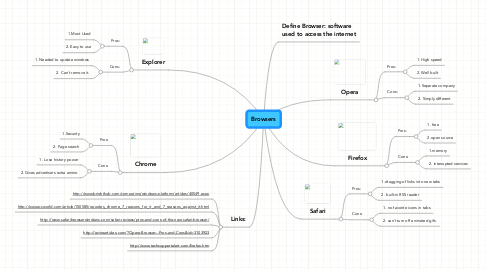
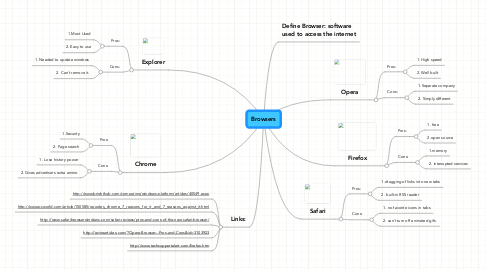
1. Explorer
1.1. Pros:
1.1.1. 1.Most Used
1.1.2. 2. Easy to use
1.2. Cons:
1.2.1. 1. Needed to update windows
1.2.2. 2. Can't remove it.
2. Chrome
2.1. Pros:
2.1.1. 1.Security
2.1.2. 2. Page search
2.2. Cons:
2.2.1. 1. Lose history power
2.2.2. 2. Gives advertisers extra ammo
3. Links:
3.1. http://www.brighthub.com/computing/windows-platform/articles/40549.aspx
3.2. http://www.pcworld.com/article/150585/googles_chrome_7_reasons_for_it_and_7_reasons_against_it.html
3.3. http://www.safaribrowserwindows.com/safari-reviews/pros-and-cons-of-the-new-safari-browser/
3.4. http://ezinearticles.com/?Opera-Browser---Pros-and-Cons&id=3103923
3.5. http://www.techsupportalert.com/firefox.htm
4. Opera
4.1. Pros:
4.1.1. 1. High speed
4.1.2. 2. Well built
4.2. Cons:
4.2.1. 1.Separate company
4.2.2. 2. Simply different
5. Safari
5.1. Pros:
5.1.1. 1.dragging of links into new tabs
5.1.2. 2. built-in RSS reader
5.2. Cons:
5.2.1. 1. no favorite icons in tabs
5.2.2. 2. can't turn off animated gifs.
6. Firefox
6.1. Pros:
6.1.1. 1. free
6.1.2. 2.open source
6.2. Cons:
6.2.1. 1.memory
6.2.2. 2. interrupted services
