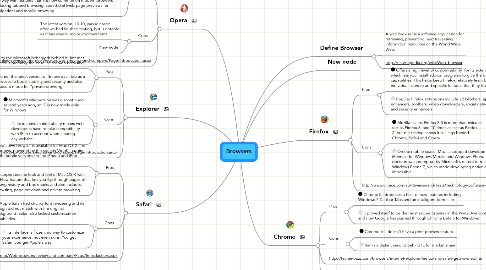
1. Opera
1.1. Pros
1.1.1. Widely cross-platform - it even has versions for the Nintendo DS and Wii games consoles. Two unique features are mouse gestures and voice control.
1.1.2. widgets – small web applications that start from within Opera. eading the way with features that are now common on modern browsers including tabbed browsing, speed dial (web page previews for navigation) and mobile browsing.
1.2. Cons
1.2.1. The latest version, 10.10, was released after we had finished testing, but is notable as it has several major improvements.
1.2.2. New node
1.3. http://www.choice.com.au/Reviews-and-Tests/Technology/Software-and-online-services/Internet/Web-browsers-review-and-compare/Page/Introduction.aspx
2. Safari
2.1. Pros
2.1.1. Apple’s own browser is available for Mac OS X and for Windows, powered by the speedy WebKit engine and with mobile versions for the iPhone and iPod Touch.
2.1.2. Safari incorporates the look and feel of Mac OS X with the Cover Flow feature that lets you flip through pages of your browsing history and bookmarks and also includes tabbed browsing, page previews and private browsing.
2.2. Cons
2.2.1. Apple Safari had chunky font rendering and its design did not match with the original background. Safari also lacked customization capabilities.
2.2.2. its interface is frozen: no way to customize your experience, not even skins. You get Safari, you get Apple's way.
2.3. http://www.choice.com.au/Reviews-and-Tests/Technology/Software-and-online-services/Internet/Web-browsers-review-and-compare/Page/Introduction.aspx
3. Explorer
3.1. Pros
3.1.1. With the Microsoft behemoth behind it, Internet Explorer is probably the baseline for web browsing.
3.1.2. Like Chrome, the latest version of IE runs each tab as a separate process to boost stability and security and also features a secure mode for “private browsing”.
3.2. Cons
3.2.1. Microsoft’s Mac version was discontinued several years ago, so IE is now made only for Windows.
3.2.2. Its massive market ability means web developers have to take compatibility with IE in to account when creating any website.
3.3. http://www.choice.com.au/Reviews-and-Tests/Technology/Software-and-online-services/Internet/Web-browsers-review-and-compare/Page/Introduction.aspx
4. Define Browser
4.1. A web browser is a software application for retrieving, presenting, and traversing information resources on the World Wide Web.
4.2. http://en.wikipedia.org/wiki/Web_browser
5. Chrome
5.1. Pros
5.1.1. Chrome 5 introduces a host of new features including Windows 7 Taskbar Tabs and an intelligent form filler
5.1.2. It proved itself to be the most secure browser in the Pwn2Own contest, and now Google has pushed through Chrome Beta 5 for Windows
5.2. Cons
5.2.1. Chrome still doesn’t have a print preview feature.
5.2.2. Ranks a distant second behind IE for market share.
5.3. http://techie-buzz.com/browsers/internet-explorer-firefox-and-safari-gets-pwned.html
5.4. http://www.choice.com.au/Reviews-and-Tests/Technology/Software-and-online-services/Internet/Web-browsers-review-and-compare/Page/The%20Contenders.aspx
6. Firefox
6.1. Pros
6.1.1. Offers a high level of customisability for its extensible architecture, which lets you install add-on programs to give the browser extra capabilities. This helps keep Firefox relatively lean, but allows individual users to add specific features that they like.
6.1.2. Popular Firefox extensions include ad blockers, appearance enhancers, toolbars, video downloaders, social networking tools and security enhancers.
6.2. Cons
6.2.1. Mozilla claims Firefox 3.5 is more than twice as fast as Firefox 3, and 10 times as fast as Firefox 2, but our testing shows it still lags behind Chrome, Safari and Opera.
6.2.2. On the mobile space, Mozilla stopped development of Firefox (Fennec) for Windows Mobile and Windows Phone 7. This decision was prompted by Microsoft’s refusal to release a NDK for Windows Phone 7, which made developing native applications impossible.
