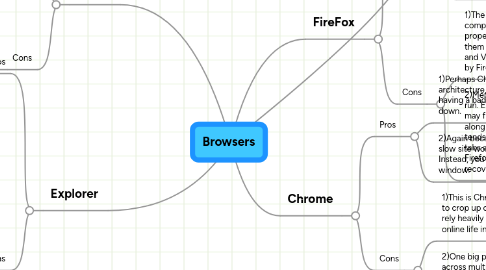
1. Browsers-A browser is an application program that provides a way to look at and interact with all the information on the World Wide Web. The word "browser" seems to have originated prior to the Web as a generic term for user interfaces that let you browse (navigate through and read) text files online.
2. Opera
2.1. Pros
2.1.1. 1)Opera is free, so you should be able to try it out easily. It can coexist with another browser. The only real risk is wasting your time.
2.1.2. 2)Opera is renowned for being fast and lightweight, and has several useful developer tools. It supports Flash and Java plugins.
2.2. Cons
2.2.1. 1)The biggest problem you will probably face when using Opera can be encountering pages, particularly on corporate intranets and similar sites, which do not work properly with Opera
2.2.2. 2)Some have found Opera 8 creates more problems than its new features solve -- automatic page re-sizing makes some pages unreadable, for example, and lack of compatibility makes some pages unusable.
3. Explorer
3.1. Pros
3.1.1. 1)Most compatible web explorer with any kind of website
3.1.2. 2)The actual speed difference may be in milliseconds, but the faster downloading could help Microsoft win back some customers.
3.2. Cons
3.2.1. 1)Internet Explorer does indicate to you up to five sites that are similar to the one that you have opened. But, this is restricted to the better known sites which have better page rankings.
3.2.2. 2)Sites that have still not complied with the latest web standards may not display easily or correctly in IE8. The compatibility button does not easily open all such sites, and you may be forced to wait for the upgrade of the site itself before you can view it properly.
4. FireFox
4.1. Pros
4.1.1. 1)Speed. Reported to be the fastest browser when it comes to download speed. Not only do programs and files download faster, but you get a record of all your downloads in the form of a table, so you can erase or move them at your convenience.
4.1.2. 2)Security.has some advanced security measures that protect your computer from spyware and even certain viruses.
4.2. Cons
4.2.1. 1)The main disadvantage of Firefox is compatibility. Some websites do not show properly in Firefox, and require you to view them with IE. This includes pages with ActiveX and VBScript, both of which are not supported by Firefox.
4.2.2. 2)Memory. Firefox takes a lot of memory to run. Even with an up-to-date computer, you may find that it becomes hard to run Firefox along with a couple of programs. Firefox also tends to freeze and close when too many tabs are open simultaneously, which is why Firefox invested heavily in creating the recovery memory feature.
5. Chrome
5.1. Pros
5.1.1. 1)Perhaps Chrome's biggest draw is its multiprocess architecture, which, in a nutshell, protects you from having a bad Web page or application take your browser down.
5.1.2. 2)Again because of the multiprocess foundation, one slow site won't drag down the rest of your browsing. Instead, you can effortlessly click to another tab or window.
5.2. Cons
5.2.1. 1)This is Chrome's first test release, so problems are bound to crop up over the coming months. If like most people you rely heavily on Web browsing, you run a risk by putting your online life into the hands of an unproven product.
5.2.2. 2)One big plus of Firefox is its ability to synchronize across multiple computers using Mozilla's Weave option. This arrangement allows you to keep your home browser, your laptop browser, and your work browser looking identical at all times--and once you get used to that level of synchronization, it's hard to give up. Chrome doesn't yet have that capability.
