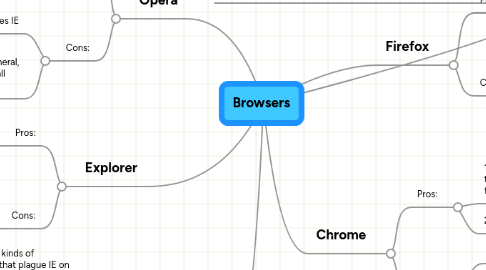
1. Define: Browser: software application for retrieving, presenting, and traversing information resources on the World Wide Web
2. Opera
2.1. Pros:
2.1.1. 1. user style sheets coming in version 8 (in beta)
2.1.2. 2. tabbed browsing, sessions, "wand" password manager, pop-up blocking
2.2. Cons:
2.2.1. 1. small market share; as of March only 1.8%; not as widely adopted if you're looking at a product besides IE
2.2.2. 2. has web developer tools extensions, but they are difficult to find, download, and access quickly. In general, Opera extensions are not nearly as easy to find, install and use as Firefox's.
3. Explorer
3.1. Pros:
3.1.1. 1. only browser that works with Windows Updates (via web)
3.1.2. 2. speedy browser for high majority of sites
3.2. Cons:
3.2.1. 1. no tabbed browsing
3.2.2. 2. no popup blocking for Win2k or XP SP1 users
4. Safari
4.1. Pros:
4.1.1. 1. doesn't have the kinds of security problems that plague IE on Windows
4.1.2. 2. built-in to the OS
4.2. Cons:
4.2.1. 1. can apply skins and customize GUI using JavaScript "bookmarklets;" however, this is somewhat tedious to effect and limited in range
4.2.2. 2. has web developer tools implemented via JavaScript Bookmarklets, but poorly organzied and difficult to use compared with Firefox's similar web developer extension
5. Firefox
5.1. Pros:
5.1.1. 1. smartNavigation in the address bar
5.1.2. 2. completely standards based
5.2. Cons:
5.2.1. 1. recently released as a version 1.0 product
5.2.2. 2. security issues on the increase due to accelerating popularity
6. Chrome
6.1. Pros:
6.1.1. 1. Compiled Javascript - all the sites performed much faster
6.1.2. 2. Built-in DOM inspector
6.2. Cons:
6.2.1. 1. No Synrchonisation
6.2.2. 2. If you are trying to Tile Multiple Windows and one of these Windows is Chrome, then it won’t work (at least on XP).
