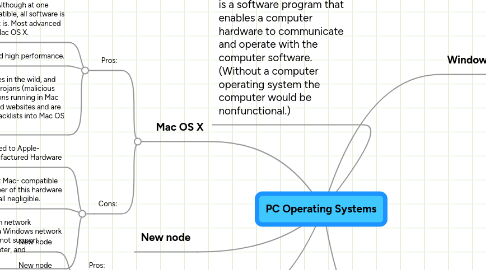
1. Operating System Definition: is a software program that enables a computer hardware to communicate and operate with the computer software. (Without a computer operating system the computer would be nonfunctional.)
2. Mac OS X
2.1. Pros:
2.1.1. Second-largest selection of software, with many high-quality Mac-only programs in existence, such as those found in iLife. Although at one point software for certain tasks were not Mac-compatible, all software is now either Mac-compatible or has an equivalent that is. Most advanced games have also recently became compatible with Mac OS X.
2.1.2. Reliable and high performance.
2.1.3. Not virus or malware prone, generally: there are no Mac OS X viruses in the wild, and with its UNIX base, it is fairly resilient. There are a small number of trojans (malicious software) which have been known to take effect through applications running in Mac OS X, though they are almost always found on illegal-content-based websites and are not of significant concern. Apple has begun integrating malware blacklists into Mac OS X to prevent infection.
2.2. Cons:
2.2.1. Limited to Apple- Manufactured Hardware
2.2.2. Some hardware does not Mac- compatible drivers, though the number of this hardware has recently become small negligible.
2.2.3. In some cases, it may be difficult to do cross-platform network hardware sharing for a Mac OS X based computer in a Windows network or visa-versa. For example, a printer's Mac driver may not support cross-platform printing to a Windows-connected printer, and replacement drivers may or may not exist.
3. Chromium
3.1. Pros:
3.1.1. New node
3.1.2. New node
3.1.3. New node
3.2. Cons:
3.2.1. New node
3.2.2. New node
3.2.3. New node
4. New node
5. Windows 7
5.1. Pros:
5.1.1. The largest library of programs and applications
5.1.2. Some commercial games work only with Windows and DirectX.
5.1.3. Almost all hardware has drivers which are compatible with Windows because it is the most widely used operating system.
5.2. Cons:
5.2.1. Prone to viruses, spyware and adware if proper steps not taken such as installation of internet security software, which reduces performance speed.
5.2.2. Requires regular maintenance to avoid system errors and reduced performance.
5.2.3. Purchasing a Windows license/install disc can be relatively expensive
5.2.4. Windows Vista, the most recent version of Windows, has high system requirements
6. Ubuntu (Linux)
6.1. Pros:
6.1.1. Low number of viruses and other malware, similar to Mac OS X
6.1.2. Usually free
6.1.3. Large selection of Linux distributions to choose from
6.1.4. Has a large amount of free and open source software equivalents to commercial Windows and Mac software
6.1.5. Can run many Windows programs with the use of a compatibility layer such as Wine. ( Programs such as Cedega can be used to run many Windows games)
6.2. Cons:
6.2.1. Advanced use and installation of some software may require more advanced knowledge than is required for use of Windows and Mac.
6.2.2. Many commercial programs do not support Linux
6.2.3. Small commercial game library
