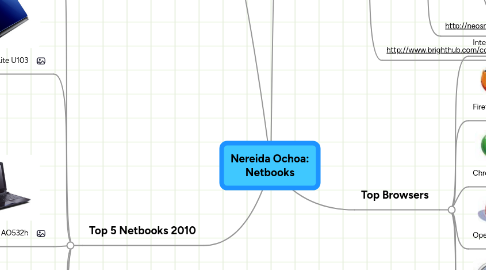
1. Operating Systems
1.1. Windows 7
1.1.1. Pros
1.1.1.1. Stable
1.1.1.2. Introduced device management and security enhancements that make it both easier to use and safer
1.1.2. Cons
1.1.2.1. Gadget Selection
1.1.2.2. Jump lists; doesn't yet seem to work in Firefox
1.1.3. http://reviews.cnet.com/windows/microsoft-windows-7-professional/4505-3672_7-33704140.html?tag=txt;pagee
1.2. Linux
1.2.1. Pros
1.2.1.1. One of the most secure platforms
1.2.1.2. Capable of providing exceptional performance even on a smaller hard disk
1.2.2. Cons
1.2.2.1. Often viewed as more complex platforms
1.2.2.2. Lack of multimedia support
1.3. Chromium
1.3.1. Pros
1.3.1.1. Provides a calculator, clock, battery indicator, and network status indicator.
1.3.1.2. Pages load a lot faster
1.3.2. Cons
1.3.2.1. Lack of being able to access a desktop
1.3.2.2. Can only use Chrome as a browser
1.3.3. http://en.wikipedia.org/wiki/Google_Chrome_OS
1.3.4. http://www.employees.org/~vibhu/?p=589
1.4. Android
1.4.1. Pros
1.4.1.1. Over 30,000 Android applications for download
1.4.1.2. Includes a device emulator, tools for debugging, memory and performance profiling
1.4.2. Cons
1.4.2.1. Android does not readily support Bluetooth file exchange
1.4.2.2. Android does not support videocalling.
1.4.3. http://en.wikipedia.org/wiki/Android_(operating_system)
2. Top 5 Netbooks 2010
2.1. Toshiba NB305
2.1.1. 1.66GHz Intel Atom N450 processor
2.1.2. 250GB hard drive
2.1.3. Windows 7 Starter Edition
2.1.4. Weight: 1.2kg
2.1.5. 6-cell battery provides 11 hrs run time
2.1.6. 10.1-inch display & 1024 x 600 resolution
2.2. BenQ JoyBook Lite U103
2.2.1. 532GB maximum capacity
2.2.2. Weighs 1.1kg and measures under an inch thick.
2.2.3. Intel’s new Atom® processor
2.2.4. Windows 7
2.2.5. Comes with 3-cell battery provides around 4 hrs run time. Optional 6-cell battery that runs for eight hrs
2.2.6. http://www.benq.com/press/News.cfm?id=2529&cat=0
2.3. Acer Aspire One AO532h
2.3.1. 1.66GHz Intel Atom N450 processor
2.3.2. Windows 7 Starter Edition
2.3.3. 250GB hard drive
2.3.4. 10.1-inch 1024 x 600-pixel display
2.3.5. Standard 6-cell 4400mAh battery lasts eight hours, and the optional high-density 6-cell 5800mAh battery runs for up to 10 hours
2.3.6. Weighs only 1.1kg and measures less than an inch thick
2.4. HP Mini 210 HD
2.4.1. Enabled it to play 1080p movies
2.4.2. Windows XP or Windows 7
2.4.3. New Intel Atom N450 Processor
2.4.4. 1GB of system memory
2.4.5. 160GB4 hard drive for storing photos and songs (optional 250GB hard drive (available if Windows 7 is selected)
2.4.6. http://www.shopping.hp.com/webapp/series/category/notebooks/mini210_series/3/computer_store
2.5. Lenovo IdeaPad S10-3t
2.5.1. Ability to swivel the display 180 degrees to fold back onto the keyboard.
2.5.2. Capacitive touchscreen
2.5.3. 1.83GHz clock speed
2.5.4. Intel Atom N470 processor
2.5.5. 10.1-inch screen
2.5.6. 320GB hard drive
2.5.7. Standard 4-cell battery that’s good for four hours – the optional eight-cell battery brings the run-time up to 10 hours
2.6. http://apcmag.com/top-10-netbooks-that-will-excite-us-in-2010.htm?page=1
3. Processors
3.1. Intel's Atom
3.1.1. Pros
3.1.1.1. Standard commercial software, including Windows XP and now Windows 7, is often designed to run on x86-based CPUs
3.1.1.2. Cost-effective yet High Performance
3.1.1.3. http://www.datarespons.com/templates/interrupt.aspx?id=30531
3.1.1.4. http://axiomtek.com/ad/atom.htm
3.1.2. Cons
3.1.2.1. Processor is a bit saggy used with Microsoft Vista
3.1.2.2. Designed for the smaller size devices
3.1.2.3. http://www.bestminilaptop.org/dell-inspiron-mini-12-intel-atom-processor-netbook-review.html
3.2. ARMS
3.2.1. Pros
3.2.1.1. ARM has held on tenaciously in consumer electronics such as mobile phones and PDAs, with a market share of over 90 percent.
3.2.1.2. An ARM-based system typically uses as little as 2 watts, whereas a fully optimised Intel Atom solution uses 5 or 6 watts
3.2.1.3. http://www.datarespons.com/templates/interrupt.aspx?id=30531
3.2.2. Cons
3.2.2.1. They understand only a handful of different instructions, the minimum necessary to get the job done.
3.2.2.2. Just because ARM can run on the desktop, that doesn’t mean that ARM will run on the desktop: optimizations in the CPU world are always a compromise between performance and power consumption
3.2.3. http://neosmart.net/blog/2010/the-arm-the-ppc-the-x86-and-the-ipad/
3.3. http://www.brighthub.com/computing/hardware/articles/68644.aspx
4. Top Browsers
4.1. Internet Explorer
4.1.1. Pro:
4.1.1.1. It’s the default browser on every Windows based netbook.
4.1.2. Con:
4.1.2.1. It’s a target for most hackers and hence not very safe, plus it’s pretty slow.
4.2. Firefox
4.2.1. Pro:
4.2.1.1. Comes with lots of customization options, add-ons and extensions.
4.2.2. Con:
4.2.2.1. Takes a lot of time to load at start.
4.3. Chrome
4.3.1. Pro:
4.3.1.1. Very quick to run and creates a different process for each tab/window.
4.3.2. Con:
4.3.2.1. There aren’t as many options as on Firefox.
4.4. Opera
4.4.1. Pro:
4.4.1.1. Good, stable, and fast.
4.4.2. Con:
4.4.2.1. The Ask bar does not provide good searches.
4.5. Safari
4.5.1. Pro:
4.5.1.1. Simple to use.
4.5.2. Con:
4.5.2.1. Pretty slow and buggy.
