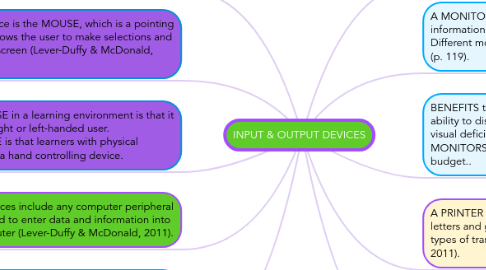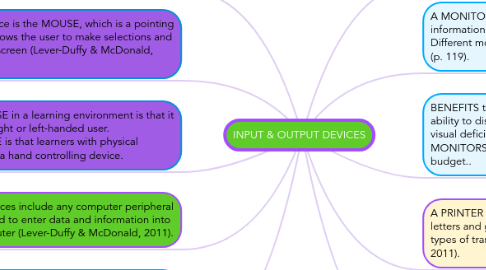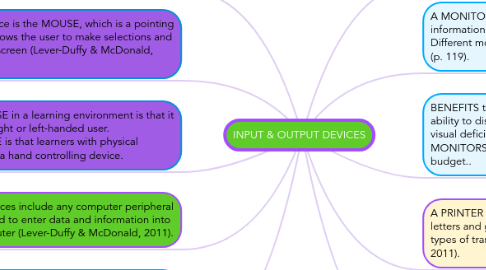INPUT & OUTPUT DEVICES
by Cheryl Hultberg-Duarte
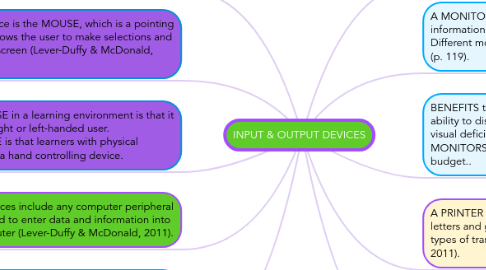
1. The KEYBOARD is an input device that is used to type data into the computer. It is configured like the keys on a typewriter, but has additional keys used to control the computer or give software commands (Lever-Duffy & McDonald, 2011).
1.1. With our short tutorial videos you can get to know MindMeister's most important features in a matter of minutes
2. Another input device is the MOUSE, which is a pointing device. The mouse allows the user to make selections and move objects on the screen (Lever-Duffy & McDonald, 2011).
2.1. Download our native mobile apps for iOS and Android to mind map on the go!
3. BENEFITS to using the MOUSE in a learning environment is that it can be modified for either the right or left-handed user. CHALLENGES using the MOUSE is that learners with physical disabilities might struggle using a hand controlling device.
3.1. Follow our blog to never miss an important update, downtime warning or tutorial!
4. Input Devices include any computer peripheral that is used to enter data and information into the computer (Lever-Duffy & McDonald, 2011).
5. BENEFITS to using the KEYBOARD in a learning environment is that the keyboard has unique properties, which allows it to be customized or programmed to meet the specific needs of the student. CHALLENGES to using the KEYBOARD is improper use or positioning of device can lead to repetitive-stress injury.
6. OUTPUT DEVICES are the pieces of hardware that you can physically see and touch. They move information after it has been processed out of the computer (Lever-Duffy & McDonald, 2011).
7. A MONITOR is an output device that is used to display information in electronic form (Lever-Duffy & McDonald, 2011). Different monitors and screens provide different levels of display (p. 119).
8. BENEFITS to using a MONITOR in a learning environment is that its ability to display information larger and clearer to help those with visual deficiencies. CHALLENGES are that the LCD (most common) MONITORS are more expensive so cost could be an issue with schools budget..
9. A PRINTER is an output device that is used to transfer letters and graphics on paper and other specific types of transparencies (Lever-Duffy & McDonald, 2011).
10. BENEFITS of using a PRINTER in a learning environment is is ability to print out all types of speciality media for the classroom activities. CHALLENGES in using a printer in the classroom are none.