MAPA MENTAL
by patricia santos carpio
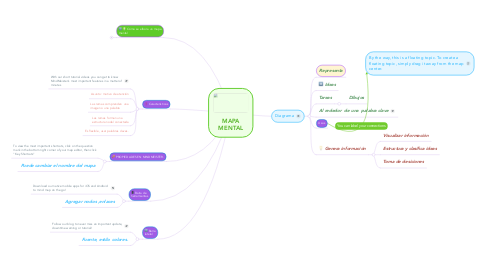
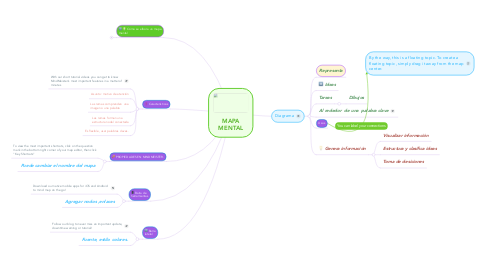
1. Cómo se elbora un mapa mental
1.1. Visit the MindMeister Academy to learn all the tricks and become a great mapper in no time!
1.2. Centro de la hoja
1.3. Insertar imagen que simboliza la idea principal
1.4. Usar muchos colores
1.5. Dibujar líneas o ramas desde la imagen
1.6. Trazar líneas curvas
1.7. Utilizar imágenes
1.8. Escribir la palabra clave por línea.
2. Características
2.1. With our short tutorial videos you can get to know MindMeister's most important features in a matter of minutes
2.2. Asunto: motivo de atención
2.3. Las ramas comprenden una imagen o una palabra
2.4. Las ramas forman una estructura nodal conectada
2.5. Es flexible, usar palabras claves.
3. PROPIEDADES EN MINDMEISTER.
3.1. To view the most important shortcuts, click on the question mark in the bottom right corner of your map editor, then click "Key Shortcuts"
3.2. Puede cambiar el nombre del mapa
4. Barra de herramientas
4.1. Download our native mobile apps for iOS and Android to mind map on the go!
4.2. Agregar nodos ,enlaces
5. Barra lateral
5.1. Follow our blog to never miss an important update, downtime warning or tutorial!
5.2. Fuente, estilo colores.
6. By the way, this is a floating topic. To create a floating topic, simply drag it away from the map center.
7. Diagrama
7.1. Representa
7.2. Ideas
7.3. Tareas
7.3.1. Dibujos
7.4. Al rededor de una palabra clave
7.5. Usos
7.6. Genera información
7.6.1. Visualizar información
7.6.2. Estructura y clasifica ideas
7.6.3. Toma de desiciones
