Mulesoft Anypoint Platform
by Paula Lavalle
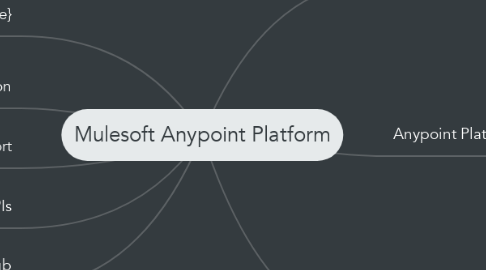
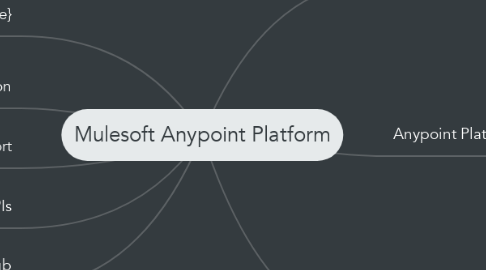
1. Resources
1.1. Documentation
1.1.1. Public page for Documentation (index)
1.2. Blog
1.2.1. Public page for Blog (index)
1.3. Forum
1.3.1. Public page for Forums (index)
2. Global nav: CloudHub
2.1. (Private page) Applications
3. CloudHub
3.1. Anypoint Studio
3.1.1. Public landing page to download AnypointStudio
3.2. (Run integrations) Learn more
3.2.1. Public help page titled "Deploying a CloudHub Application"
3.3. (Manage) Learn more
3.3.1. Public help page titled "CloudHub Insight"
4. Anypoint Platform for APIs
4.1. API Designer
4.1.1. Public help page titled "Designing Your API"
4.2. RAML
4.2.1. Leave MuleSoft, go to RAML's homepage
4.3. Create an API
4.3.1. (Private page) API administration
4.4. Add an API
4.4.1. (Private page) API administration (same page as above)
