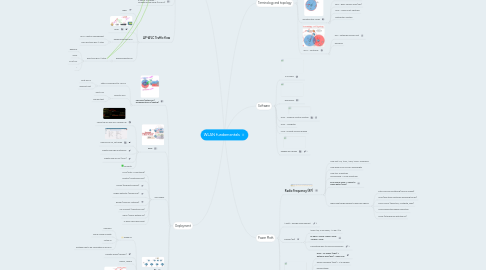
1. Frames
1.1. uses CMA/CA and DCF - Distributed Coordination Function
1.2. Types
1.2.1. Management
1.2.1.1. Beacons
1.2.1.2. Probes
1.2.1.3. Association
1.2.1.4. Authentication
1.2.2. Control
1.2.2.1. RTS - request to send
1.2.2.2. CTS - Clear to send
1.2.2.3. ACK - Acknowledgement
1.2.3. Data
1.3. SIFS and DIFS: Short and DCF inter-frame space
1.4. Sending frames
1.4.1. pick a number
1.4.2. listen
1.4.3. wait some more
1.5. A tale of 10 frames - Infraestructure mode (no WLC)
1.6. AP-WLC Traffic flow
1.6.1. Why?
1.6.2. How?
1.6.3. Responsabilities WLC
1.6.3.1. WLC: Central Management
1.6.3.2. Non real-time 802.11 stuff
1.6.4. Responsabilites AP
1.6.4.1. Real-time 802.11 stuff
1.6.4.1.1. Beacons
1.6.4.1.2. ACKs
1.6.4.1.3. RTS/CTS
1.6.4.1.4. ...
2. Deployment
2.1. MBSSIDs (virtual AP) Preparing the DS (switch)
2.1.1. Static Access port to LW-AP
2.1.1.1. Trust DSCP
2.1.1.2. add port fast
2.1.2. Trunk to WLC
2.1.2.1. Trust CoS
2.1.2.2. add portfast
2.2. WLC
2.2.1. Verify the AP and WLC hookep up
2.2.2. Name your AP, set mode
2.2.3. Create new logical interface
2.2.4. Create new WLAN (SSID)
2.2.5. connect!
2.3. APs modes
2.3.1. Local (Data + Monitoring)
2.3.2. Monitor (Monitoring only)
2.3.3. Sniffer (Redirects Frames)
2.3.4. Rogue Detector (Wired Only)
2.3.5. Bridge (Mesh AP Network)
2.3.6. SE-Connect (Spectrum Exp)
2.3.7. OEAP (Office Extend AP)
2.3.8. H-REAP aka FlexConnet
2.4. Roaming
2.4.1. Agree on
2.4.1.1. CAPWAP
2.4.1.2. Group Name Mobility
2.4.1.3. Virtual IP
2.4.1.4. software has to be compatible in all WLC
2.4.2. Mobility group (domain)
2.4.3. Layer2, Layer3
2.4.4. Symmetric vs Asymmetric
2.4.5. Anchors and "Mobility Anchors"
2.4.6. Static Address Tunnelinh
2.5. Security
2.5.1. Encryption
2.5.1.1. Symmetric
2.5.1.2. Asymmetric
2.5.1.2.1. Public key
2.5.1.2.2. Private Key
2.5.2. 802.1x and EAP
2.5.2.1. LEAP (Lightweight)
2.5.2.2. FAST (EAP flex Auth via Secure Tunneling)
2.5.2.3. PEAP (Protected EAP)
2.5.2.4. EAP-TLS (Transport Layer Security)
2.5.3. Web authentication
2.5.3.1. Local database
2.5.3.2. RADIUS server
2.5.3.3. LDAP
3. Terminology and topology
3.1. Ad Hoc Mode
3.1.1. BSS - Basic Service Set
3.1.2. IBSS - Independent Basic Service Set
3.2. Infrastructure Mode
3.2.1. AP - Access Point (Hot Spot)
3.2.2. BSA - Basic Service Area (cell)
3.2.3. SSID - Service Set Identifier
3.2.4. Distribution System
3.3. WLC - Controller
3.3.1. ESS - Extended Service Set
3.3.2. Roaming
4. Software
4.1. in SSiDER
4.2. wiresharck
4.3. WCS - Wireless Control System
4.4. WCS - Navigator
4.5. MSE - Mobility Service Engine
4.6. Ekahau wifi design
5. Power Math
5.1. Radio Frequency (RF)
5.1.1. How fast 1Hz, 1KHz, 1Mhz, 1GHz? Frequency
5.1.2. How wide is one Cycle? Wavelength
5.1.3. How tall? Amplitude. More Energy = More Amplitude
5.1.4. RSSI minus noise = Signal to Noise Ratio (SNR)
5.1.5. When bad things happen to good RF signals
5.1.5.1. Path Loss and Scattering (free of charge)
5.1.5.2. Lead (and other obstacles absorbing the RF)
5.1.5.3. Mirror Mirror (reflection, multipath, fade)
5.1.5.4. Long Range atmosphere refraction
5.1.5.5. Noise (Interference with the RF)
5.2. 1 Watt = energy measurement
5.3. Decibel (dB)
5.3.1. 10dB=10x, 0 db=same, -10 db=1/10
5.3.2. 10 dBM= 10mW, 0dBm=1mW, -10dbm=.1mW
5.3.3. Converting dBm to mW and viceversa
5.4. Antennas
5.4.1. EIRP = Tx Power (dBm) + Antenna Gain (dBi) - Cable loss
5.4.2. Dipole reference (dBd) = 2.15 dBi gain
5.4.3. unidirectional
5.4.4. H-Plane = Top view
5.4.5. E-Plane = Side view
5.4.6. Omnidirectional
5.4.7. Polarity
5.5. 802.11 and Beyond
5.5.1. Channel center Frequency (2.4Ghz)
