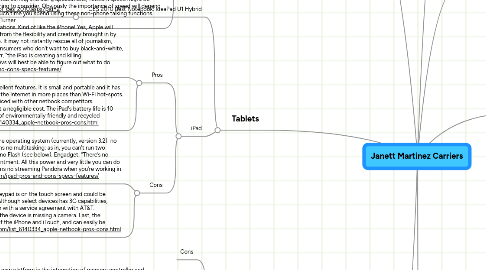
1. Carriers, 3G, 4G
1.1. AT&T
1.1.1. Cynthia Peiz
1.1.2. Surf the wireless Internet faster and significantly lower your wait for page loads
1.1.3. Disclaimer: 3G network not available in all areas
1.1.4. Disclaimer: Referenced speeds require an HSDPA 3.6Mbps / HSUPA capable device with Receive Diversity and/or Equalizer. BroadbandConnect speed claims based on our network tests without compression using 3MB data files. 3G devices not enabled with HSUPA support typical upload speeds of 220-320kbps based on our network tests without compression using 500KB data files for upload. Actual throughput speed varies.
1.2. 3G provides accelerated data speeds and simultaneous voice and data capabilities for an amazing wireless voice and data experience. http://www.wireless.att.com/learn/why/technology/3g-umts.jsp?WT.srch=1
1.3. Verizon
1.3.1. Janett Martinez
1.3.2. Verizon Wireless is also making headway towards getting its 4G network in place, but they're going a different route than Sprint by selecting LTE technology
1.3.3. their 4G LTE network will be roughly similar to its current 3G network in terms of size.
1.3.4. their network has seen peek download speeds of around 50Mbps, which is huge, but expect real-life download speeds of probably around 10Mbps
1.3.4.1. http://www.techreviewsource.com/content/view/411/1/
1.3.5. The question is what else do you use your phone for? If you are into email, web surfing and using applications, network speed might be something to consider. Obviously the importance of speed will depend how much time you spend using these non-phone talking functions. Diana Turner
1.3.5.1. http://www.helium.com/items/1762064-att-v-verizon
1.3.5.2. In this instance, speed is a bonus that AT&T holds over Verizon. Diana Turner
1.3.5.2.1. http://www.helium.com/items/1762064-att-v-verizon
1.3.5.2.2. The company has invested more than $55 billion since its inception to increase the wireless voice and data coverage of its national network and to add new 3G services like Mobile Broadband and V CAST. As the carrier with America's largest and most reliable wireless network, Verizon Wireless cell sites in New England provide 3G wireless data connectivity.
2. Tablets
2.1. CES 2010 Best Notebook: IdeaPad U1 Hybrid
2.1.1. http://www.laptopmag.com/review/laptops/best-of-ces-2010.aspx?pid=2
2.2. iPad
2.2.1. Pros
2.2.1.1. Iashah Niazi: iPad will be able to run third-party apps without modifications. Kind of like the iPhone! Yes, Apple will profit off of an even more hyped-up app store, but users will benefit from the flexibility and creativity brought in by (mostly profit-seeking) developers. Also key: the iBooks e-reader app. It may not instantly rescue all of journalism, but it’s a start, and this may make the iPad an attractive choice for consumers who don’t want to buy black-and-white, restricted Internet e-readers. More broadly, in the words of David Carr, “the iPad is creating and killing categories at the same time;” the free market says that third-party devs will best be able to figure out what to do with all of that potential. http://www.geekosystem.com/ipad-pros-and-cons-specs-features/
2.2.1.2. Iashah Niazi Apple's iPad has many excellent features. It is small and portable and it has 3G capability, allowing it to connect to the Internet in more places than Wi-Fi hot-spots. In addition, the iPad is competitively priced with other netbook competitors. Apple's iWork is available for the iPad at a negligible cost. The iPad's battery life is 10 hours, and the entire machine is made of environmentally friendly and recycled products. http://www.ehow.com/list_6140334_apple-netbook-pros-cons.html
2.2.2. Cons
2.2.2.1. Iashah Niazi:It’s running on the iPhone operating system (currently, version 3.2); no OS X. Among other things, this means no multitasking: as in, you can’t run two applications at the same time. Also: no Flash (see below). Engadget: “There’s no multitasking at all. It’s a real disappointment. All this power and very little you can do with it at once. No multitasking means no streaming Pandora when you’re working in Pages. http://www.geekosystem.com/ipad-pros-and-cons-specs-features/
2.2.2.2. Iashah Niazi The Apple iPad's keypad is on the touch screen and could be difficult for users to navigate. Although select devices has 3G capabilities, this feature has to be turned on with a service agreement with AT&T. Though there is a microphone, the device is missing a camera. Last, the screen is exposed, unlike that of the iPhone and iTouch, and can easily be scratched. http://www.ehow.com/list_6140334_apple-netbook-pros-cons.html
3. Netbook
3.1. Processors
3.1.1. Intel's Atom
3.1.1.1. Cons
3.1.1.2. Pros
3.1.1.2.1. One of the most significant features of the new platform is the integration of memory controller and graphics into the CPU, a first in the industry on x-86 chips. That means two chips (CPU+chipset) instead of the previous three (CPU, chipset, I/O controller hub), a lower TDP, and substantial reductions in cost, overall footprint and power. The netbook platform features a 20 percent improvement in average power and a smaller package size over the previous Atom platform. This translates into smaller and more compact system designs and longer battery life. Because of the integration, the total footprint for the netbook platform has decreased by approximately 60 percent. For entry level desktop PCs, it's a nearly 70 percent reduction in footprint and about 50 percent lower TDP than the previous generation. - Samantha Noyes http://www.intel.com/pressroom/archive/releases/2009/20091221comp_sm.htm
3.2. OS
3.2.1. Windows 7
3.2.1.1. Pros:
3.2.1.1.1. 1. Microsoft offers 6 versions of Windows 7. Which are, starter, Home premium, Professional, Ultimate, OEM, and Enterprise. (M.D.C.)
3.2.1.1.2. 2. Search results include a snippet and highlights the snippet more clearly. This feature is to appeal people who juggle large numbers of documents and also for people who just want to find files faster. (M.D.C)
3.2.1.2. Cons:
3.2.1.2.1. 1. The search engine is available by default only in the Start Menu and in Windows Explorer, and cannot be easily added to the Taskbar. (M.D.C.)
3.2.1.2.2. 2. Bluetooth Driver support no longer comes baked into the operating system. If you need a Bluetooth Driver, you'll either need the installation disc on hand or you'll have to go download it. (M.D.C)
4. Wrist Watch Phone
4.1. http://www.hotsaleoutlet.com/Wholesale-cell-phone-watches-free-shipping-cell-phone-watches_c2229/All-1
4.2. Product Description • Wrist Type: Wrist mobile phone (Watch mobile phone) • General Network GSM900/GSM1800/GSM1900 • Supports dual SIM card • Stereo calls • Bluetooth wireless data transmission/USB data transmission • 1.3 megapixels CMOS camera.
4.3. http://www.c-mobile.info/m810i-touch-screen-dual-sim-wrist-watch-phone/
4.4. wrist watch phone
4.4.1. pros:
4.4.1.1. A watch phone replaces two devices: a wrist watch and a cellphone, so there’s less luggage to carry arround in your pockets It usually comes with a Bluetooth headset in the package, making it almost usable on a daily basis It’s easier to see if you have any missed calls or SMS messages A watch phone is always in reach, so you won’t miss a call or new message (this can also be regarded as a weak point, in case you don’t want to be reached). The alarm function will also be really loud as it’s closed to the ear, so you won’t fall asleep anymore in the morning when you have to go to work.
4.4.1.2. You get it all, a cell phone, mp3 player, video player, digital and video camera.
4.4.1.3. Ted DiPerna
4.4.2. cons:
4.4.2.1. A watch phone’s size is much bigger than a normal wrist watch, making it not a fashion statement and hard to match with your clothes Because it weights almost as much as a phone it’s hard to wear it all day long, and your hand gets tired after a few hours The screen for the screen is very small, thus lacking precision so that many times the menu options are hard to access, even with the stylus Always phone functions are mostly basic (Calls, Messaging, Phonebook), so if you need more than that you won’t be satisfied with a watch phone Having a Bluetooth headset paired to the watch phone means there’s another gadget that needs to be charged regularly. Also it increases the chance (actually doubles it) that one of them runs out of juice at one time and you don’t want to use the speaker as everyone near you can hear what you have to say. Every watch phone uses its special operating system, so not much of support here from software developers, so even if you can install additional applications the offers is very limited.
4.5. http://www.thewatchphones.com/articles/
5. iPhone
5.1. Pros:
5.1.1. High-quality pre-installed applications, including a "desktop class" web browser, HTML capable e-mail client, and integrated Google Maps, as well as the potential for thousands of third-party applications via the AppStore.
5.1.2. Browser: Safari supports landscape mode, multi-touch zoom and pan, and multiple windows.
5.1.3. Support to read, but not edit, Microsoft Word, Excel, and PowerPoint as well as Adobe PDF files.
5.2. Cons:
5.2.1. Tied to expensive multi-year contracts in many countries.
5.2.2. Substantially larger capacity iPod models are available for less money per GB.
5.2.3. older Edge network, not 3G
6. Droid
6.1. Verizon
6.1.1. Best 3G coverage in America
6.2. 5.99 oz (170 g)
6.3. Browser: WebKit-based
6.4. Screen size: 3.7" diagonal
6.5. GPS: A-GPS supports LBS / navigation with turn-by-turn driving directions
6.6. Keyboard: Layout-Qwerty
7. Smartphones
7.1. Pros:
7.1.1. Combines PDA and mobile phone functionality in a mobile phone form factor.
7.1.2. Plays videos and music files with Windows Media Player Mobile, making it a portable multimedia-device.
7.1.3. Variety of accessories, including GPS navigation software and Bluetooth headsets.
7.2. Cons:
7.2.1. Variety of accessories, including GPS navigation software and Bluetooth headsets.
7.2.2. Does not have the same set of built-in applications found on the Pocket PC—most notably, Word, Excel, and PowerPoint Mobile are missing.
7.2.3. Nationwide coverage, especially for high-speed data, is really limited to areas with larger population densities. Check your carriers coverage before committing to their wireless plan.
