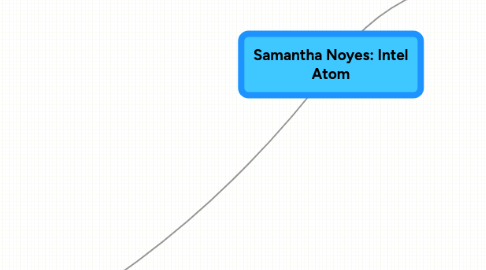Samantha Noyes: Intel Atom
by Samantha Noyes
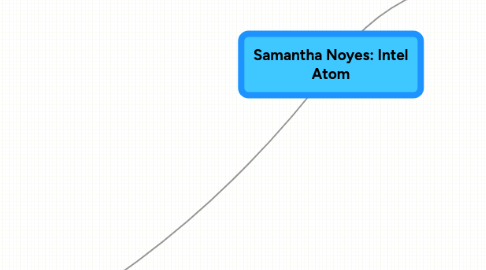
1. Netbook
1.1. Processors
1.1.1. Intel's Atom
1.1.1.1. Cons
1.1.1.1.1. New platform is faster and has better graphics than previous processors.
1.1.1.2. Pros
1.1.1.2.1. The most significant features of the new platform is the integration of memory controller and graphics.
1.1.1.2.2. The cost is much lower
1.1.1.2.3. Longer battery life
1.1.1.2.4. Easy to use features
1.1.1.2.5. Small and compact, used for internet and basic computing in many places.
1.1.1.2.6. Connect to the internet basically anywhere
1.1.1.2.7. High power efficiency
1.1.2. ARMS
1.2. OS
1.2.1. Windows 7
1.2.1.1. Pros:
1.2.1.1.1. Microsoft offers 6 versions of Windows 7. Which are, starter, Home premium, Professional, Ultimate, OEM, and Enterprise. (M.D.C.)
1.2.1.1.2. 2. Search results include a snippet and highlights the snippet more clearly. This feature is to appeal people who juggle large numbers of documents and also for people who just want to find files faster. (M.D.C)
1.2.1.2. Cons:
1.2.1.2.1. 1. The search engine is available by default only in the Start Menu and in Windows Explorer, and cannot be easily added to the Taskbar. (M.D.C.)
1.2.1.2.2. 2. Bluetooth Driver support no longer comes baked into the operating system. If you need a Bluetooth Driver, you'll either need the installation disc on hand or you'll have to go download it. (M.D.C)
1.2.2. Linux
1.2.2.1. Pros:
1.2.2.1.1. 1.
1.2.2.1.2. 2.
1.2.2.2. Cons:
1.2.2.2.1. 1.
1.2.2.2.2. 2.
1.2.3. Chromium
1.2.3.1. Pros:
1.2.3.1.1. 1.
1.2.3.1.2. 2.
1.2.3.2. Cons:
1.2.3.2.1. 1. The operating system is based on Linux and will run only on specifically designed hardware
1.2.3.2.2. 2.
1.2.4. Android
1.3. Netbook vs iPad Saphaire Nieve and Iashah Niazi
1.3.1. Netbook
1.3.1.1. Pros
1.3.1.1.1. Iashah Niazi Stay productive on the road. From note-taking to loading presentations to Skyping, Pamela Gilchrist, 45, president and CEO of Cincinnati-based PR firm PR-Link, swears by her new Acer Aspire One: "It's much easier for business travel," she says. "[It's] quickly becoming my 'can't do without' item." http://bmighty.informationweek.com/mobile/showArticle.jhtml?articleID=217700496
1.3.1.2. Cons
1.3.1.2.1. Iashah Niazi Many netbooks come sans disc drives or the memory and speed needed to run certain programs. http://bmighty.informationweek.com/mobile/showArticle.jhtml?articleID=217700496
1.4. Saphaire Nieves http://weblogs.asp.net/bleroy/archive/2010/04/05/netbook-vs-ipad.aspx http://www.washingtonpost.com/wp-dyn/content/article/2010/04/03/AR2010040303497.html the iPad is similar to the iPhone. The only difference is you will not get the same 3G unless you pay extra and it won't fit in your pocket. The iPad's lack of Adobe Flash support is definitely a problem for browsing. For every site that now offers HTML5-based video as an alternative to Flash, there are still scores of sites containing Flash ads, navigation, and applications that will simply break on the iPad. Aside from that, though, the browsing experience on an iPad is pretty great. You don't have tabs in the browser, but you can open several pages at once and flip between them much as you can. The browser on the iPad is Apple's safari. It is easy to move around and zoom in if you need to. The iPad is really only good to play games with. For page numbers to take notes and keynotes are a great app on the iPad but it cost $10.00 each. The iPad offers no local storage so it is a pain on moving documents around. Many features within Excel and Word (such as macros and drop-down boxes) won't work properly, either. The on-screen keyboard in good for browsing and small reminders but is not well for taking long in-class notes or writing papers.
1.5. Saphaire Nieves http://www.washingtonpost.com/wp-dyn/content/article/2010/04/03/AR2010040303497.htmlde Netbook is a PC so it gives you access to any browser you choose. The screen is very small and you can't zoom in or rotate easily like an iPad. You get full support for Flash, and Silverlight. The wording is somewhat hard to read because of the small screen.It can't run high definition movies smoothly, and hard to run flash games. An upside is that it does have a keyboard compared to the iPad and is useful for typing up assignments. Netbooks let you fully run excel, word, and power point. You can do everything you need for business or school. It is small so it is travel size. It is useful for taking on long trips or crowded places (bus, subway, airplane, etc.). Unlike the iPad, you do not have to email documents to yourself, you can easily save it right on to the netbook.
2. Sites
2.1. http://laptoping.com/intel-atom-n450-reviews-benchmarks.html
2.2. http://laptoping.com/intel-atom-n450-reviews-benchmarks.html
2.3. http://reviews.cnet.com/windows/microsoft-windows-7-professional/4505-3672_7-33704140.html?tag=txt;pagee
2.4. http://reviews.cnet.com/windows/microsoft-windows-7-professional/4505-3672_7-33704140-2.html?tag=txt;page
2.5. http://reviews.cnet.com/windows/microsoft-windows-7-professional/4505-3672_7-33704140-2.html?tag=txt;page
2.6. http://reviews.cnet.com/windows/microsoft-windows-7-professional/4505-3672_7-33704140-2.html?tag=txt;page