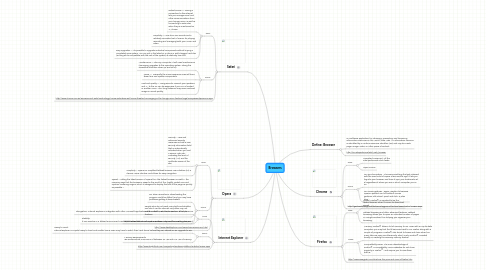
1. Safari
1.1. Pros:
1.1.1. Instant access — Having a connection to the internet lets you manage email and other communications from your lounge room, as well as connecting to web sites when they’re mentioned on TV shows.
1.1.2. Simplicity — One box, one remote and a relatively consistent set of menus for playing, recording and managing both your music and video.
1.1.3. Easy upgrades — It’s possible to upgrade individual components without buying a completely new system. You can put in the latest DVD drive or add a bigger hard disc (as long as it’s compatible with the rest of the system) at relatively low cost.
1.2. Cons:
1.2.1. Maintenance — Like any computer, it will need maintenance (managing upgrades to the operating system, doing the occasional hard disc clean up and so on)
1.2.2. Noise — Generally the more expensive ones will have fewer fans and quieter components.
1.2.3. Cost and quality — Using wires to connect your speakers and TV to the PC can be expensive if your PC is located in another room. Also, long distances may mean reduced image or sound quality.
1.3. http://www.choice.com.au/Reviews-and-Tests/Technology/Home-entertainment/Home-theatre/Converging-in-the-lounge-room-feature/Page/Pros%20and%20cons.aspx
2. Opera
2.1. Pros:
2.1.1. Security -- new and advanced security measures include a new security information field that is automatically activated when you visit a secure Web site, indicating the level of security (1-3) and the certificate owner of the site.
2.1.2. Simplicity -- Opera 8's simplified tabbed-browser user interface (UI) is cleaner, more intuitive, and allows for easy navigation.
2.1.3. Speed -- calling the latest version of Opera the "the fastest browser on Earth", the company says that the browser's speed is the result of the "tightly coded core and Opera's rendering engine, which is designed to display the text of the page as quickly as possible."
2.2. Cons:
2.2.1. For slow connections, downloading this program could be difficult and you may have problems getting it downloaded.
2.2.2. People who do not need many bells and whistles and don't use the Internet very often may not see the need for another browser or all of it's features
2.2.3. http://ezinearticles.com/?Opera-Browser---Pros-and-Cons&id=3103923
2.3. http://www.desktoplinux.com/news/NS5959475397.html
3. Internet Explorer
3.1. Pros:
3.1.1. Intergration: Internet Explorer 8 integrates with other Microsoft applications like Outlook Web Access and can show presence.
3.1.2. Stability: If one window in a tabbed environment crashes, the other tabs do not crash simultaneously, and this is a big plus point.
3.2. Cons:
3.2.1. Heavy to Load: Internet Explorer 8 is quite heavy to load, and smaller home users may have to watch their hard drives before they can decide on an upgrade to IE8.
3.2.2. Memory Requirements: IE8 recommends a minimum of between 64 MB and 512 MB of memory.
3.3. http://www.brighthub.com/computing/windows-platform/articles/40549.aspx
4. Define: Browser
4.1. is a software application for retrieving, presenting, and traversing information resources on the World Wide Web. An information resource is identified by a Uniform Resource Identifier (URI) and may be a web page, image, video, or other piece of content.
4.2. http://en.wikipedia.org/wiki/Web_browser
5. Chrome
5.1. Pros:
5.1.1. Compiled Javascript - all the sites performed much faster
5.1.2. Open source
5.2. Cons:
5.2.1. No Synrchonisation - This was something that got released with the new build of Opera a few months ago. It lets you log into your browser, and have it sync your bookmarks et al regardless of where you are or which computer you're on.
5.2.2. No mouse gestures - again, maybe it's because Opera's spoiled me, but without mouse gestures, old-school 'point and click' is plain slow
5.3. http://geekswithblogs.net/dotNETPlayground/archive/2008/09/03/124876.aspx
6. Firefox
6.1. Pros:
6.1.1. Speed. Firefox® is reported to be the fastest browser when it comes to download speed.
6.1.2. Tabbed browsing and other advanced features. Tabbed browsing allows you to open an unlimited number of pages in a single window, thus helping you organize your browsing.
6.2. Cons:
6.2.1. Memory. Firefox® takes a lot of memory to run. Even with an up-to-date computer, you may find that it becomes hard to run Firefox along with a couple of programs. Firefox® also tends to freeze and close when too many tabs are open simultaneously, which is why Firefox® invested heavily in creating the recovery memory feature.
6.2.2. Compatibility issues. The main disadvantage of Firefox® is compatibility. Some websites do not show properly in Firefox®, and require you to view them with IE.
