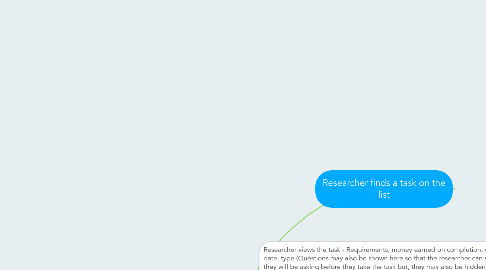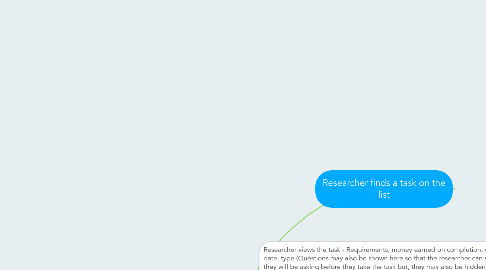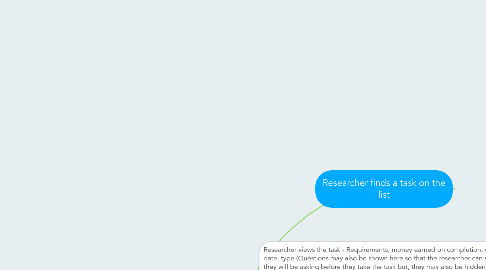Researcher finds a task on the list
by Harry James
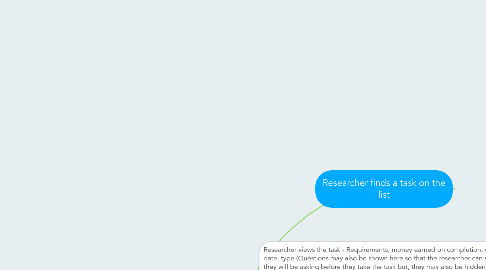
1. The user will be brought straight to a screen that allows them to answer any questions provided by the business. There will also be a button to leave here.
2. The task is of the style "Secret Shopper"
3. The user will be brought straight to a counter screen where they can complete the task. They can also leave from here.
4. Verifications take place (e.g: Is the user within this radius? If so, continue. If not, decline them from taking part in the task).
5. The task is of the style "Counter"
6. The user is returned back to the task information screen.
7. Leave
8. The researcher is shown the questionnaire that they will ask a member of the public about.
9. Add response
10. The researcher can see all of the responses they added and modify them if they desire (This allows them to fix typos before sending the data off) - Note that if a response is modified afterwards, this will be noted to prevent biased results.
11. View responses
12. Displays a list of the questions the researcher has been asked to ask.
13. View questions
14. The user will have four buttons "View questions", "View responses", "Add response" and "Leave". View questions will show the questions that the researcher will be asking, View responses shows all responses added, Add response allows them to add a new one and Leave will close the task (The researcher can return to it later).
15. The task is of the style "Questionnaire"
16. User begins the task.
17. The task will be appear on the users "My tasks" screen. They can tap on it for information about the task again and, here there will also be an option to begin the task or forfeit it if they can no longer complete it. If there is responses on the task, the user can send the task off where it will be verified before payment is sent.
18. The business will be able to see that this user has accepted the task. The user then has to complete the task before the due date (Defaults to 7 days) to be credited.
19. Takes task
20. Researcher views the task - Requirements, money earned on completion, due date, type (Questions may also be shown here so that the researcher can see what they will be asking before they take the task but, they may also be hidden until the task is taken to keep business ideas private) and the verifications that will be used during the task.
21. The user is sent back to the task list
22. Declines task