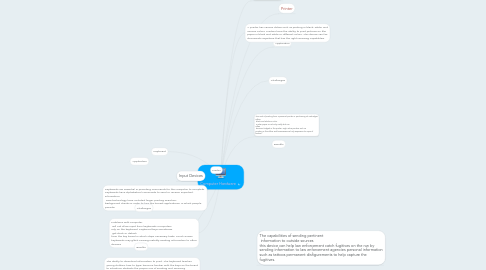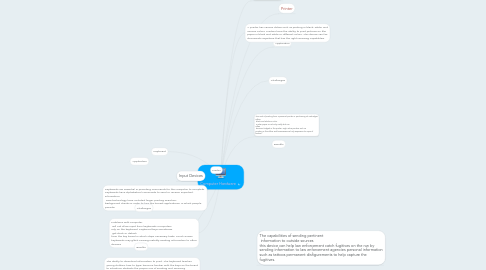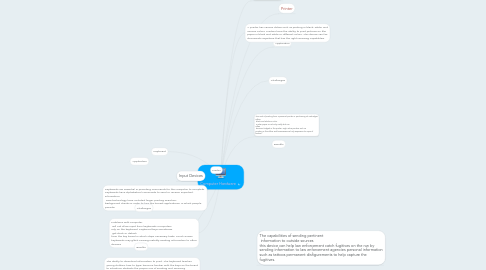Computer Hardware
by Lorrissa Mckinley
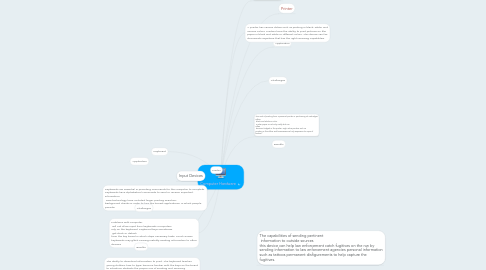
1. Input Devices
2. Keyboard
3. Application
4. Keyboards are essential in providing commands for the computer to complete. Keyboards have alphabetical commands to send or receive important information. New technology have included finger printing searches, background checks in order to hire the honest applications, in which people provide.
5. Challenges
6. Problems with computer will not allow input from keyboards Computers rely on the keyboard. Keyboard keys sometimes get stuck or detach from the key board in which stops necessary tasks. Touch screen keyboards may glitch causing inability sending information to other devices
7. Benifits
8. The ability to download information to print. The keyboard teaches young children how to type, become familiar with the keys on the board to introduce students the proper use of sending and receiving information to an outside computer or another computer to provide information
9. Printer
9.1. Speaker
10. Printer
11. Application
12. A printer has various duties such as printing in black, white, and various colors. Printers have the ability to print pictures on film paper in black and white or different colors. This device can fax documents anywhere that has the right receiving capabilities
13. Challenges
14. The cost of printing from a personal printer is: purchasing ink cartridges either black and white or color. Printer paper is not only costly but can often become lodged in the printer. High value printers such as printing in the office and businesses are truly expensive to repair if broken.
15. Benifits
16. The capabilities of sending pertinent information to outside sources this device can help law enforcement catch fugitives on the run by sending information to law enforcement agencies personal information such as tattoos permanent disfigurements to help capture the fugitives.
17. Output Devices