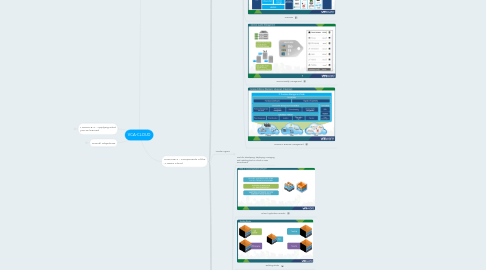
1. MODULE 3 - Applying what you've learned
1.1. OBJECTIVES / OVERVIEW
1.1.1. .
1.1.2. .
1.2. BACKGROUND
1.2.1. 4 Main Areas
1.3. Efficiency Challenges
1.3.1. Examples
1.3.1.1. 1
1.3.1.2. 2
1.3.1.3. 3
1.3.1.4. 4
1.3.1.5. 5
1.3.1.6. 6
1.3.1.7. 7
1.3.1.8. 8
1.3.1.9. 9
1.4. Availability Challenges
1.4.1. Challenge 1
1.4.2. Challenge 2
1.4.3. Challenge 3
1.5. Elasticity Challenges
1.5.1. Challenge 1
1.5.2. Challenge 2
1.5.3. Challenge 3
1.5.4. Info 1
1.5.5. Info 2
1.5.6. Info 3
1.6. Management Challenges
1.6.1. Solutions
1.6.2. Solutions 2
1.6.3. Solutions 3
1.7. OVERVIEW:
1.7.1. Cloud computing overview
1.7.2. What's next [VCP-Cloud]
1.7.3. Review of Learning Objectives
1.7.4. DONE!
2. Overall Objectives
2.1. .
3. MODULE 1 - Introduction to the VMware Cloud
3.1. OBJECTIVES / OVERVIEW
3.1.1. .
3.1.2. .
3.2. BACKGROUND:
3.2.1. Cloud Computing
3.2.1.1. 3 Major Services Models
3.2.1.2. Could be internal or online
3.2.2. SaaS
3.2.2.1. Software as a Services
3.2.2.1.1. Email and web-based applications
3.2.2.1.2. Most widely formed use of cloud computing
3.2.2.1.3. Encompasses applications used by millions
3.2.2.1.4. Gmail, Zimbra, Salesforce etc
3.2.3. PaaS
3.2.3.1. Platform as a Services
3.2.3.1.1. Web hosting, blog sites, Java Engines
3.2.3.1.2. Upload content to application server
3.2.3.1.3. Multi-tier layer programming
3.2.3.1.4. Develop and customize application - but don't work on Operating System / underlying structure
3.2.3.1.5. Generally very stable
3.2.3.1.6. Heavy dependency Checking
3.2.4. IaaS
3.2.4.1. Infrastructure as a Service
3.2.4.1.1. Windows, Linux, Mac OS - proramability
3.2.4.1.2. Deploy complete virtual machine to user(s)
3.2.4.1.3. Affords complete control of underlying operating system
3.2.4.1.4. Patches / configuration / full control for administrator(s)
3.2.4.1.5. Desktop as a service
3.2.4.1.6. Disaster Recovery as a Service
3.3. Deployment Models
3.3.1. Models
3.3.2. Private
3.3.2.1. Dedicated VMs
3.3.2.2. Intelligent resource monitoring
3.3.2.3. Automated, self-service provisioning
3.3.2.4. Less IT involvement
3.3.2.5. Complete control over the infrastructure
3.3.2.5.1. Own Hardware
3.3.2.5.2. Own datacenter
3.3.2.5.3. Resources are guaranteed to your organization
3.3.2.6. Designed for SINGLE organization
3.3.3. Community
3.3.3.1. Dedicated VMs
3.3.3.2. Intelligent resource monitoring
3.3.3.3. Automated, self-service provisioning
3.3.3.4. Less IT involvement
3.3.3.5. More than 1 organization may participate in infrastructure
3.3.3.5.1. Share common goal
3.3.3.5.2. Share common security
3.3.3.5.3. Could be outsourced to third party
3.3.3.6. Designed for including MULTIPLE organization with similar business / technical requirements
3.3.4. Public
3.3.4.1. Provision workloads without needing to mange underlying structure
3.3.4.2. Resource metering of clients
3.3.4.3. Pay as you go
3.3.4.4. Accurate reporting
3.3.4.5. Data security most be considered
3.3.4.6. VPN back to corporate network, often used
3.3.4.7. Host client workloads in hosted solution - from providers point of view
3.3.5. Hybrid
3.3.5.1. Private and Public
3.3.5.2. Ideally suited for organizations that can't accurately predict workloads
3.3.5.3. Static workload on internal datacenter
3.3.5.4. Use public hosting provider for "busy season"
3.3.5.5. Testing / Development Environments
3.3.5.6. Cloud Connectors
3.4. QUIZES
3.4.1. Quiz 1
3.4.1.1. .
3.4.1.1.1. .
3.5. Why Need Cloud Computing?
3.5.1. Elasticity
3.5.2. Efficiency
3.5.3. Availability
3.5.4. Management
3.6. TOOLS
3.6.1. vCloud Automation Center
3.6.2. HYBRID CLOUD
3.6.3. PUBLIC - Just a Private Cloud that someone else is managing. You become the consumer
3.7. PRODUCTS:
3.7.1. VMware Cloud Computing starts with what you already have!
3.7.2. Add components as you need them
3.7.3. vCloud Automation Center
3.7.4. VMware NSX
3.7.5. vCenter Operations Manager
3.7.6. vCloud Connector
3.7.7. .
3.8. OVERVIEW
3.8.1. .
3.8.1.1. 1. There are internal private clouds, public clouds, and hybrid
3.8.1.2. 2. Efficiency, Availability, Elasticity, Management
4. MODULE 2 - Components of the VMware Cloud
4.1. OBJECTIVES / OVERVIEW
4.1.1. .
4.1.2. .
4.2. BACKGROUND:
4.3. Software-Defined Enterprise & Software Defined Data Center
4.3.1. .
4.3.2. Common Computing Platfrom
4.3.3. Compute Management
4.3.4. COMPUTE, STORAGE, NETWORKING, MANAGEMENT (4 tier)
4.3.5. Policy Driven Automation
4.3.5.1. IT agility
4.3.5.2. IT efficiency
4.3.6. Ideal setup for Private, Public and Hybrid cloud
4.3.7. With all services virtualized - management / controls layer
4.4. vSphere
4.4.1. The core virtualization product
4.4.2. Allows to build cloud infrastructure
4.4.3. Technologies
4.5. VMware NSX
4.5.1. Network virtualization and security platform for software defined datacenter
4.5.2. Software Driven Abstraction Layer
4.5.3. .
4.5.4. Network Service Provisioning is complicated
4.5.4.1. NSX can help!
4.5.5. .
4.5.6. .
4.6. vCloud Automation Center
4.6.1. Automates operations management
4.6.2. Performance, capacity, and configuration management
4.6.3. Next Level of IT Services
4.6.4. Cloud management platform
4.6.4.1. Acts as Gateway for users / administrators
4.6.4.2. Enable users to provision own machines in IT environment (self-service portal)
4.6.5. .
4.6.6. MultiVendor MultiCloud
4.6.7. Visual Application Blueprint Designer
4.6.8. .
4.6.8.1. .
4.6.9. .
4.6.10. Launch Workflows
4.6.11. XaaS
4.6.12. Services Catalog - no longer 1 size fits all
4.6.12.1. .
4.6.12.2. vAPP or Virtual Workload --> Decision Engine
4.6.13. Change Requests - Tracking - LIFECYCLE MANAGEMENT SOLUTION!
4.6.13.1. .
4.6.14. Drives business agility
4.6.15. Personalized delivery for IT services
4.7. vCenter Operations Manager
4.7.1. Is a performance, capacity and configuration management tool
4.7.2. Deep analysis of Enterprise services
4.7.3. Overview
4.7.4. .
4.7.5. Super Metrics
4.7.5.1. .
4.7.5.2. HEALTH
4.7.5.2.1. Immediate Issues
4.7.5.2.2. Workload - overall utilizatin
4.7.5.2.3. Anomolies - self learning analytics
4.7.5.2.4. Faults - Displays faults detected by vCenter
4.7.5.3. RISK
4.7.5.3.1. Assesses potential issues if not addressed soon
4.7.5.4. EFFICIENCY
4.7.5.4.1. Alerts to where you can make improvements
4.7.6. Hardware, OS, Applications monitoring
4.7.6.1. .
4.7.6.2. Resource utilization - and detect problem environment(s)
4.7.6.3. Proactive Monitoring
4.7.7. Detect - Isolate - Remediate
4.7.7.1. Proactive Smar t Alerts
4.7.7.1.1. .
4.7.7.1.2. .
4.7.7.1.3. .
4.7.8. Capacity Management
4.7.8.1. 1 - Sense of "normal" (takes a month)
4.7.8.2. 2 - Growth Trend / Predicting / What if..?
4.7.8.3. 3 - Future Risk Analysis (workload - stress, resource availavbilty)
4.7.8.4. 4 - Over-provisioned machine detection, reclaimable waste, density detection etc. Allow for reprovisions
4.7.8.5. 5 - Want to know if things will be the case into the future. When to add capacity? How much? Make sense to move some to Hybrid Cloud?
4.7.9. Compliance Management
4.7.9.1. .
4.7.9.2. Physical, vCenter, Cloud Environmetns
4.7.10. Intelligence Group(s)
4.7.10.1. Data Centers
4.7.10.2. ESXi Servers
4.7.10.3. VM's
4.7.10.4. Other (Intelligent Groups)
4.7.10.4.1. HEALTH / RISK / EFFICIENCY SuperMetrics
4.7.11. vC Ops Integration with Orchestrator
4.7.11.1. Push automation of remediation
4.7.11.2. Beyond basic actions - integrated in with vCenter Orchestrator
4.7.11.3. Filter workflow execution
4.7.11.3.1. Custom Alert Responses
4.7.11.3.2. Automated Remediation
4.7.11.4. EXAMPLES
4.7.11.4.1. 1. Datastores is running out of space
4.7.11.4.2. 2. Exchange Server is becoming slow
4.7.12. LICENSEs - Foundation, Standard, Advanced, Enterprise
4.7.12.1. .
4.8. IT Business Management
4.8.1. Provides transparency and control for IT services
4.8.2. Align IT with Business and accelerate IT transformation
4.8.3. Costs
4.8.4. .
4.8.5. Network NSX Integration
4.8.6. Overview
4.8.7. Service Quality Management
4.8.8. Licenses IT Business Management
4.9. vCenter Hyperic
4.9.1. Deeper look into Cloud Based Applications
4.9.2. Overview 1
4.9.2.1. .
4.9.3. Overview 2
4.9.3.1. Collects 50,000+ Metrics across 85+ application tecnologies
4.9.3.2. .
4.9.4. USES
4.9.4.1. Per application remediation
4.9.4.2. Automated problem resolution
4.9.4.3. App crash/hang --> Restart
4.9.4.4. Application SLAs
4.9.4.5. Root cause determination
4.9.4.6. Unauthorized application change
4.10. vFabric Suite
4.10.1. Tools for developing, deploying, managing and updating tools in cloud or PaaS environment
4.10.2. vCloud Application Director
4.10.3. Building Blocks
4.10.4. BLUEPRINT
4.10.4.1. Create SPECS for applications
4.10.4.2. .
4.10.4.3. Stored in vCAC Service Catalog
4.10.4.4. Deployment
4.10.4.4.1. .
4.10.5. Other Resources
4.10.5.1. 1. vFabric Web Server
4.10.5.2. 2. vFabric Tomcat-compatible web server - Spring Java
4.10.5.3. 3. vFabric Elastic Memory for Java
4.11. vCloud Connector
4.11.1. Single interface for overseeing multiple Public and Private Clouds
4.11.2. Overview
4.11.3. EX - move workloads between private and public clouds
4.11.4. Content Transfer
4.11.5. Content Sync
4.11.5.1. Network extends Layer2 network - STRETCH DEPLOY
4.11.5.2. After moving - retains network settings with no disruption in service
4.11.6. Content Sync between sites!
4.12. vCenter Site Recovery Manager
4.12.1. Disaster recovery operation provides recovery and non-disruptive testing
4.12.2. Overview
4.12.3. Components
4.12.3.1. Orhcestration of Repliaction
4.12.3.2. Automated failover of VMs
4.12.3.3. Non-disruptive testing
4.12.4. Replication -->
4.12.4.1. Protect VMs
4.12.4.2. Copies VMs from one site to another - with different storage at sites!
4.12.5. Very simple failover / failback
4.12.6. Regular Testing
4.12.7. Cloud Site Recovery
4.13. vCloud Hybrid Service
4.13.1. For organizations that can't predict workload well
4.13.2. Decrease Capital expenses and not impact operation expenses
4.13.3. move from private to public clouds
4.13.4. Overview
4.13.5. Seamless Hybrid
4.13.6. Needs continuity
4.13.7. Components
4.13.8. Dedicated Cloud
4.13.8.1. .
4.13.9. VPC (virtual Private Cloud)
4.13.10. Disaster Recovery
4.13.11. vCloud Hybrid Site Recovery
4.14. Linked Clones
4.14.1. 1 Machine with all parent software
4.15. Server Storage Classes
4.15.1. .
4.15.1.1. Profile Based Storage
4.15.2. vSphere APIs for Storage Awareness
4.15.3. Split Disks for storage tiers
4.15.4. Overview
4.15.4.1. Direct Connect
4.15.4.2. vSphere Web Client Plugin
4.15.4.3. vCloud Automation Center
4.15.4.4. vCloud Connector
4.15.4.5. Data Protection
4.15.4.6. Offline Data Transfer
4.15.4.7. OS & App Catalog
4.16. vSAN
4.16.1. New approach
4.17. QUIZES:
4.17.1. .
4.17.1.1. .
4.17.2. .
4.17.2.1. .
4.18. OVERVIEW
4.18.1. Learning Objectives

