My First Mind Map
by Justin Bozonier
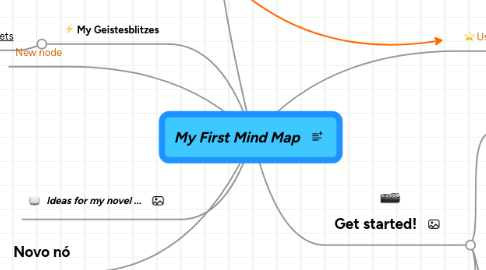
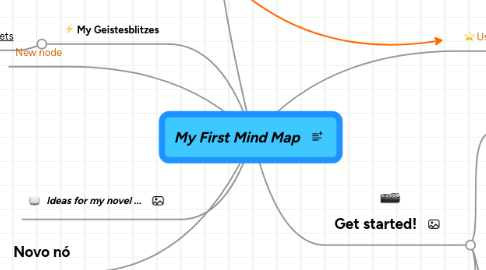
1. Welcome again!
1.1. We hope you'll have fun with MindMeister ...
1.2. Get started now!
1.3. ... and some great ideas too!
2. My Geistesblitzes
2.1. Check out http://www.mindmeister.com/services/tools/geistesblitz_widgets
3. Ideas for my novel ...
4. New node
5. Novo nó
6. Use toolbar to add ideas
6.1. New node
6.2. New node
6.3. New node
7. Get started!
7.1. Key shortcuts
7.1.1. INS to insert (Windows)
7.1.2. TAB to insert (Mac OS)
7.1.3. ENTER to add siblings
7.1.4. DEL to delete
7.1.5. All key shortcuts
7.2. Drag & Drop and double-click canvas f ewifiewjf j eif jweijf iwje fijwe ifjweijf iewjf iejwf
7.3. Find out more?
7.3.1. Online Help
7.3.2. Use Cases & Templates
7.3.2.1. Personal Todo List
7.3.2.2. Vacation Planning
7.3.2.3. Meeting Minutes
7.3.2.4. Project Plan
7.3.2.5. more...
7.3.3. Tools and Gadgets
7.3.3.1. Offline Mode
7.3.3.2. Geistesblitz Tools
7.3.3.3. Email & SMS Gateways
7.3.3.4. Compare Editions
