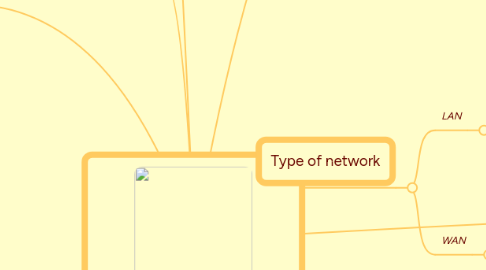
1. Huge cables and satellite links up network
2. Analogue& Digital
2.1. Analogue
2.1.1. uses modulations in a signal to convey information e.g sound
2.2. Digital
2.2.1. Uses a stream of 0's and 1's
2.3. Modem
2.3.1. A Modem is a device that modulates(converts) the analogue signal down the telephone line, to a digital signal so that the computer can understand the information from the telephone line, of the internet. Then when the computer wants to send information to the internet, the modem demodulates the signal into analogue so that the computer can send it down the phone lines.
3. Cables connected to a a file server are called 'workstations or clients
4. Topologies
4.1. Bus
4.1.1. all of the computers are connected to one central cable, called a bus
4.1.2. can be slow as all data goes down one cable
4.1.3. if cable breaks will not work
4.1.4. simple and inexpensive to set up
4.1.5. easy to expand
4.1.6. if one computer breaks the network will still work
4.2. Hybrid
4.2.1. connects 2 or more network topologies together
4.3. Star
4.3.1. every workstation is connected to a central device, a hub or a switch
4.3.2. can be slow as data has to pass through hub
4.3.3. If central device breaks it wont work
4.3.4. most widely used type of topology
4.4. Ring
4.4.1. The information travels 1 way only
4.4.2. expensive on a large scale
4.4.3. if one computer breaks down or one cable is damaged, the whole network breaks
5. General Informatiom
5.1. A network is two or more computers connected together so they can exchange data.
5.2. Allows people to share files and printers.
5.3. The computers can be linked up by cables or radio waves (wifi)
5.4. A Computer that is no connected to a network is called a 'Standalone'
6. WLAN
6.1. Internet is largest WAN
6.2. Wireless Local Area Network
6.2.1. uses radio signals to connect
6.2.2. uses a wireless switch/router to send and recieve data
7. Provides transport links for information held on WWW (files are stored on WWW, internet transports links to files stored on WWW)
8. more convenient as there is fewer wires
9. Type of network
9.1. LAN
9.1.1. Local Area Network
9.1.1.1. is over a small physical area
9.1.1.2. most information is shared and stored on a file server
9.1.1.3. Need a username and password to access
9.1.1.4. e.g. School network is a LAN
9.2. WAN
9.2.1. Wide Area Network
9.2.1.1. large physical area
9.2.1.2. Allows easier and cheaper communication, than phone
10. Internet & Intranet
10.1. Internet
10.1.1. Worldwide
10.1.2. Anyone can access it
10.1.3. Anyone can put information on it
10.1.4. can access inappropriate information
10.2. Intranet
10.2.1. Smaller organisations website
10.2.2. Only employees have access
10.2.3. Has standard company documents
10.2.3.1. newsleter
10.2.3.2. Job Vacancies
