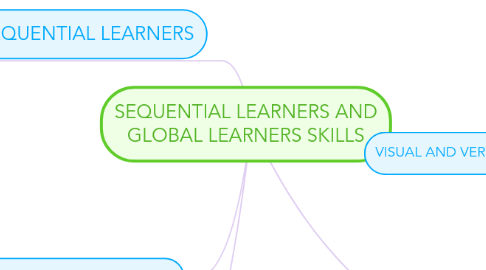
1. SEQUENTIAL LEARNERS
1.1. Sequential Learners tend to gain understanding in linear steps, with each step following logically from the previous one.
1.2. 2. With the Reflective Learners in class allows little or not class time for time for thinking about new information.
1.3. For Reflective Learners don't read or memorize the material. It is more helpful to write short summaries of readings or class notes on your own.
1.4. 3. Active Learners in class allows little or no class time for discussion or problem-solving activities. So you should
1.5. So for Active Learners you should try to compensate for these lacks when you study. Study in groups in which members takes turns explaining different topics to each other
2. VISUAL AND VERBAL LEARNERS
2.1. On a scale from 1-11 I learned that I scored a 5 in Visual and I did not score for the Verbal Learners which means I remember best when I see pictures, diagrams, charts, and timelines and even movies. So I learned that it is harder for me to listen to instruction instead of it being a written instruction.
2.2. Verbal learners get more out of words-written and spoken explanations.
3. My Conclusion
3.1. I learn more better when I have pictures, graphs, movies, books, and written assignments. I am a creative person and like to work in groups sometimes.
4. Thank you Class for your Time
5. Visual Learner remember best with what they see.
6. VISUAL AND VERBAL LEARNERS
6.1. reading instruction carefully
6.2. try to be creative
6.3. try to make my work unique to show learning skills
6.3.1. Do work and be a mom at the same time I have a 3mth old and a 4 yr old
6.4. I enjoy learning new skills and adding this to my life task
6.5. I have now learned how to multitask
6.6. I enjoy the www.mindmeister,com app. It helped me understand more on this assignment.
6.7. These are just some of my learning skills but I still have a lot more.
6.7.1. Open the Theme menu from the bottom of your map editor to change your map theme
6.7.2. Create a presentation of your mind map by clicking the presentation icon in the bottom left corner of your screen
6.7.2.1. Simply hold down COMMAND i.e. CTRL and Click & Drag to create a slide for one or multiple topics
6.7.2.2. Set transitions for your slides
6.7.2.3. Click "Start Slideshow" to view your presentation
6.7.3. Open the Sharing Settings from the bottom of your map editor to share the map with a friend or publish it to the web
6.7.3.1. You can share your map with anyone via email
6.7.3.2. You can publish your map and enable anyone with an internet access to find it
6.7.3.3. You can embed your map on a blog or website
