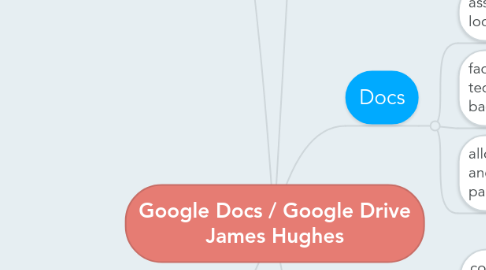
1. Application in the Classroom
1.1. File Sharing
1.1.1. with other students
1.1.2. with other teachers
1.1.3. with administrators
1.1.4. with parents and families
1.1.5. connecting with other communities
1.1.5.1. other schools
1.1.5.2. other districts
1.1.5.3. other countries
1.1.5.4. other cultures
1.1.6. I like the file sharing aspect of Google docs. I think Google docs is best for high school students who begin to form a portfolio for colleges. (L. Minton)
1.1.6.1. The students use it in my 4th Grade class and it is a beneficial tool for this age group as well - JHughes
1.2. Project Collaboration
1.2.1. student collaboration
1.2.1.1. analyzing
1.2.1.2. editing
1.2.1.3. creating
1.2.2. whole class collaboration
1.2.2.1. participation in instruction from seats with laptops
1.2.2.2. whole group lessons as a creative process
1.2.2.2.1. collaborative classroom pem writing
1.2.2.2.2. collaborative classroom play writng
1.2.2.2.3. collaborative creation of classroom rules
1.2.2.2.4. I love this idea! I think students of any age would be so engaged in writing a play where everyone contributed. Classroom rules would be nice as well. If the teacher asked students to write what they thought was wrong and right behavior in the classroom it would be more time efficient and they could discuss rules with the list instead of the teacher recording all of the students thoughts. J.Clay
1.2.3. expanded collaborations
1.2.3.1. other schools, districts, states
1.2.3.2. other countries/cultures
1.2.3.3. digital pen pals
1.2.3.4. other professionals in a field (authors, scientists, business, etc.) -Dr. Fritz
1.3. Document Editing
1.3.1. teacher editing
1.3.1.1. teacher can leave typed notes on the document
1.3.1.2. teacher can check back to see if note has been removed and fixed
1.3.1.3. more than 1 teacher/adult can look at "paper" at same time instead of passing the paper from person to person! -Dr. Fritz
1.3.2. peer editing
1.3.2.1. live peer editing - both students working on the same document
1.3.2.2. take and return peer editing - student can check doc from school or home, take notes, and send notes to the author
1.3.2.2.1. I have had my own peers create documents for field trips/whole school assemblies that allowed all of us to edit in live time so that everyone could always be up to date. Not only is the editing feature great for teacher to student interactions, but teacher-teacher interactions as well! -S. Goodyear
2. I am absolutely smitten with Google Docs. It has made group collaboration with projects and papers so much easier. I am able to share my ideas with classmates and have them edit my work without having to email back and forth. It is so convenient! R. Sutton
2.1. I had never used it until my current placement. The students use it in my classroom and they are teaching me and showing me the ins-and-outs. It's a great way for me to learn it while to engage the students in ways that support ISTE standards (i.e. they explain the technology to me. I think it is worth using with young students just for the benefit of the auto-save alone. - JHughes
2.2. I love it too. I was introduced to it through another EDUC class, worked with my group in real time, editing and collaborating and it made working on our project a breeze! I use it often and I have introduced my workplace to Google Docs as well. -C.Hornyak
2.3. I used Google Drive for the first time over summer for a Drexel class that I was taking, Because we are all online and at different locations around the country, when it comes to a group project and presentation it is hard to meet up and work together to achieve a goal. We used this to upload all parts of the assignment and if there were changes that could be made or needed to be edited, we could do that because a teammate could edit anything that I published. Great for long distance teams! B. Berg
3. I think that Google Docs and Google Drive is so convenient because everything is stored in one place and is accessible via the internet. I even just learned that there are phone apps for these and I recently downloaded them onto my phone. With this program, it would seem as if flash drives and burning things onto CD-Roms are a thing of the past. -Ilana Haas
3.1. I would never want to write a paper in an app, but the app is great because I can write the paper on my computer and home and then proofread and edit easily on my phone while on the go. It makes editing something that I can do from anywhere and at my convenience. - JHughes
4. Drive
4.1. combines Google Docs with a cloud storage system
4.1.1. I used to have to email things to myself, and then get to school only to find out that it didn't send or that my email website was blocked. This was so frustrating! My previous school required teachers to store all of their information on Google Drive. It was so easy to write lesson plans at home, save it to my drive and print it from school. Such a great application!! -S. Goodyear
4.1.1.1. Agreed! I used to email myself documents all the time and Google Drive has totally made that function easier, quicker, and less risky. - JHughes
4.2. storage accessible from all devices
4.3. stored files can be easily shared with others
4.4. creates a system that helps integrate and organize files as an individual and/or as a group, community, office, or institution
5. Docs
5.1. assures accessibility from all locations and devices
5.2. facilitates collaboration without the tedium of attachments and email back-and-forths
5.3. allows easy sharing, commenting, editing, and collaborating between multiple participants
5.3.1. This is a great feature!
