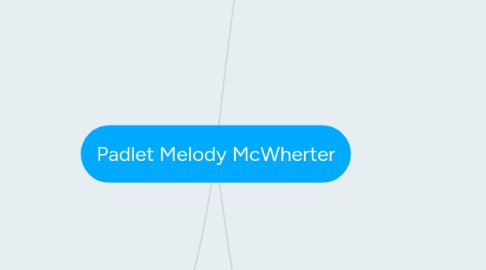
1. padlet.com: an online bulletin board
1.1. Cost
1.1.1. Free for basic use
1.1.1.1. Reminds me of Mindmeister. AYoungfleish
1.1.2. upgradeable through a monthly fee to padlet backpack for $5/ month or $45/ year
1.2. platforms
1.2.1. Web
1.2.2. Android
1.2.3. IOS
1.2.3.1. Really great that it can be used on other systems besides just a computer. Helpful for students to keep up with it! MKnotts
1.2.3.2. I, too, like that this is available on many platforms. I am a Windows and Android person, but I cant tell you how many times, I have come a across a cool app/program and it is only available to Apple products; so disappointing. h.bint-habib
1.3. share
1.3.1. unique website name
1.3.2. share the QR code
1.3.3. Sharing report cards this way would be great as well, save on paper and parents can access it all the time. This saves on students misplacing or forgetting to send it home. AYoungfleish
1.3.3.1. I agree it sounds very cool that this can be used as an ongoing bulletin board that parents and students can access. This could be very useful for regular progress reports. (CC)
1.3.3.1.1. Such a great idea!! I hadn't even thought of how great an interface this would be for parent/teacher/student interaction. Can keep everyone up-to-date while sharing experiences, information, or ideas MKnotts
1.3.4. The filtering option is great so no one can swear where the comments will come up as symbols. AYoungfleish
1.4. Create bulletin boards
1.4.1. privacy
1.4.1.1. Private for personal use
1.4.1.2. accessible to anyone
1.4.1.3. semi private -password protected
1.4.2. don't need to have a log in to create or post
1.4.2.1. You school can be completely separate from the domain name. AYoungfleish
1.4.2.2. Not needing to have a login is important. I think sometimes, especially when one is in a rush, they do not want to sign up/subscribe to a site just to access information, ask a question, or leave a comment. hbint-habib.
1.4.3. Embeddable in blogs, wiki's or web sites
1.4.4. I like how the students can be added or taken away from the Padlet. Also I like how for privacy it can be set up any way you want it to be. The creativity is endless it seems as well where you can make it school colors, add the emblem and make it interactive for the whole school. AYoungfleish
2. Collaborative tool
2.1. For education
2.1.1. Reflection for students
2.1.2. Presentation
2.1.2.1. Post pictures, links, comments
2.1.2.2. Copy and paste links
2.1.2.3. Drag and drop documents, images, pdfs
2.1.2.3.1. Interactive Powerpoint it seems. AYoungfleish
2.1.3. Feedback by students on a lesson (for example
2.1.3.1. Exit tickets
2.1.3.2. I like this because it gives students who are less vocal an opportunity to provide feedback. More and more it seems these "backchannel" conversations that students have can yield very thoughtful dialogue that would otherwise be overlooked. (CC)
2.1.4. KWL forms
2.1.5. Pre-assessments
2.1.6. Post open ended questions!
2.1.6.1. Would be excellent for displaying students thoughts and insights on a topic. MKnotts
2.1.6.1.1. Students can see what other students are thinking about all in one place. Very collaborative! MKnotts
2.1.7. Formative assessments
2.2. Online meetings
2.2.1. Post when you have the time!
2.3. Brainstorming
2.4. For group work
2.4.1. Projects
2.4.2. Always nice to have ways for students to work collaboratively on group projects because sometimes it is hard to meet in person MKnotts
2.5. I like how it can be used for both business as well as school. Ayoungfleish
3. Simple and User Friendly!!!
3.1. here's a quick example I made
3.1.1. http://padlet.com/melodymcwherter/8h9plyrfq4y6
3.1.1.1. I liked the background you chose! Very artsy. It seems easy enough to use. I also like the box what it says to do, and the sidebar to use. AYoungfleish
3.2. a review I found
3.2.1. http://web.appstorm.net/reviews/media-reviews/padlet-a-blank-slate-on-the-web-to-collaborate-with-others/
3.2.2. A six minute video on how to use it.https://www.youtube.com/watch?v=ncFNWfb4Wno
3.2.2.1. Love how-to videos. Helps to actually see someone do it! MKnotts
3.3. Simple but powerful
3.3.1. I'm considering using this for an exit question in the future
3.3.1.1. I would consider it for a lot of things! Very collaborative and easy to use! AYoungfleish
3.3.1.1.1. I've used this in a graduate class before as a tool to work collaboratively and it was very interesting. Neat to see what people are posting and adding in real-time MKnotts
