Scientific Inquiry & Technology
von Angela Hall
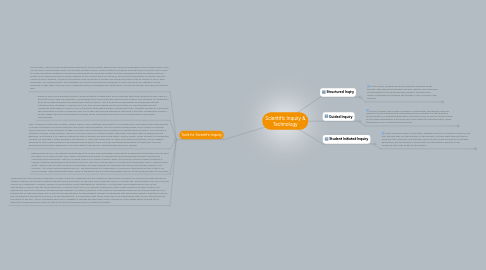
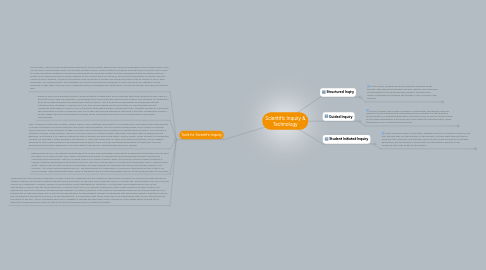
1. Tools for Scientific Inquiry
1.1. Mindmeister: This tool gives students the opportunity to look at their thinking and content knowledge in a more visual fashion. This can be used in both guided inquiry and student initiated inquiry. In both situations, students would be able to use this tool in order to make connections between concepts and information by laying the content out and organizing as they see fitting. This tool relates to my setting because it's easily adapted to any content area. For instance, we may use mindmeister as a way to discuss various styles of artwork. Students could easily make connections as they look at the information they've chosen to use in their mindmaps. One enhancement I would suggest for this tool would be the capability to post comments and feedback on the mindmap so that there could be more collaboration than just between the participants, but also the teacher and other students as well.
1.2. Bubbl.us: This online brainstorming tool allows students to brainstorm and collaborate with other students as well. This is a tool that can be used via computer or downloaded and used via the app which allows freedom and flexibility for students to work and collaborate when and where they want or need to. This tool would be appropriate for guided and student initiated inquiry strategies. In the art room, this tool can be used as a way to put down our own thoughts and yet collaborate with others in order to find connections that maybe weren't noticed previously. Students are able to manipulate the information in order to make the most out of their learning and experience with both it and their collaboration groups. I would suggest the same enhancement as listed above, the posting function for more streamlined collaboration opportunities.
1.3. Prezi: Students create maps of texts, images, videos, PDFs, drawings and present in a nonlinear way. Move beyond the slide and into a visually interesting journey through the information being presented. This tool would be appropriate for all 3 levels of scientific inquiry because it allows students to take information and create and build something completely different with it. This could be a student or teacher guided activity. This tool could be used in my setting by again taking the information they're researched and gathered, and utilizing it to create an interactive way to present and share with others. This tool again, allows students to manipulate content in a way that is either guided by the teacher or a way that works best for them. One enhancement that I would suggest would be to allow a backchannel to be displayed during work in Prezi and even during the presentation so that there could be discussion/collaboration happening in real time without disrupting or distracting the worker or speaker.
1.4. ExploreScience.com: This website allows students to access and participate in simulations of experiments that they may not have the ability to recreate on their own. These simulations give hands-on experiences and learning without being restricted by resources and environment. This tool could be used in all 3 levels of inquiry. Again, this activity could be student centered or teacher centered depending on the desired outcome. This tool could be used in my setting by utilizing the 'Gizmo' titled Fraction Artist 1 which looks at a Piet Mondrian style artowrk, and asks students to manipulate the artwork and identify fractions. For instance, 1/3 of the canvas is painted red, etc. The enhancement or modification I'd choose for this particular tool is that it be free of charge. I was disappointed when some of the gizmos are activities/webquests that you must purchase which is a bummer.
1.5. ThinkQuest.org: This archive of websites is broken down into categories and sub categories which allows students to research through hundreds of student centered and student created websites which allow them to see, hear, and manipulate various concepts (ex. sound waves). This tool could be used in all 3 categories of inquiry, however it would require some scaffolding for students to sort through various pages which may not be appropriate in order to find the ones that would. I could use this tool in my classroom because it offers a wide variety of art themed sites and experiences simply by clicking on the appropriate category. For instance, there is a site based on tessellations which not only gives students some background on this interesting style of art but also has activities to walk students through creating their own tessellation which is a hands-on way to learn tessellations through trial and error to gain experiences. A modification that would make this more effective/efficient for my setting is simply the layout of the site. I find it somewhat laborious to navigate. It seemed like there were many clickings on many pages before arriving at my destination which would be a difficult task to work through with a group of impatient students.
2. Structured Inqiry
2.1. In this model, students are given a specific question by the teacher. They then work through a process, which is also specified by the teacher to reach the desired outcome. Students gain hands-on experiences however the teacher is very involved in the process.
2.1.1. Recruit Project Sponsor
2.1.2. Recruit Project Manager
2.1.3. Review Related Projects and Lessons Learned
2.1.4. Prepare Project Initiation Plan
2.1.5. Brief the Initial Project Team
2.1.6. Review Project Kick-off Plans and Presentation Map
2.1.7. Hold Project Kick-off Meeting
3. Guided Inquiry
3.1. This is a student lead model of problem solving where the teacher presents questions to be answered and various procedures, however it is the student's responsibility to collaborate with others and the process, as well as the end result, is not known beforehand. It becomes up to the student to lead the inquiry, while the teacher's roll is to gently guide learning.
3.1.1. Establish checkpoints
3.1.2. Acquire team resources for stage
3.1.3. Conduct stage kick-off meeting
4. Student Initiated Inquiry
4.1. In this complex model of instruction, students are put in complete control of, not only the way they find the solution to the problem, but also what problem they're solving in the first place. The teacher's role is to set a loose framework for student exploration, but the student is responsible for identifying a question to be answered and a way to get to the solution.
4.1.1. Prepare Product Evaluation
4.1.2. Conduct Product Evaluation
4.1.3. Initiate Maintenance Process
