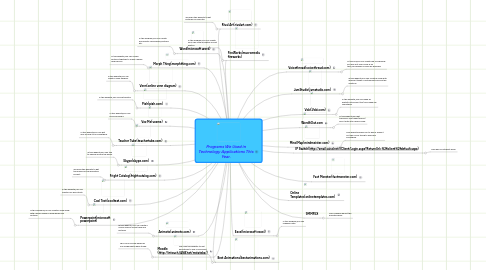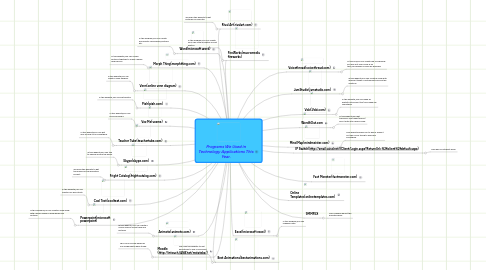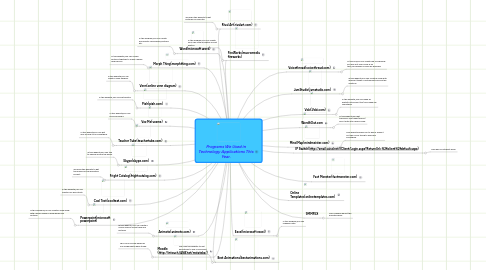Programs We Used in Technology Applications This Year.
by Elijah 4th period
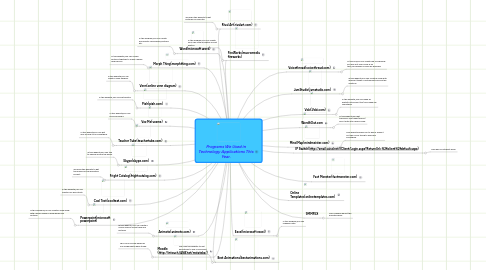
1. Pixlr(pixlr.com)
1.1. In this website,you can edit photos.
2. FireWorks(macromedia fireworks)
2.1. In this program,you can create your own little animation or edit photos.
3. Rival Art(rivalart.com)
3.1. We used this website to get pictures for mascots!
4. Word(microsoft word)
4.1. In this program,you can create documents using words,pictures etc.
5. Morph Thing(morphthing.com)
5.1. In this website,you can morph pictures together to make a whole new person!
6. Powerpoint(microsoft powerpoint)
6.1. In this program,you can create a slide show with various designs using words and pictures.
7. Animoto(animoto.com)
7.1. In this website, you can create a movie using a sound track and pictures.
8. Moodle (http://intouch.saisd.net/mstateks/)
8.1. This is our moodle where all our assignments were stored.
9. Best Animations(bestanimations.com)
9.1. We used this website to get animations to use in microsoft fireworks.
10. Venn(online venn diagram)
10.1. In this website,you can create a venn diagram.
11. Voz Me(vozme)
11.1. In this website,you can record yourself.
12. Teacher Tube(teachertube.com)
12.1. In this website,you can get info on how to do something.
13. Skype(skype.com)
13.1. In this website,you can talk to people around the world.
14. Fright Catalog(frightcatalog.com)
14.1. We used this website to get the masks for tha animation project.
15. Cool Text(cooltext.com)
15.1. In this website,you can create cool word texts.
16. Mind Map(mindmeister.com)
16.1. This website allows you to web a subject out like if your trying to describe something.
17. WordItOut.com
17.1. In this website,you get transfrom your ideas(Words) and it puts into a word cloud.
18. Voki(Voki.com)
18.1. In this website,you can make an avatar(customize it too) and make say something.
19. JamStudio(jamstudio.com)
19.1. In this website,you can create a song with different types of instruments and just be creative!
20. Voicethread(voicethread.com)
20.1. In this one,you can create like a slideshow but also put your voice in by text,microphone or even by wedcam!
21. Excel(microsoft excel)
21.1. In this program,you can organize data.
22. IP Switch(http://smail.saisd.net/IClient/Login.aspx?ReturnUrl=%2ficlient%2fdefault.aspx)
22.1. This was our student email.
23. Fact Monster(factmonster.com)
24. Online Templates(onlinetemplates.com)
25. 9MMFSX
25.1. This is where we got the animated eyes.