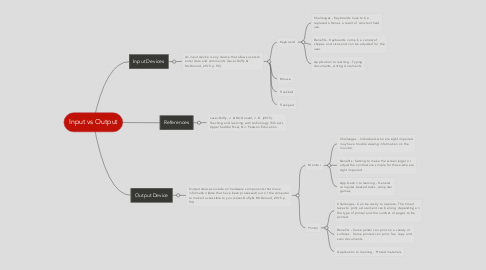
1. Input Devices
1.1. An input device is any device that allows users to enter data and commands (Lever-Duffy & McDonald, 2015 p. 92).
1.1.1. Keyboard
1.1.1.1. Challanges - Keyboards have to be replaced often as a result of constant hard use.
1.1.1.2. Benefits - Keyboards come in a variety of shapes and sizes and can be adjusted for the user.
1.1.1.3. Application to learning - Typing documents, writing documents
1.1.2. Mouse
1.1.3. Trackball
1.1.4. Trackpad
2. Output Device
2.1. Output devices include all hardware components that move information (data that have been processed) out of the computer to make it accessible to you (Lever-Duffy & McDonald, 2015 p. 94).
2.1.1. Monitor
2.1.1.1. Challenges - Individuals who are sight impaired may have trouble viewing information on the monitor.
2.1.1.2. Benefits - Setting to make the screen larger or adjust the contrast are simple for those who are sight impaired.
2.1.1.3. Application to learning - General computer basked tasks, computer games,
2.1.2. Printer
2.1.2.1. Challenges - Can be costly to operate. The time it takes to print a document can be long depending on the type of printer and the number of pages to be printed.
2.1.2.2. Benefits - Some printer can print on a variety of surfaces. Some printers can print, fax, copy and scan documents.
2.1.2.3. Application to learning - Printed materials
