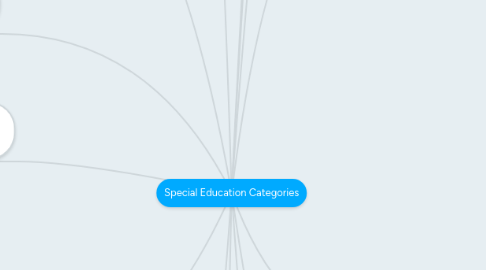
1. Category 10 - Other Health Impairment
1.1. Most Common AT for Children w/ ADD/ADHD
1.1.1. To help organize thoughts and actvities Print or picture schedule Low tech aids to find materials (e.g. index tabs, color coded folders) Highlight text (e.g. markers, highlight tape, ruler, etc.) Recorded material (books on tape, taped lectures with number coded index, etc.) Voice output reminders for assignments, steps of task, etc. Electronic organizers Pagers and electronic reminders Single word scanners Hand-held scanners Software for concept development/manipulation of objects Software for outlining and organization of ideas Palm computers
2. Category 11 - Specific Learning Disability
2.1. Writing
2.2. Reading
2.3. Dyslexia
2.4. Math
2.5. Attention
3. Category 12 - Speech or Language Impairment
3.1. Language Impairment
3.1.1. AT for Language Function
3.1.2. AT for Augmentation/Alternative
4. Category 13 - Traumatic Brain Injury
4.1. Voice Recorders
4.2. Ultra Key Seeker
4.3. Pill Alert
4.4. Boil Alert
4.5. Talking Micorwave
5. Category 14 - Visual Impairment Incl Blindness
5.1. Daily Living
5.2. Assistive Listening
5.3. Augmentative Communication
5.4. Computer Access
5.5. Writing
5.6. Visual Aid
5.7. Reading
5.8. Learning and Study
5.9. Environmental Control
6. Category 8 - Multiple Disabilities
6.1. General Literacy LMA Emergent Literacy Multiple Disabilities Braille Struggling Readers Print Writing Dual Media English Language Learners Auditory Strategies Math Literacy
7. Category 9 - Orthopedic Impairment
7.1. To Access Information
7.1.1. speech recognition software screen reading software augmentative and alternative communication devices (such as communication boards) academic software packages for students with disabilities
7.2. For Positioning and Mobility
7.2.1. canes walkers crutches wheelchairs specialized exercise equipment specialized chairs, desks, and tables for proper posture development
8. Category 1 -Autism
8.1. Ways to Address
8.1.1. Low Tech - Picture Books
8.1.1.1. Places
8.1.1.2. Verbs
8.1.1.3. Family
8.1.1.4. Directions
8.1.1.5. Locations
8.1.2. High Tech
8.1.2.1. Boardmaker
8.1.2.2. Picture This
9. Category 2 - Deaf Blindness
9.1. For Telephone
9.1.1. Individuals who are unable to discriminate speech over a telephone, can use a TTY (derived from ―teletype‖) to communicate via telephone. These devices are also known by the terms TDD (telecommunication device for the deaf) and TT (text telephone).
9.2. For Internet
9.2.1. Deaf-blind people can use computers and Braille notetakers to communicate via the Internet. There are four options: 1) text messaging via AOL instant messaging (AIM), 2) relay services via AIM, 3) NexTalk Text Service (NTS), and 4) web-based TTY interfaces.
10. Category 3 - Deafness
10.1. Assistive listening devices (ALDs) help amplify the sounds you want to hear, especially where there’s a lot of background noise. ALDs can be used with a hearing aid or cochlear implant to help a wearer hear certain sounds better.
10.2. Augmentative and alternative communication (AAC) devices help people with communication disorders to express themselves. These devices can range from a simple picture board to a computer program that synthesizes speech from text.
10.3. Alerting devices connect to a doorbell, telephone, or alarm that emits a loud sound or blinking light to let someone with hearing loss know that an event is taking place.
11. Cagetory 4 - Developmental Delay
11.1. Memory Reminder
11.1.1. My Li'l Reminder - key chain device for upto 60 sec
11.1.2. Label Maker
11.1.3. Talking Watch
11.1.4. Amplified Telephone
11.2. Task Analysis
11.2.1. Task Architect
11.2.2. Picture Planner
11.2.3. Way Finder
11.3. Cognitive Training and Retraining
11.3.1. Low Tech
11.3.1.1. Uno
11.3.1.2. Lists
11.3.1.3. Puzzle Books
11.3.2. High Tech
11.3.2.1. Cognitive Software for Basic Skills (cause and effect and switch training software
11.3.2.1.1. RJ Cooper,
11.3.2.1.2. Marblesoft-Simtech
11.3.2.1.3. Inclusive TLC
11.3.2.2. Captains Log
11.4. Cognitive Training for Daily Living Skills Elementary training software teaches general skills to children, including those that their peers are learning in school (e.g., turn-taking, language and reading skills) as well as those that address a behavior modification need (e.g., anger management).
11.4.1. PCI Education
11.4.2. Laureate Learning Systems
11.4.3. Attainment Company
11.5. Cognitive Training Software for Skill Restoration
11.5.1. See software for Daily Living Skills
11.6. Cognitive Training Software for Skill Retention
11.6.1. The Attainment Company
11.6.2. Nintendo Brain Age
12. Category 6 - Hearing Impairment
12.1. Assistive listening devices (ALDs) help amplify the sounds you want to hear, especially where there’s a lot of background noise. ALDs can be used with a hearing aid or cochlear implant to help a wearer hear certain sounds better.
12.2. Augmentative and alternative communication (AAC) devices help people with communication disorders to express themselves. These devices can range from a simple picture board to a computer program that synthesizes speech from text.
12.3. Alerting devices connect to a doorbell, telephone, or alarm that emits a loud sound or blinking light to let someone with hearing loss know that an event is taking place.
13. Category 5 - Emotional Disturbance
13.1. Low Tech
13.1.1. Behavior Chart - allows students to visually see behavior changes and positive reactions.
13.1.2. Point Sheets - allows students to keep track of positive reinforcements and can be a great motivational tool.
13.1.3. Book of Possibilities - allows students to visually keep track of goals.
13.2. Mid Tech
13.2.1. The Talklight - it's light flashes according to noise in the room. Can help students settle down or transition to another activity.
13.2.2. iPod - plays music as a calming activity for students.
13.3. High Tech
13.3.1. Funmaths.com - arcade game that can be used as a positive reinforcement, allowing students to work on positive behaviors.
13.3.2. Wii - can be used to reinforce positive behaviors and work on continuing positive behaviors.
